


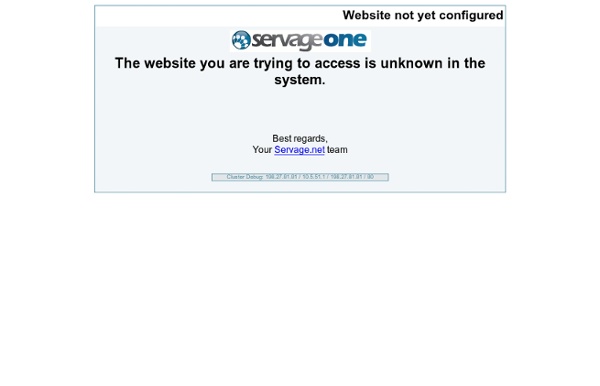
80+ Color Altering Photoshop Actions 353 shares Inspiring Architecture and City Photography I believe that architecture and general city landscapes are pretty inspiring. If we stop to pay attention to it, it is amazing the amount of textures, angles, symmetry, depth and other details we can find on the streets surrounding us. This is why today we gathered some inspiring photography to inspire you to look around… Read More 625 shares 30 Inspiring Examples of Black and White Photography Today we decided to showcase a different type of inspiration.
20 Amazing Photoshop Tutorials in Digital Painting | Graphic Design Free Resources I grew up learning traditional painting and have also seen how digital painting emerged, opening a new era in visual arts. Digital painting is applied using digital tools such as a computer, a digitizing tablet with stylus, and softwares like Corel Painter, ArtRage, openCanvas, GIMP, PaintShop Pro and the most widely used and popular Adobe Photoshop. All these digital tools are used to try to mimic what traditional media has, like utilizing different kinds of digital brushes and effects. Digital painting is also similar to a traditional painting environment minus the mess. There has been always debates on which is better, much like the traditional vs digital photography debate. In as much as I want to talk more about digital and traditional painting, there are much more information and resources around that you can read comparing both. 1. 2. 3. 4. 5. 6. 7. 8. 9. 10. 11. 12. 13. 14. 15. 16. 17. 18. 19. 20.
20 PSD Tuts That Will Turn You Into A Photoshop Guru :: Reflex Stock Pho... - StumbleUpon Many people can use Photoshop, but only a select few can call themselves gurus. Learn all the methods in the 20 tutorials below and you’ll be well on your way to joining this elite. Rather than focus on tuts for beginners, intermediates or advanced users, we’ve simply chosen ones which produce jaw-dropping effects. All of them are easy to follow, although most do require at least some prior knowledge and experience. 1. Follow this tutorial to create dazzling, multi-layered, semi-transparent lettering, with a Perspex-like quality. 2. 3D Pixel Stretch Effect File this tutorial under “simple but effective”. 3. Turn a simple cityscape into a torrentially flooded wasteland. 4. Become the master of light and glow on Photoshop with this brief, easy-to-follow guide. 5. Use masking tools, layers, gradients and lines to turn your favorite piece of 3D text into something more colorful and commercial. 6. Mental waves do not exist, but if they did they’d look rather like this. 7. 8. 9. 10. 11. 12.
Tutoriaux et cours Photoshop cs2, cs, 7.0 et ImageReady sur Photoshop-Creation 70 Tutorials Using Photoshop To Design A Website This article features a huge amount of Photoshop web design tutorials, which will teach you simple effects which can be combined together in order to create a great website design. Theses tutorials are perfect for first time Photoshop users because there short and sweet. I hope you enjoy the article and feel free to leave a comment below. 1) Carbon Fiber Layout you’ll learn how to make this sleek layout with a carbon fiber background that would look great as a landing page for a website. 2) Design Studio Layout In this tutorial you will learn how to make a layout for your design studio website. 3) Create a web 2.0 layout in photoshop In this tutorial, you’ll learn how to create a very fancy “Web 2.0″ website layout in Adobe Photoshop using beginners skills. 4) Watercolored design studio blog layout In this tutorial you will learn how to make a clean and simple watercolor design studio layout for a blog. 5) Corporate Business Layout 6) How to create a worn paper layout 7) Arhitecture layout
Adobe Photoshop tutorials How to Create Abstract Vector Background with ... In this tutorial I will give you some tips on how to create abstract background with colorful bubbles in Adobe Photoshop CS5. You will … How to create Vintage New Year Card with Chris ... We have another great tutorial available for our readers today. How to create Greeting Card with Christmas bal ... Today we’ve got a really nice and simple tutorial demonstrating how to create greeting card with red Christmas ball using simple tool … New Year Greeting Card – Golden Stars an ... In this tutorial, I will show you the steps I took to create a New Year greeting card with golden stars and snowflakes on a red backgro … How to create Christmas Greeting Card with Dec ... In this tutorial, we are going to design a simple Christmas greeting card with decorative snowflakes in Adobe Photoshop CS6. Merry Christmas Card – Paper Snowflakes on G ... Christmas Greeting Card – Christmas Gree ... Christmas Design in Adobe Photoshop CS6 – ...
350 Photoshop Tutorials | Best Photoshop Tutorials - StumbleUpon Photoshop is what makes the virtual world seem alive. Its nothing less than a blessing for designers. The Internet is full of Photoshop Tutorials and you will find a tutorial on each and every tool. With that being said, we understand that these tutorials require time and effort to find so we’ve saved you both. How? Well, basically, we compiled a collection of easy to understand Photoshop tutorials that will aid you with just about every aspect of Photoshop and teach you the essentials of the software. Who knows, after going through these tutorials, you may end up being the next big thing in the world of Graphic Design. This article is divided in 14 Sections: Advertisement Tutorials for Beginners 5 Common Photoshop Myths Solved for Absolute Beginners In this post, author will provide 5 Simple, Yet Useful Photoshop “How-to”s for Absolute Beginners. More Information on 5 Common Photoshop Myths Solved for Absolute Beginners How to Use and Create Brushes in Adobe Photoshop Text Tutorials Fire
Tutorial King - Photoshop Tutorials 41 Nicest Photoshop Photo Effects [Photoshop Tutorials] Looking at how powerful Photoshop can be in terms of photo editing, it’s probably not important if you suck at taking photographs or being labeled an amateur photographer. As long as you picked up a couple of Photoshop photo editing skills, it will still impress those who sees it. So the next time you want to publish some photos online, consider editing them so they look more impressive. Here’s a compilation of 41 Nicest Photoshop Photo Effects you can take into reference. Mental Wave Explosion EffectHow to create a crazy explosion, like a mix of Magneto’s ability with Peter Petrelli’s power.
PSDRockstar.com, Photoshop Tutorials and Inspiration