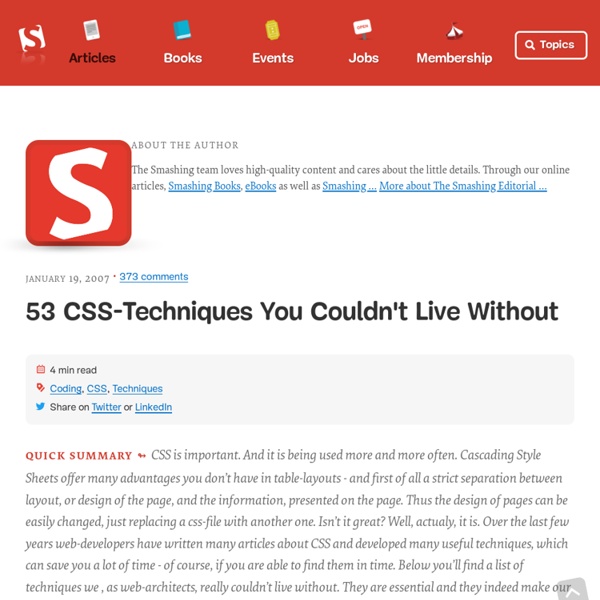Powerful CSS-Techniques For Effective Coding
Advertisement Meet the new Sketch Handbook, our brand new Smashing book that will help you master all the tricky, advanced facets of Sketch. Filled with practical examples and tutorials in 12 chapters, the book will help you become more proficient in your work.
GIMPLite Quickies
Text and images Copyright (C) 2004 Carol Spears and may not be used without permission of the author. Intention So, you have GIMP installed on your computer, you need to make a quick change to an image for some project, but don't want to learn about computer graphics right now in order to get the image changed. Totally understandable. GIMP is a powerful image manipulator with many options and tools. However, it is quick and somewhat intuitive (after a time) for the small jobs as well.
Stuff you can do with the "Checkbox Hack"
By Chris Coyier On The "Checkbox Hack" is where you use a connected label and checkbox input and usually some other element you are trying to control, like this: <label for="toggle-1">Do Something</label><input type="checkbox" id="toggle-1"><div>Control me</div>
Powerful CSS-Techniques For Effective Coding - Smashing Magazine
Advertisement Sometimes being a web-developer is just damn hard. Particularly coding is often responsible for slowing down our workflow, reducing the quality of our work and sleepless nights with pizza and coffee laying around the laptop. Reason: with a number of incompatibility issues and quite creative rendering engines it sometimes takes too much time to find a workaround for some problem without addressing browsers with quirky hacks. And that’s where ready-to-use solutions developed by other designers come in handy. One year ago we’ve published the post with 53 CSS-Techniques You Couldn’t Live Without where we provided references to the most useful CSS-techniques which are often used in almost every project.
CSS Variables: Why Should You Care?
CSS variables, more accurately known as CSS custom properties, are landing in Chrome 49. They can be useful for reducing repetition in CSS, and also for powerful runtime effects like theme switching and potentially extending/polyfilling future CSS features. CSS clutter When designing an application it’s a common practice to set aside a set of brand colors that will be reused to keep the look of the app consistent.
Five Looks, One Layout: How to Develop a Library of Web Design Styles at Your Fingertips
Earlier in Web Design Week we saw how a simple layout can be mixed and matched with different backgrounds, patterns and photos, today we're going to take that one step further. We're going to completely change the look of a website by changing not just the background, but the overall style of the design. We'll begin with the Grungy Paper Texture Site we created in a past tutorial, then we'll change the design to look minimal, metallic, abstract, and web2!
CSS bar charts—styling data with CSS3 and progressive enhancement
2 February, 2010 Bar charts in CSS are neither very new, or very difficult. Using some pretty basic styling you can force lists etc into resembling graphs and charts fairly easily. Such charts, in their most basic form, work perfectly well in displaying and presenting the data they represent.
The CSS Box Model
By Chris Coyier On box model At the risk of over-repeating myself: every element in web design is a rectangular box. This was my ah-ha moment that helped me really start to understand CSS-based web design and accomplish the layouts I wanted to accomplish. We've talked about the positioning of these boxes a bit, and about their behavior. What we haven't talked about much is the box itself.
30 Must See Web Generator for Lazy Webmasters
Here’s a list of 70 hand-picked, easy to use, and free web generators that will save you tons of time and energy. I have grouped these tools into 10 categories: Color Palettes, Robots.txt, Website Screenshots, Favicons, Web Backgrounds, Webpage Elements (buttons, tabs, etc), Memes, Forms, Logos, and Dummy Texts. The best part about these tools is that they are completely free (some need you to signup though). If you are looking ways speed up your work and channel more time and energy to new content ideas and marketing strategies, I believe the list is a must-bookmark. According to my last check on WordPress.com stats, there were more than 42 million blogposts published in May 2014 – and that’s just WordPress.com alone.
Remove Unnecessary CSS With PurifyCSS and Grunt
In this tutorial I’ll show you how to use Grunt and PurifyCSS to create a super-lightweight stylesheet with minimal effort. We’ll install it, then learn how to run it with and without Grunt, to give us much more performant styles. PurifyCSS is a JavaScript tool which parses your markup files (HTML, PHP, or even JavaScript) then cross-references them with whatever CSS you’re using. Any selectors in your CSS which aren’t being used will be removed, leaving you with only the styles that you actually need. To install PurifyCSS you can either grab the repo directly from GitHub, or install it via npm (more details on how that’s done via this tutorial from Kezz).