


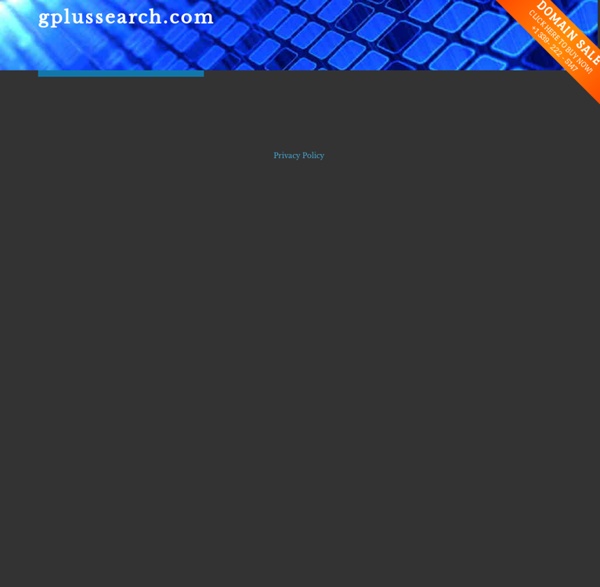
Google+ Gets A Big Refresh With New Navigation, A Redesigned Stream, A Dedicated Hangouts Page & More Google this morning is announcing a new look for its social network, Google+, which introduces a revamped navigation, with drag-and-drop elements and actions that appear when you hover over each item, as well as the introduction of new features aimed at making it easier to discover conversations to join, new profile pages, a dedicated page for Google+ Hangouts (Google+’s multi-person video chat offering), and more. It’s interesting that Google+ has now changed its design, after its first efforts received such praise. But, after using the service for some time, it became clear that Google+’s navigational elements became a little cluttered. That “share a YouTube video” feature, for example, which popped out a box on the right side of the screen, felt tacked on. The new interface drops the static icons at the top and moves all the navigation off to the side, allowing users to reorder the icons as they wish. As you hover over each icon, related actions will appear.
Fınd your plus Kurrently - A real-time search engine for Facebook and Twitter. How to Track Tweets, Facebook Likes and More with Google Analytics Don’t you wish you could track the traffic impact of Twitter, Facebook and Google+ using Google Analytics? Well now you can. Keep reading to learn how. Google’s getting social in a big way. Google has been quite busy lately, rolling out Google+ (Google’s social network) to a limited audience, the Google +1 button (a feature similar to Facebook’s Like button), a new Google Analytics interface and Google Analytics Social Interaction Tracking. Google Analytics Social Interaction Tracking This new Analytics feature allows you to track social interactions on your website, your blog or on your Facebook fan page. In this article, I will guide you step-by-step in adding this powerful new tracking feature to your Facebook tabs or web pages. NOTE: Adding Google Analytics Social Tracking requires access to and modification of your web page files. What is currently supported by Google’s Social Tracking As of this writing, my testing shows that the following social buttons are supported: Troubleshooting
Women of Google+ IceRocket real-time search 6 slideshows to get you started with Google+ With the launch of Google+ came lots of questions. Who should join? Is it another Facebook? Do I really need to add one more weapon to my social media arsenal? Early adopters of new technologies jumped for joy and implored everyone to jump in with them. In “Google+, What is it and why should we take notice?” Ready to jump in? Ready to dive in a little deeper? Okay, by now you’re getting the hang of Google+. Let’s not forget the +1 button. Still curious about the bigger picture? Related Posts
Topsy - Real-time search for the social web With iOS 9, Search lets you look for content from the web, your contacts, apps, nearby places, and more. Powered by Siri, Search offers suggestions and updates results as you type. There are two ways to use Search on your iOS device. Quick Search Drag down from the middle of the Home screen and type what you're looking for. Siri Suggestions Drag right from the Home screen to show Search and get Siri Suggestions. Get Siri Suggestions Siri Suggestions include apps and contacts that you might be interested in. You can use Siri Suggestions with iPhone 5 and later, iPad Pro, iPad (4th generation) and later, iPad mini (2nd generation) and later, and iPod touch (6th generation). Change search settings Go to Settings > General > Spotlight Search. From here, you can turn Siri Suggestions on or off and choose which apps to include in your searches. If you don’t want Siri or Spotlight to suggest nearby locations, go to Settings > Privacy > Location Services. Last Modified:
Google+ takes on Facebook. Is Basecamp next? - TNW Google With Google slowly pulling all the strings together between their various products, tightening them into Google+, and giving users a more streamlined experience, it’s possible that they might have a serious contender for Basecamp and other project management tools on their hands. Of course it’s not quite there yet, there are certain features that are lacking but even as is, Google offers a great option for a new or small business that doesn’t want to spring for a paid project management suite. You can get as creative as you want with how you put Google+ to use. Communication Google clearly has this part down. Depending on how big your company is, you can create circles for different departments, circles for managers, and circles that all employees are in. The Hangouts feature is the ideal alternative to video conferencing, useful for companies with offices all over the country or even world. Hangouts have far more untapped potential that we’re hoping Google will be taking advantage of.
Google Plus Approaches 18 Million Users The most recent analysis from Paul Allen, co-founder of Ancestry.com, estimates that Google+ is nearing 18 million users as of today. Although growth has seemed to slow down slightly with an expected 763,000 new users yesterday, compared to the nearly 2 million users per day from last week. You can see below the estimated growth of the service to date. Allen does acknowledge that his model is not perfect and there is room for error of possibly 30 – 35%, but even so, the growth of Google+ has been impressive. The question then becomes, why is growth slowing down? You can find the full analysis from Paul Allen on his Google+ account .