


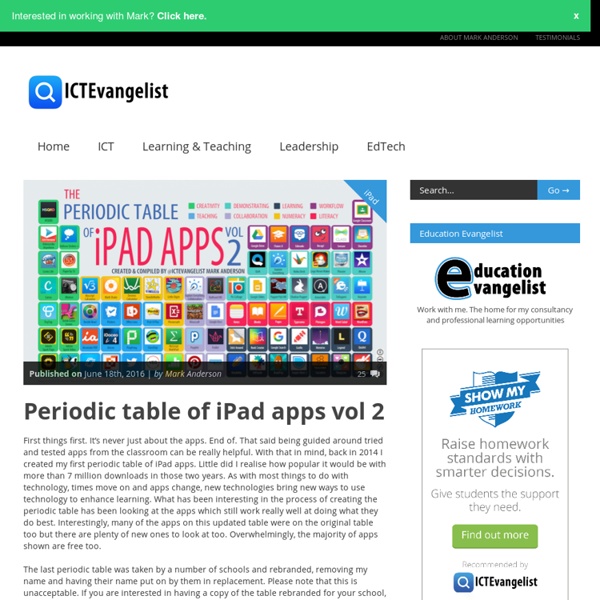
The complete list of Siri commands There's a lot you can do with Apple's virtual assistant -- and some things you can't do. For example, while Siri can send texts, search Twitter, and open up your front-facing camera, she can't adjust your device's volume (something OK Google can do). Apple hasn't published a complete list of Siri commands, though you can find a fairly comprehensive guide to Siri's abilities inside Siri herself (open up Siri and say "Help" to see what she can do). So here's our unofficial guide to Siri commands and questions. Hey Siri There are a few ways to get Siri's attention. Press and hold the home button to activate Siri and issue her a command or ask her a question.If you're using Apple's Earpods, press and hold the center button to activate Siri and issue her a command or ask her a question. The basics Call or FaceTime someone. Phone/Settings Scheduling and reminders Schedule or cancel a meeting. Search Define [word].What is a synonym for [word]? Navigation Entertainment Sports updates. Music/Apple Music
TeachingEnglish - British Council This semester in my TESL course, I am introducing my students to ways in which they can incorporate mobile devices into their teaching. All of the things I am showing them I have already used in my English language courses at one time or another. My hope is to get them thinking about how they can have students use these devices to help their language learners instead of fighting against their use in class. As many of you know, I don’t have a problem with phones, tablets, and other types of computing devices in my classroom since I see the real problem as being much deeper. The problems with distractions and potential cheating has very little to do with the devices themselves and more to do with things such as motivation. You may have seen studies on both sides of this debate, but most of them have to do with surface issues and don’t deal with things such as teacher training on the use of technology in the classroom and approaches to teaching. Criteria: Poll Everywhere What is it? Tlk.io
Le top 10 des outils utilisés par les éducateurs en 2015 Suite à une consultation réalisée à la fin de l’année 2015, les enseignants ont parlé : voici les 10 applications (mobiles et/ou en ligne) qui gagnent la faveur d’un grand nombre d’entre eux. Article publié le 16 février 2016 sur École Branchée Depuis quelques années, les outils et applications technologiques se multiplient à une vitesse effarante. À un point tel qu’il peut être difficile, pour les néophytes autant que les connaisseurs, de choisir lesquels utiliser afin de répondre aux multiples besoins pédagogiques en classe. Ce qui surprend, à la vue des résultats, c’est la variété des outils. Pour avoir une vue d’ensemble de ces outils et, surement, faire des découvertes intéressantes, le répertoire complet des propositions peut être consulté ici. Voici les 10 outils les plus populaires chez les répondants : #10 Padlet Padlet est un outil offert gratuitement en ligne ou sur tablette. #9 iDoceo Plusieurs enseignants apprécient la versatilité de cet agenda pour iPad. #8 Canva #7 Adobe Voice
iOS 10: Release date, features and everything else you need to know - CNET iOS 10 is here. Even though it looks just like iOS 9, a lot -- and we mean a lot -- of features are radically different. Messages is a lot more like Facebook Messenger, the lock screen packs a lot more info, and you can finally delete Apple's default apps. There's a lot more to know, so bookmark this page as you get started with iOS 10. Wait -- read this first! No seriously, wait. Currently, the iOS 10 update is freezing some people's phones. Have an iPhone 5 or iPhone 5C? 10 reasons to update. Prep your phone before updating. Now you're ready to download the update. iOS 10 basics We found 23 hidden features. New Siri features. You can now delete apps! All the major changes Control Center. Don't forget the Apple Watch iPhones and iPads aren't the only devices that got new features.
LearnEnglish – British Council English is the language of Shakespeare and the language of Chaucer. It’s spoken in dozens of countries around the world, from the United States to a tiny island named Tristan da Cunha. It reflects the influences of centuries of international exchange, including conquest and colonization, from the Vikings through the 21st century. Here are 25 maps and charts that explain how English got started and evolved into the differently accented languages spoken today. 1) Where English comes from English, like more than 400 other languages, is part of the Indo-European language family, sharing common roots not just with German and French but with Russian, Hindi, Punjabi, and Persian. 2) Where Indo-European languages are spoken in Europe today Saying that English is Indo-European, though, doesn’t really narrow it down much. 3) The Anglo-Saxon migration The next source of English was Old Norse. 7) The colonization of America 8) Early exploration of Australia 14) Where people read English Wikipedia
The Best Mac Apps Here you have it – our ultimate list of must-have Mac apps. From email clients to system utilities, time savers to productivity boons; on this page you’ll find the best Mac software used by MakeUseOf staff and readers alike. We will continue to update the list on a regular basis, so be sure to add your favorites in the comments and we’ll consider them the next time we update this page. Last updated: September 29, 2016 Navigation: Audio | Browsers | Email | News | Virtualization | Photos & Images | Productivity | Code & Text Editors | Writing | Timesavers | Security & Privacy | System Tools | Video | Others Audio Audacity An open-source, cross-platform audio editor that can handle most common audio tasks without breaking the bank. Fission ($29) If Audacity isn’t cutting it and you want a polished, lossless audio editor built from the ground up for macOS, Fission is a solid option. Soundflower Clementine Tomahawk Spotify iTunes Browsers Safari Chrome Firefox Also consider: Opera Email Mail Nylas N1 News Prey
TeachingEnglish - British Council The creative life is simple: get up, get dressed, get on with it.Chuck Sandy. Creativity is the new Holy Grail of today’s life. The quest for creativity seems to have reached the proportion of global mass hysteria: schools are blamed for “killing it” and called for “teaching it as a matter of urgency” (Do it now, do it fast); CEOs have set it as a number one priority for their employees; academia, educators, psychology gurus (and just random people who “are creative and they know it”) are offering “new and creative” ways to “awaken”, “unleash,” “unblock”, “unlock” or “set it free” at home, at school, or at work to secure global peace and happiness (and return on investment). Can we really teach creativity? 10 posters, 6 presentations, 3 videos and 5 poems – this makes a great yearly creative output, no? Creativity is a way of life. Lead-in. They say Thomas Edison made about 10,000 attempts at creating his first lightbulb. At what point would you stop trying? Did he feel frustrated? Cards:
Everything You Can Do With 3D Touch on Your iPhone It’s really just a fancy name for a pressure-sensitive screen, but adds a whole array of extra input commands to iOS. The best part of the technology is how it can save you so much time by placing app functions and menu options in much easier to reach places. Until now we’ve neglected to round-up all the neat things Apple has worked into iOS to make use of this new technology, so here’s everything you can do natively in iOS with an extra squeeze of your iPhone screen. Basic 3D Touch Actions There are several types of actions you can perform with 3D touch, one dubbed Peek and Pop, the other Quick Actions. New features are also coming to 3D touch with iOS 9.3, adding more features to some of the items below, as well as adding 3D touch to the Compass, Health, Settings, Stocks, and Weather apps. 3D Touch on the Home Screen One of the most convenient features that 3D touch brings to iPhone users is access to shortcuts from the home screen (or as Apple calls them, Quick Actions). Contacts
TeachingEnglish - British Council You might expect that, after having been exposed to a word in ten, twenty, or maybe at the very most thirty, contexts, a learner will gradually piece together the word's meaning and start to use it correctly, appropriately and fluently. Classroom context Seven steps to vocabulary learning Conclusion Classroom context Of course we cannot expect a learner to acquire difficult words in the same way as a young child acquires their first language, but, perhaps as teacher we can somehow help learners to arouse their 'learning monitor' by, for example, providing rich contexts containing the target language and by giving our learners time to reflect on what the language item means. Seven steps to vocabulary learning Here are some practical steps that I have used to help my students. Step 1 I get my students to listen to the word or phrase in authentic-sounding dialogues Here are the dialogues I use for 'actually': Do you want a chocolate? Step 3 I discuss the meaning in plenary. Paul Bress
cnet A new iOS update is brewing, coming soon to your iPhone. iOS 9.3 is now available for developers and includes some welcome upgrades that'll help you sleep better and stay organized. For now, iOS 9.3 is available as a developer preview, meaning it's not completely finished. There's no word on when it will arrive on your iPhone or iPad just yet, but Apple typically releases a preview just a few months before the final version. In the meantime, read up on the top new features below before they arrive. Stay up late with your iPad You may have heard that your phone's screen is ruining your sleep quality and yet you still fall asleep with it every night. Researchers believe that blue light emitted by LED screens halts the production of melatonin, the hormone that tells our brains to sleep. Apps like Flux and Twilight can already do this for your computer and Android phone. News you'll (probably) want to read Apple tried to give us a one-stop shop for news last year with the News app.
The Seven Best Short Films for ELT Students - Kieran Donaghy I’ve been writing lesson plans designed around short films for my website Film English for six years. Teachers often ask me how I find the short films I use in my lesson plans. The answer is quite simple: I’ve watched literally thousands of short films and developed an instinct for the type of engaging and simple short films which will work in the ELT classroom. In this article I’d like to share what for me are the seven best short films for the language classroom. The Mirror The Mirror is a short film by Ramon and Pedro which tells the story of a boy’s journey from childhood to old age. The Notebook The notebook is a moving short film by Greg Gray and is wonderful for introducing the theme of empathy. The Present The Present is a gripping short film with a wonderful twist by Jacob Frey which deals with the themes of empathy, teenagers and disability. Soar Soar is a delightful short film by Alyce Tzue which can be used to get students to predict and write a narrative. I Forgot My Phone