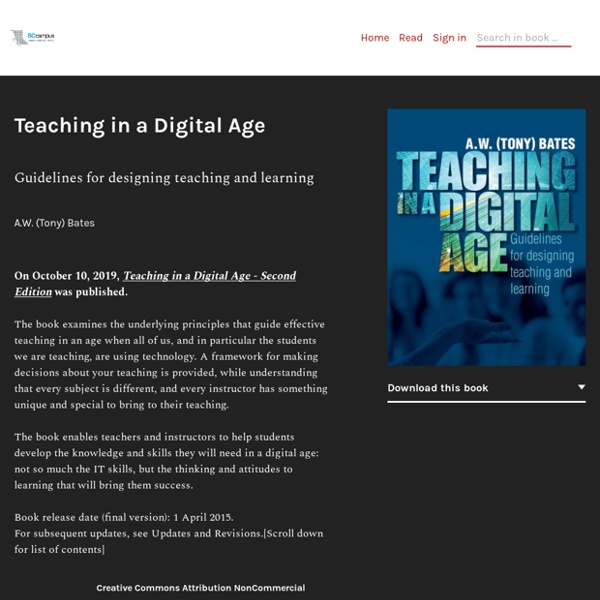A SoTL Primer
How many times did you introduce SoTL to someone new in the last year, and what did that introduction look like: a definition, a description, a metaphor, a citation, a workshop, a book, a website? I dream of a SoTL primer, a little anthology of key readings that would together provide some coverage, depth, and range of the field. I imagine a simple cover, a size that fits comfortably in my hands and lightly in my bookbag, lovingly worn pages with dog-eared corners and post-it notes throughout, and oh that book smell. On a whim one day, I emailed the following question to an unscientific sampling of friends and colleagues: If you were putting together a SoTL primer of 1 to 10 titles to introduce colleagues to the field, what would you include? I’ll put the full list on my SoTL Guide once it’s ready, but for now, here are a few highlights:
Technology Enhanced Learning and Cognition
The use of technology in learning has increased dramatically. Training and education is now utilizing and almost integrated with the World Wide Web, podcasts, mobile and distant learning, interactive videos, serious games, and a whole range of e-learning. However, has such technology enhanced learning been effective? And how can it better serve training and education? E-learning must be 'brain friendly', so it optimizes learning to the cognitive architecture of the learners. If technology enhanced learning promotes the formation of effective mental representations and works with the human cognitive system, then the learners will not only be able to acquire information more efficiently, but they will also remember it better and use it.
Educational software: Criteria for Evaluation
Back to List of papers Educational Software: Criteria for Evaluation H Geissinger
52 Of The Best Apps For Your Classroom In 2015
52 Of The Best Apps For Your Classroom In 2015 by TeachThought Staff This post was sponsored by CK-12, a non-profit foundation that creates and aggregates high quality curated STEM content. What are the best apps for your classroom? The best little bits of software to use tomorrow, in your school, to make your classroom go?
International Journal for Students as Partners
Vision The International Journal for Students as Partners (IJSaP) is a new journal about learning and teaching together in higher education. IJSaP explores new perspectives, practices, and policies regarding how students and staff (used here and subsequently to refer to academic staff/faculty, professional staff, and other stakeholders) are working in partnership to enhance learning and teaching in higher education. Shared responsibility for teaching and learning is the underlying premise of students as partners, and IJSaP is produced using a student-staff partnership approach. IJSaP is designed to appeal to a wide audience of readers and potential authors in the higher education community.
9.1 The continuum of technology-based learning
In Chapters 6, 7 and 8, the use of media incorporated into a particular course or program was explored. In this chapter, the focus is on deciding whether a whole course or program should be offered partly or wholly online. In Chapter 10 the focus is on deciding when and how to adopt an approach that incorporates ‘open-ness’ in its design and delivery. 9.1.1 The many faces of online learning Online learning, blended learning, flipped learning, hybrid learning, flexible learning, open learning and distance education are all terms that are often used inter-changeably, but there are significant differences in meaning. More importantly, these forms of education, once considered somewhat esoteric and out of the mainstream of conventional education, are increasingly taking on greater significance and in some cases becoming mainstream themselves.
Creating a Google Apps for Education account
SMART amp works with Google Apps for Education to simplify deployment and account management. Teachers and students don’t need to maintain separate user names and passwords, and administrators don’t need to maintain additional credentials. Before users can sign in to SMART amp, administrators need to create a Google Apps for Education account and configure it for use with SMART amp. See Configuring the Google Apps domain. To set up a Google Apps for Education account Go to google.com/a/cpanel/education/new to start the sign-up process, and enter the relevant information for you and your school or region.
5 Ways to Accelerate your Digital Curriculum
If you have computers in your classroom, periodically use laptops or tablets or, better still, teach in a bring-your-own-device (BYOD) environment, you have a digital curriculum. You may not refer to your lessons and activities as a digital curriculum, but using technology for teaching and learning means you are going digital. As this infograpic, by SoftChalk Cloud, suggests, rolling out the mobile laptop cart or inviting students to grab their smartphones doesn’t automatically lead to learning. A digital curriculum must have more than just objectives and hardware; it requires a clear strategy.
Frameworks for Higher Education Qualifications - England, Wales and Northern Ireland
This guidance is about the implementation of The framework for higher education qualifications in England, Wales and Northern Ireland It applies to degrees, diplomas, certificates and other academic awards granted by a higher education. FHEQ, framework, higher education qualifications, England, Wales, Northern Ireland, Publication date:Aug-2008ISBN/ISSN:ISBN 978 1 84482 871 5Size:247KBDescriptionThis guidance is about the implementation of The framework for higher education qualifications in England, Wales and Northern Ireland (FHEQ). It applies to degrees, diplomas, certificates and other academic awards (other than honorary degrees and higher doctorates) granted by a higher education provider in the exercise of its degree awarding powers.
The future of assessment: five principles, five targets for 2025
Assessment is crucial to the educational process. Done properly, it drives improvement, shapes learner behaviour and provides accountability to employers and others. It can also be a source of dissatisfaction, frustration and anxiety. Does it assess the right things?
Tech Tip: The Benefits of Using Google Forms in Education
« Back Friday, April 7, 2017 by Cyber Acoustics Technology is now part of everyday life in the classroom, and teachers continue to look for ways to leverage tech to make work easier and more effective.
ASKe - Centre for Excellence in Teaching and Learning - Oxford Brookes University*
The work of the centre has been organised into 4 strands of activity, click on them to find out more. Contact us ASKe Pedagogy Research Centre Faculty of Business, Oxford Brookes University, Wheatley Campus, Wheatley, Oxford OX33 1HX Tel: +44 (0)1865 485673, Fax: +44 (0)1865 485830 Email: aske@brookes.ac.uk