


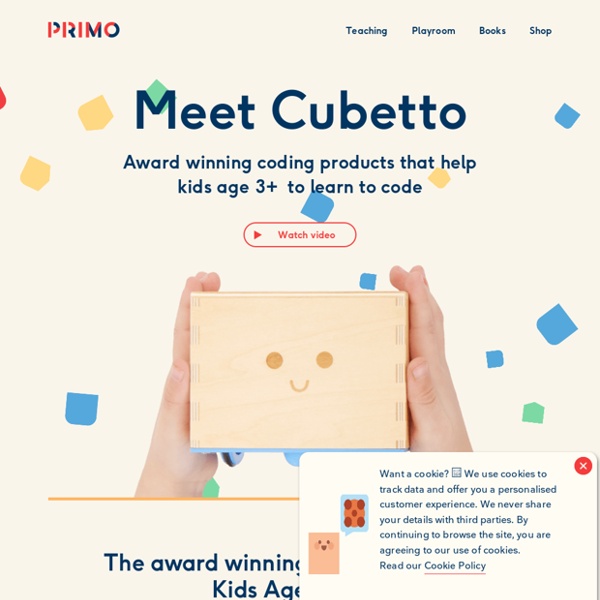
Apprendre à coder et programmer : 50 ressources pour les enfants et les ados - Geek Junior - Voici plus de 100 ressources, mises à jour, pour apprendre à coder, découvrir la robotique et l’électronique avec des cours en ligne, applications, ateliers, livres, robots, kits, jeux, vidéos Youtube… L’offre de ressources pour découvrir la programmation informatique et approfondir ses connaissances sur le sujet est de plus en plus riche. Les enfants, adolescents mais aussi les parents peuvent s’exercer désormais de multiples manières, grâce à des jeux, à des robots programmables, dans des ateliers ou en ligne, seul ou à plusieurs. C’est pourquoi il nous a paru utile de réunir dans un seul article l’ensemble des ressources que nous avons découvert et testé. Cette liste a été mise à jour le 21 janvier 2021. Pour ceux qui se posent la question sur l’intérêt de découvrir les joies de la programmation, voici un article utile : Pourquoi apprendre à coder et devenir un as de la programmation ? Sur le web Les applications pour smartphone et tablette Les robots programmable En régions En Belgique
13 Fun and Free Coding Activities for Hour of Code Week - Teach Your Kids Code This post may contain affiliate links. Sharing is caring! The Hour of Code is a global movement with students participating in 180 different countries. The Hour of Code takes place each year during Computer Science Education Week. If you are looking for ways to celebrate the hour of code this year, we have got you covered! If you would like to purchase an hour of code curriculum to use in your classroom, check out our hour of code worksheets here. Minecraft Hour of Code What’s the Activity? Take a journey through the world of Minecraft one hour of coding at a time. Code.org offers three Minecraft activities that help to teach students the principles of coding. In this activity, kids will get hands-on coding experience in the world of Minecraft. Level: Beginner coders Requirements: Connected internet browser on a computer or tablet Skills: Blocks Ages: Grade 2+ Unplugged Coding with a Deck of Cards What’s the Activity? Coding doesn’t have to involve a computer! Level: Pre-coder Ages: Age 4+ Ages: 4+
Sphero SPRK+® – Sphero Store Designed to inspire curiosity, creativity, and invention through connected play and coding, SPRK+ is far more than just a robot. Powered by the Sphero Edu app, you can easily learn programming, complete hands-on activities, and share your creations with the community. Navigate a maze. Program a painting. Sphero Edu and SPRK+ allow you to collaborate with other users around the globe to innovate the world of education and empower anyone to program. What's In the Box Tech Specs Charging What's In the Box Sphero SPRK+Inductive charging base with USB charging cableMaze tape, 360 degree protractor and sticker sheetQuick Start guide to get you rollingSphero Edu app available for download in the App Store, Google Play, Kindle Store, and Chrome Web Store Tech Specs Super durable UV coated polycarbonate shellBluetooth Smart (100 foot range)Goes over 4.5 mph (2m/s)Built-in LED glowInductive charging with over 1 hour of play on a full chargeApp and firmware updates that introduce new features Charging
24 fiches pratiques tutoriels pour des ateliers avec le numérique (EPN de Rillieux-la-Pape) L’Atelier numérique au Centre social de la Velette de Rillieux-la-Pape (Rhône), est un EPN (espace public numérique) ouvert à tous. Il propose tout au long de l’année des cours d’informatique pour tout public et pour les demandeurs d’emploi, un accès libre aux ordinateurs et à l’Internet ainsi que des ateliers thématiques sous la forme de mini-sessions (photo, tablettes, achat sur internet…). 24 dossiers pratiques pour appréhender le numérique Dans le cadre de ses activités, les formateurs Mélanie Vilain et Younousse Hamadi élaborent des outils sous la forme de tutoriels pour appréhender l’informatique et le numérique, des fiches pratiques sur différentes thématiques, ceci avec des nombreuses illustrations, des explications claires et une mise en page facilitant l’apprentissage avec le numérique. Toutes ces ressources ont été créées ou mises à jour ces derniers mois (consommation, utilitaires, réseaux sociaux, communication, basiques de l’ordinateur…). Licence :
Egg carton unplugged coding activity! - Teach Your Kids Code This post may contain affiliate links. Sharing is caring! On the blog today we are sharing another awesome screen free coding activity. We love designing unplugged coding activities that use objects you can easily find around your house. That’s why we’ve previously designed unplugged coding activities using Hotwheels cars, a deck of cards, and some sidewalk chalk. Today, we are going to be using Egg cartons to create a super fun coding activity that doesn’t require any screens. This unplugged coding activity will teach kids to design an algorithm to capture all the egg prizes and avoid the hot lava rocks. Want to learn the basics of coding? Coding Concepts taught: Algorithm: An algorithm is a set of instructions given to a computer to perform a specific task. Debugging: Learning to code is not just about 0s and 1s. Interested in learning to code online? What you need: Lots of egg cartons. How to Set Up: It’s easy to get this game started. How to play: This game is quite simple. Pin for later!
amazon Comment le numérique entre à l'école A peine quelques mots : pour sa première rentrée, le nouveau ministre de l'Education Jean- Michel Blanquer ne s'est guère étendu sur le numérique à l'école - quand François Hollande martelait son grand "plan numérique à l'école." Pourtant, les enseignants sont désormais tenus par les textes du Ministère de l'Education nationale d'intégrer le numérique à leurs enseignements. Voilà qui aiguise dans le même temps les appétits les Gafam. "Pouvoir choisir son matériel" Stéphane Coutelier-Morhange, maître formateur en CM2 à Paris Il fait partie des enseignants qui depuis plusieurs années intègrent le numérique à leurs cours. Écouter 5 min Stéphane Coutelier-Morhange, maître formateur à Paris Au départ, on était assez sceptiques et méfiants vis-à-vis des technologies et d'une nouvelle intrusion du privé dans les classes. "Petit à petit nous sommes devenus de plus en plus connectés" Cécile, enseignante en CM2 à Aubervilliers (Seine-Saint-Denis) Dans l'école de Cécile, pas de tableau numérique. 3 min
Intensive reading Intensive reading involves learners reading in detail with specific learning aims and tasks. It can be compared with extensive reading, which involves learners reading texts for enjoyment and to develop general reading skills. Example The learners read a short text and put events from it into chronological order. In the classroom Intensive reading activities include skimming a text for specific information to answer true or false statements or filling gaps in a summary, scanning a text to match headings to paragraphs, and scanning jumbled paragraphs and then reading them carefully to put them into the correct order. Further links: Le projet – EMC, partageons ! @EMCpartageons est un dispositif inclusif, interactif, collaboratif et formatif en Enseignement Moral et Civique (EMC), créé par des enseignants pour des enseignants. Il fait vivre les programmes d’EMC (BO 2015). Ses objectifs : Permettre à des élèves de cycle 2 et cycle 3, ASH compris : réfléchir librement autour des valeurs de la République et des Droits de l’Homme, d’échanger ensemble et de s’engager ;de développer des compétences transversales telles que l’empathie, la coopération, la créativité et l’esprit critique. Le dispositif propose une progression sur toute l’année et des séances très structurées. La préparation se fait de manière collaborative par une équipe d’enseignants volontaires très soucieuse de rendre les supports accessibles à tous. Cliquez sur le bouton ci-dessous pour accéder au projet 2017/2018 ! Document pour déclarer sa Twittclasse ou son EduTwitclasse NB. Demande d’autorisation de publication des travaux d’élèves aux parents
Strategies: predicting, skimming, scanning and reading for detail - EAP Resources Online Predicting content To familiarise yourself with a text, it is a good idea to make predictions by looking at pictures and headings before you start to read. Think about the following questions before you read a text: What do the pictures show?What do the headings and subheadings tell you? Skimming Skimming involves reading quickly to get the main idea of a text. Scanning Scanning involves searching for numbers, symbols and long words in a text. Reading for detail or intensive reading We use this skill when we need to understand every work in a part of a text. The following websites give you more information about reading strategies: If you click on the files below, you will find an authentic reading text from the New Scientist magazine. There is also a question paper which could be used with a general newspaper article.
Educational Robot for Under $100 | Hackaday While schools have been using robots to educate students in the art of science and engineering for decades now, not every school or teacher can afford to put one of these robots in the hands of their students. For that reason, it’s important to not only improve the robots themselves, but to help drive the costs down to make them more accessible. The CodiBot does this well, and comes in with a price tag well under $100. The robot itself comes pre-assembled, and while it might seem like students would miss out on actually building the robot, the goal of the robot is to teach coding skills primarily. Some things do need to be connected though, such as the Arduino and other wires, but from there its easy to program the robot to do any number of tasks such as obstacle avoidance and maze navigation. The robot can be programmed using drag-and-drop block programming (similar to Scratch) but can also be programmed the same way any other Arduino can be.
Voici comment faire de vos enfants des petits génies du code informatique (Depuis la rentrée 2016, le code informatique est entré dans les programmes scolaires. (Crédit : DR ) Apprendre à lire, écrire, compter… et maintenant à coder. Vos enfants ne pourront désormais plus y échapper. Programmation et algorithmes pour le brevet des collèges Nouveauté cette année pour les élèves qui entrent en 3ème : le brevet comportera un exercice de programmation (ou d’algorithme) – intégré à l’épreuve de mathématiques et de sciences – pour évaluer leurs savoirs fondamentaux dans ce domaine. Magic Makers propose des activités hebdomadaires, pendant les vacances et lors d'événements autour de la science informatique (Crédit : Magic Makers) Avec Magic Makers, le code devient un loisir comme les autres "Le foot et l’équitation, c’est bien. "L'idée, c'est d'apprendre en s'amusant donc leur apprendre à faire leur propre jeu vidéo, c'est très concret pour eux, explique-t-elle à RTL. Des robots pour apprendre le code aux plus petits