


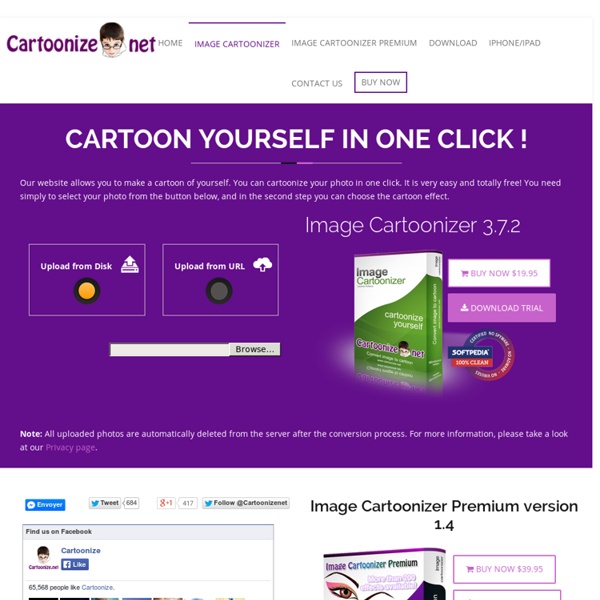
short stories at east of the web A game of Scrabble has serious consequences. - Length: 4 pages - Age Rating: PG Sketch Me! - Sketch & Cartoon - App Android Turn your photos into drawing, cartoons or sketch images in one click to create instant works of art. Different effects easy to use with full control. Save your creations and share them with your friends through Facebook, Twitter, and Email. Educational Technology and Mobile Learning: 10 Useful Web Tools for Creating Online Quizzes and Polls February, 2014 Following the visual I posted here a couple of weeks ago featuring the differences between formative and summative assessments, somebody shared with the link to this Listly list that comprises dozens of interesting web tools to create online assessments. I have already reviewed some of the tools mentioned in this list in separate posts here in Educational Technology and Mobile Learning but I also found out new tools I did not know about. I am re-sharing the whole list created below and I invite you to spend some time sifting through its content. Enjoy Update : After posting the original Listly list, I received several emails informing me that the list does not appear to them so I decided to copy the list manually here.
ToonCamera - App per iOS Transform your world into a live cartoon. Selected by Apple for iTunes Rewind Hot Trends In Apps and as an App Store Essential. "An amazing piece of technology." - Terry White, www.bestappsite.com Educational Technology and Mobile Learning: 13 Good Social Studies Resources February 11, 2014 It's been awhile now since my last post on resources for social studies teachers. I have been bookmarking some new websites and platforms that can be of some help to social studies teachers and today I sat down and went through all of these resources and compiled the list below. I invite you to have a look and share with your colleagues : 1- Google Cultural Institute Google Cutltural Institute allows you to discover exhibits and collections from museums and archives all around the world. You will also get to explore cultural treasures in extraordinary detail, from hidden gems to masterpieces. 2- Ed Helper Social Studies resources
Educational Technology and Mobile Learning: 5 Excellent Web Tools to Teach Collaborative Writing Collaborative writing is a great way to to teach students the writing skill while enjoying it. Now that technology and web 2.0 tools are ubiquitous, you can use a plethora of awesome tools to enhance collaborative writing in your class. Natalia et al. paper on collaborative writing sheds some light on the importance of this skill for students: In the classroom, collaborative writing increases student participation, facilitates discussion of readings and enhances critical thinking (Chan, 1996). It encourages students to continually assess their own performance and class work as well as that of their peers (Jacobsen and Mueller, 1998).Students learn to clearly express ideas through writing .
Comic Life 3 - App iOS The Most Powerful Photo Comic Creation App Available. "Of the comic book apps I’ve used, Comic Life, [...], has the most features and works best on an iPad because of the bigger screen... I love the way the app allows you to edit tiny details, from the shape and style of word bubbles to the size and placement of each story cell." - Kit Eaton, The New York Times - Introducing an integrated Script Editor*, next generation image filters and built in Instant Alpha tool.- New graphics features include speedlines, halftones, updated stroke options and more!- Dozens of fully customizable templates.- Everything you need at your fingertips: speech balloons, photo filters, comic lettering, templates, shapes, shadows and effects. Download Comic Life 3 to create dynamic comics with your photos.
Educational Technology and Mobile Learning: 15+ Great Chrome Extensions for Teachers The thing about Chrome extensions is that you need to be careful with the ones you install on your Chrome browser; some might cause loading time issues and others might cause the sudden crushes that Chrome is known for. Therefore, choose only the add-ons that you think can really be helpful to you and if it happened that you installed an extension and then later on realized that you don't use it at all, go to your Chrome settings and get it deleted. Another work-around for problems caused by installing too many extensions on your browser is to download the extensions you need and put them in 'disabled' mode, activate them only when you need them. Here is how to do it : 1- Click on customize button to open the drop down menu 2- Click on Tools, then on extensions
Sketch Me! - App iOS Turn your photos into drawing, cartoons or sketch images in one click to create instant works of art. 19 effects easy to use with full control. Save your creations and share them with your friends through Facebook, Twitter, Flickr, Tumblr, and Email. #2 in France, Brazil, Mexico ----- What people are saying ----- Best for this kind of program