


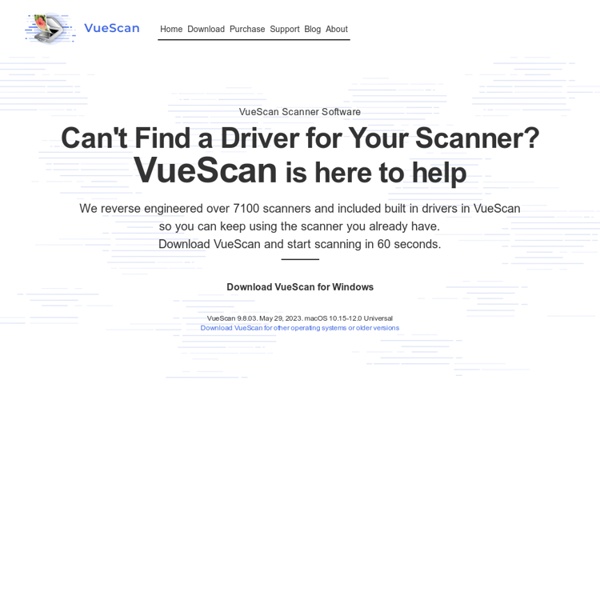
Episode 58: Organizing Your Photos with Christopher Desmond of MemoryWeb | Maureen Taylor I have thousands of pictures on my desktop, my phone, and online. Finding exactly the right image to share with relatives was a nightmare. It could take days to scroll through all the pictures for just the right one. Then Christopher Desmond introduced me to MemoryWeb. MemoryWeb is one of my tools. A big thanks to Christopher and Nancy Desmond for being a sponsor of the The Photo Detective Podcast. In this episode, Christopher and I talk about organizing digital photos and how you can do that with MemoryWeb. Related Episodes: Links: Special Offer link: memoryweb.me/PD30Unlock the Shoebox 1 — DIGITIZING YOUR PHOTOSUnlock the Shoebox 2 — ORGANIZING YOUR PHOTOSSign up for my newsletter.Watch my YouTube Channel. About My Guest: Christopher Desmond is an entrepreneur with a background in global business economics. About Maureen Taylor: Did you enjoy this episode?
Bloggers – Portrait Photography by Gabriela Herman By: Stephanie Kay-Kok Gabriela Herman is a portrait, lifestyle and fine art photographer who splits her time between New York, Martha’s Vineyard and Brazil. In addition to photographing for prominent magazines such as Martha Stewart and Men’s Health, Gabriela has produced several fascinating fine art projects and collections of portraits. To see more of Gabriela’s photography, visit her website. crushable the gloss candystand natural selection random night out gawker tosh.0 a photography blog letters to romeo what’s the jackanory the social vanity fair daily artmostfierce funky brown chick fimoculous fork lift
My Top Favorite Tools I Use • Scan Your Entire Life To download, click on the thumbnail image of the guide (above) to load it in your internet browser.If you aren't seeing the thumbnail image above, or it's not working when you click on it, try clicking on this link instead: Download Ebook Guide.With either link, a new browser tab or window will open (depending on how your browser settings are setup) and the guide will start to download for you. (The file is approximately 5 MB's in size, so please be patient. It could take anywhere from several seconds to a minute or more for the guide to appear in your browser depending on your current internet speed)With the downloaded guide now viewable in your browser, you just need to find the option to download or save this file to your storage drive. Look around for a download icon button, either at the top or bottom of your viewing window. Button examples: Firefox Print and Download Buttons at top of browser. Safari Open in Preview and Download Buttons.
Scan Your Entire Life Membership • Scan Your Entire Life The course teaches you how to scan your photos and documents using a flatbed photo scanner and a desktop computer. I teach the course using the mid-level Epson V600 Photo from their Perfection line of scanners. And I demonstrate using the “Epson Scan” scanning software that is included with all Epson Perfection scanners. You don't need to have this same model of scanner or even an Epson branded scanner. Of course, understand it will be easier for you if you do have any one of the Epson Perfection models and the “Epson Scan” software because what I'm showing you in the lessons will directly relate to what you are seeing on your computer screen. For those using scanners made by another manufacturer — such as Canon — you'll find most of the settings in their scanning software is very close to that of Epson's. In the course, I'll also show you which scanning tools and cleaning products I recommend and will be using throughout the lessons.
How to digitize and archive your entire family photo collection : howto How to Store Print Photographs So They Last for Generations | Wirecutter Grondahl: Russian hackers no match for digital archivist When a ransomware cryptovirus that originated in Russia struck the Fulton History newspaper website Sept. 7 in Oswego County, it caused one of the world's most extensive newspaper digitization projects, more than 44 million pages worth, to crash. In an instant, Tom Tryniski's astonishing accomplishment — homegrown and hand-built across 20 years of relentless toil and an investment of tens of thousands of dollars – seemed to have been obliterated by rogue hackers. It was a vicious attack that locked up with sophisticated encryption all his hard drives containing more than 50 terabytes of data. He anticipated an ultimatum by the hackers: Pay a hefty ransom or watch his passion project get destroyed. There was one hitch. "It was far more lethal than a regular virus. Tryniski's immensely popular and searchable historic newspaper database, Fultonhistory.com — with online traffic exceeding 6 million page views a month — survived the attack. It is his life's work. "This is my legacy," he said.
Unknown Civil War Faces are Being Identified Through Facial Recognition App Civil War Photo Sleuth (CWPS) is a perfect mixture between passion for our history and advanced technology. Using new facial recognition software developed by computer scientist and historian Kurt Luther, the aim of the project is to identify faces from the past, particularly the Civil War. An enormous number of photographs were taken in this period, as it also coincided with new developments in the field of photography. History enthusiasts or family members from all over the world can now participate in building a platform that will help recognize anonymous faces from the four-years-long conflict. Photo Courtesy Civil War Photo Sleuth The mission of CWPS “is to rediscover the lost names and stories of every photo of American Civil War soldiers and sailors,” by connecting different people interested in this period of history with each other and with institutions and archives that store images and other gems of information the past. Two unidentified Civil War soldiers.
Product Suggestions | Maureen Taylor The following is a list of my favorite tools to use as a Photo Detective. Many of these are affiliate links in full disclosure, which means I get a small amount back if you purchase from using my links. I only promote products that I personally use and love, so even if these weren’t affiliate links I would still recommend them. Scanners and Portable Studio This is the number one question I’m asked. Epson Scanner I’ve had an Epson scanner since they were first being made. The V600 scans a variety of image formats including slides and negatives. Negative/Film/Slide Scanner If you want another device for scanning all those slides and negatives a good tool to have on hand is a portable scanner to do just that. Late 20th Century Snapshots with a ScanSnap Perhaps you have a lot of late twentieth-century snapshots in good condition and you’re looking for a quick way to scan them. If you want to photograph artifacts, albums, and other oversize images, look no further than a SHOTBOX. Labeling Tools
About APPO - The Photo Organizers Welcome to The Photo Organizers, where you’ll find helpful photo organizing tips from Professional Photo Organizers across the globe! We remember how we felt when we took those photos that we cherish the most. We remember all of the wonder, pride, and excitement we experienced when we view and share birthdays, graduations, anniversaries, vacations, and other special moments with ones that we love. Most importantly, we remember that our photos have the power to tell the stories of our lives, wordlessly and eloquently. That’s why we created this space, where we can provide you with photo organizing tips and tricks to make the most of your photographic memories. The Photo Organizers are a community of personal and professional photo organizers who provide assistance to people like you–people who feel overwhelmed with all of their photos and digital media. I would like to find a Personal Photo Organizer. Yes! I already help people with photo organizing. Yes!
Save Family Photos Did You Make This Common Mistake When Scanning Your Family Photos? (Here's How to Fix It!) - Save Family Photos Whether you’re scanning your film, printed photos, and documents at home or using a professional scanning company, you will undoubtedly be faced with this perplexing issue: Scanning doesn’t actually archive information about your photo. That’s right, digitizing your vintage family photos isn’t enough. It’s no different than discovering an old photo album only to realize that no living person could possibly identify the people depicted, let alone their stories. Have you scanned dozens (or even hundreds) of family pictures, but never actually attached any information to them? Don’t worry, many families make this common mistake when scanning family photos. That’s why we’re writing this article – to make sure you know what scanning misses, and how to fix it! First, let’s cover what scanning doesn’t miss… Pixels When you take a paper photo and digitize it, you’ve preserved the look of the image. Now, let’s get real about what scanning does miss… So, what’s the solution to this problem?
No Photo? No Problem! Scan Your Photo Negatives And Bring The Past To Life! – Treasure Chest Thursday – Fountaindale Public Library Genealogy & Research Blog My family doesn’t have a lot of older photographs. My paternal grandma remedied this from about 1942 onward, but the bulk of earlier thing, are simply not around. “We had some at some point,” my grandma, great aunts, and older cousins used to say. “But Aunt Clara (my great-grandmother’s younger sister) was a pistol. She burned nearly everything of Grandma Masson’s before mother had a chance to go over there and take everything away.” This is the universe’s way of taunting me, the family genealogist. My mother taunted me again with the promise of “A whole bunch of Dudek photographs,” which again, are virtually non-resistant. After buying into the taunt of “Dudek Photographs,” I spent a few hours with my mom back in Michigan, going through a suitcase of photographs from my grandmother’s estate. In the envelope, I found this: I have a washed-out photograph of the same couple on my living room mantle! Yikes! I went to the folks at Fountaindale Public Library’s Studio 300 for advice. WOW!
13 Websites for Finding Old Family Photos Finding historical photos is easier now than ever. Some of the same websites you’ve searched for genealogy information also have databases of old photos contributed by members—some of whom may be your distant cousins. Local historical societies, state archives and similar organizations, knowing the power of pictures to draw us in, are placing digitized historical photos and illustrations in online collections. And photo-sharing sites encourage folks to post photos of all ages. Rediscovering these pictorial pieces of family history is all about knowing where to look and how to search. Successful searches start with preparation, so compile a list of keywords based on your family history. Tip: Google gives you a powerful photo search tool in Google Image Search. Record information about your family photos and keep track of your collection. 1. It’s a rare genealogist who hasn’t spent at least a little time on Ancestry.com, but the depth of the site’s image collections might surprise you. 2.
Stevens Family History: Last Name Origin & Meaning History We don't have any information on the history of the Stevens name. Have information to share? Name Origin We don't have any information on the origins of the Stevens name. Spellings & Pronunciations We don't have any alternate spellings or pronunciation information on the Stevens name. Nationality & Ethnicity We don't have any information on the nationality / ethnicity of the Stevens name. Famous People named Stevens Are there famous people from the Stevens family? Early Stevenses These are the earliest records we have of the Stevens family.