


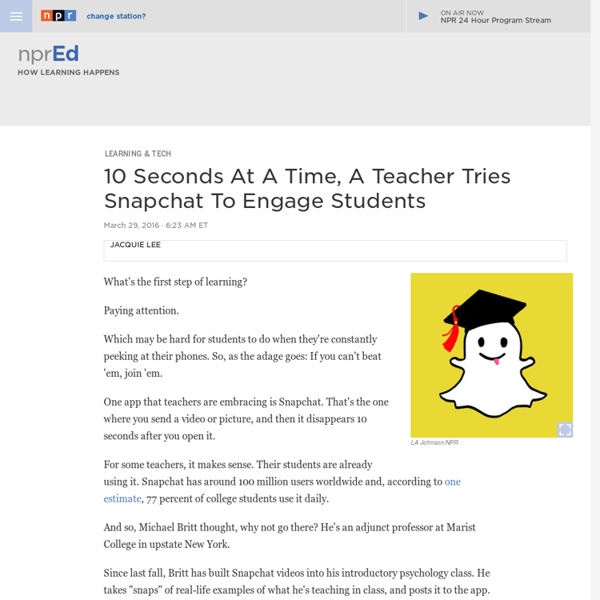
Étude Snapchat : état des lieux, bonnes pratiques, usages... L’agence On Prend Un Café vient de publier un dossier très intéressant sur Snapchat. Si ce réseau social est clairement la nouvelle marotte du web, il reste parfois assez mystérieux. On voit en effet peu de chiffres passer, et les bonnes pratiques de marques sont encore rares, surtout en France. L’agence pense que le réseau social plébiscité par les plus jeunes peut avoir toute sa place dans une stratégie social media. Et pour nous en convaincre, elle fait un état des lieux précis du réseau social : définition, fonctionnalités, chiffres, analyse des snapchateurs, usages, objectifs pour les marques, analyse des KPIs… En 50 slides, l’agence fait une analyse claire des forces de Snapchat et de son importance dans le paysage social media.
This Data-Viz Tool Is As Easy To Use As A Post-It Note Data visualization, infographics, data posters—whatever you want to call them, the genre is having its "Instagram moment." Like typography and photo editing before it, the craft of expressing ideas with graphically plotted numbers is now so ubiquitous that you hardly need to take a course with Edward Tufte before trying your hand at it. Of course, with democratization comes ... a ton of crap, to put it bluntly. The old saw about statistics might well be updated thusly: "lies, damned lies, and infographics." Which is why I'm delighted that Beam exists. I whipped that up in about 90 seconds. Like Instagram, Beam has some basic best-practices designed into it. But Beam isn't dumbed down. But even the dreaded spreadsheet isn't intimidating to use, because Beam presents it as a table pre-filled with example data. "The average person does not have a very high level of data literacy. And that's what's most exciting about Beam—its deft fusion of approachable and functional design.
Comment zoomer à un doigt sur Snapchat ? - Tech Les nouvelles fonctionnalités de Snapchat sont parfois originales, mais ce mardi, c'est un poil simple. Trop simple. Le mode vidéo de l'application se pare d'une fonctionnalité de zoom qui n'exige pas vos deux doigts. La dernière fonctionnalité implantée était le face-swap avec sa propre galerie d’images, une fonctionnalité aussi inutile qu’indispensable pour les snappeurs. Cette fois-ci, Snapchat ne propose pas une énième nouvelle lense — c’est le nom des effets spéciaux en réalité augmenté du réseau — mais une évolution mineure de son outil de caméra. Auparavant, le zoom numérique de Snapchat se déclenchait avec un pincement à deux doigts sur la dalle de votre écran, ce qui exigeait de vous l’utilisation de vos deux mains afin de filmer et zoomer en même temps. Une fonctionnalité qui permettra aux snappeurs les plus assidus de filmer leur vie quotidienne plus facilement et ainsi zoomer sur tous les détails fondamentaux d’une vie de vloggueur. SnapchatSnapchat, Inc. Lire
5 Ways Teachers and Students Can Use Sway in the Classroom I bet you never thought that you can use Sway for formative assessment but the insert in tweets feature is what I love most about Sway. You can easily find tweets by searching hashtags and if you tweet in your classroom than this is the perfect tool to assess with. Still no idea how, here are some tips. The first game is called shape thoughts, Students tweet of the most important idea form the lesson using #triangle (or you can set your own hashtag) #square for how I can use this outside the classroom, #heart for how I feel about using what I learnt and #circle for the thought still going round my head. Save all tweets in Sway and embed the Sway into your blog or website. Here is another one : students tweet #3 and add three facts they can recall from the lecture, #2 and two reasons why what they have just learnt is important and #1 for a question that they have on the lesson. I'm sure all teachers have used think, pair, share teaching strategy but not using twitter and Sway.
Les meilleures idées créatives pour communiquer sur Snapchat | Creapills En très peu de temps, Snapchat est parvenu à s’imposer dans le monde impitoyable des réseaux sociaux, à tel point que les plus jeunes délaissent aujourd’hui totalement Facebook pour se consacrer à cette application qui a révolutionné notre façon de communiquer. Avec ses messages photos et vidéos éphémères, Snapchat a créé une nouvelle façon de communiquer, beaucoup plus ludique et interactive. Snapchat : l’application qui monte… Aujourd’hui, de nombreuses fonctionnalités ont été ajoutées à Snapchat pour rendre l’expérience encore plus fun : les filtres photos, les filtres qui modifient votre visage, la possibilité de dessiner directement sur vos clichés, de créer des effets divers et variés sur vos vidéos… Bref, l’application offre aujourd’hui tout un panel de fonctionnalités qui justifient son succès, et qui en font même un support privilégié pour les marques qui souhaitent communiquer en innovant. … et qui inspire les marques Quand Snapchat aide à identifier un cancer chez l’enfant
Use These Chrome Apps to Unleash Students Creativity March 26, 2016 Chrome web store is packed full of all kinds of educational apps and extensions some of which are also integrated with Google Drive. For those of you looking for a handy resource of Chrome apps to use with students in class, check out this comprehensive chart. In today’s post we are sharing with you a collection of some practical Chrome extensions to unleash learners creativity. Using these resources, students will be able to engage in a number of creative literacy activities that will allow them to multimodally communicate their thoughts, share their ideas and develop new learning skills.1-Collaborative Brainstorming Students can use these Chrome extensions for collaborative brainstorming. Students can use these extensions to visually represent their ideas and create beautiful visuals and graphics to share with others. These extensions will provide students with virtual spaces where they can create beautiful drawings and sketches.
Snapchat - Des photos de Magnus effacées et retrouvées ! Ce qu'ils partagent, c'est le présent, et leurs passés respectifs se décantent en silence, à l'ombre radieuse de ce présent." Sylvie Germain, Magnus (fragment 22) Voici des photos perdues de Magnus : il les a prises au cours de sa palpipante vie, les a publiées sur le réseau Snapchat où elles se sont comme il se doit effacées au bout de 10 secondes. Remonter le cours du temps tout à la fois pour se souvenir, se désencombrer, retrouver la possibilité de vivre : Snapchat serait-il pour Magnus l'équivalent d'un palimpseste visuel ?... « Magnus a un lèger sursaut, il tourne la tête vers la gauche ; son regard capte l’instant où une feuille jaune translucide aussi fine q’une aile de d’insecte, atteint le sol à quelque distance de lui » p256 un vrombissement intense monte dans cette tranchée ; elle grouille de milliers d’abeilles. « Il quitte Vienne, avec, pour tout bagage, deux sacs contenant des vêtements, quelques livres, des lettres, l’ourson et le masque mortuaire de Lothar. » P223
Make killer presentations on your iPhone with FlowVella Whether you need to make something to show of your science project, make the sale, or help museum patrons understand a work of art, chances are you’ll need to make a slideshow that incorporates images, text and other media. Sometimes, you might even need to make one on the fly. FlowVella is a free slideshow creation app that works on your Mac, iPad, and now iPhone for making killer presentations both at home and on the go. Here’s how. First off, you’ll want to launch FlowVella on your iPhone and tap on the big Plus button at the top of the screen to create your first “Flow,” or presentation. Next, you’ll want to choose your template from over 40 well-designed options, from Industrial Graphic to Beauty to Science Experiment. You’ll want to tap into the field at the top and give your Flow a name, then tap on the initial title slide and tap into the text to edit the placeholders there. Tap on an image placeholder, then tap Change Image from the pop-up menu.
Communiquer sur Snapchat pour une administration : Mode d’emploi Etre ou ne pas être sur le réseau social Snapchat pour une administration ; telle est la question du moment ? De plus en plus d’institutions se posent la question de leur présence en terme de communication sur Snapchat. L’outil en ligne mobile permet de construire une communication à partir de messages directs (Snaps), d’histoires éphémères (Stories) et d’archives (Memories) avec du texte, des images, des vidéos, des filtres, des outils de dessin et masques. Comment démarrer sur Snapchat pour une administration Snapchat est certes très populaire chez les jeunes mais pas seulement. Dans cet effort de prise en main de Snapchat pour des besoins de communication, SIG Lab (blog du SIG – Service d’Information du Gouvernement) a publié en juillet 2016 un dossier très intéressant : Pourquoi Gouvernement.fr a décidé d’aller sur Snapchat (et quelles leçons nous en tirons). 4 questions à se poser avant de se lancer sur un nouveau réseau social numérique A-t-il une maturité suffisante ?
Mozilla Releases an Interactive Web Literacy Map I was recently contacted by the Mozilla Foundation with news about their recently released interactive guide to teaching web literacy. Mozilla's interactive web literacy map is based on three main components of web literacy; reading, writing, and participating. Each of those elements is linked to smaller, supporting components. Clicking on any component of Mozilla's interactive web literacy map will lead you to a definition for that component. Mozilla's web literacy map is a handy guide to basic definitions of web literacy and the map does a nice job of showing how all of the components are connected. Mozilla's web literacy teaching activities page contains eighteen sections offering dozens of lesson on everything from basic web literacy like protecting privacy on the web to advanced topics like writing Javascript. Applications for Education Mozilla's web literacy teaching activities page offers lessons suitable for use with students of all ages.
This project could be a fun way to create a review unit in science. Concepts could be "snapped" and shared to a class group on Snapchat. Students could then add their own review items or just view the teacher's snaps. Due to the quick nature of disappearing snaps, this project has limitations but still offers some value. by joannalieberman Jul 15
Citation: Lee, J. (16, March 29). 10 Seconds At A Time, A Teacher Tries Snapchat To Engage Students. Retrieved from by grbooklady Jul 19