


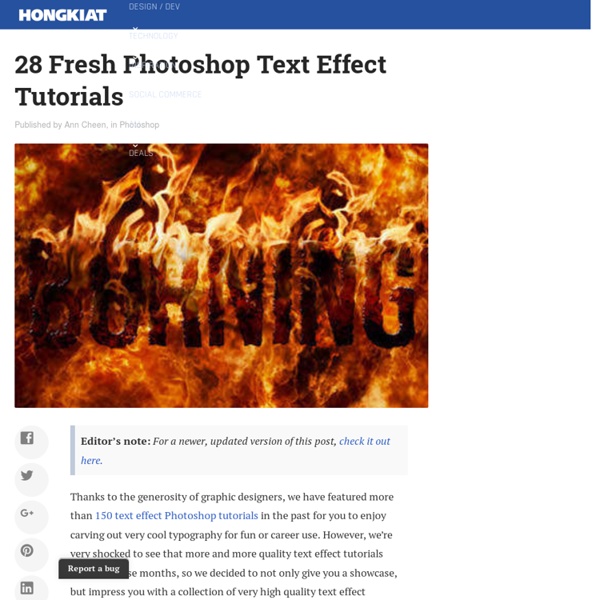
Flame Generation comes to Photoshop CC! « Julieanne Kost's Blog If you’ve ever needed to create flames, be sure to check out the new Flame Generator filter in Photoshop CC. This new feature is designed to render realistic flames on user-defined paths. You need to create your path first (using the pen tool or any of the shape tools), then choose Filter > Render > Flames. (Note: you need to have a pixel layer targeted in the Layers panel as a landing place for the flame to be created, not a Shape, Type, or Smart Object layer. As you can see from the dialog below, there are a large number of options that can be customized in a number of ways. • One Flame Along Path: A single flame will be rendered on each path. • Multiple Flames Along Path: More than one flame will be rendered on each path. • Multiple Flames One Direction: Multiple Flames will be rendered on each path. • Multiple Flames Path Directed: Multiple Flames will be rendered on each path. • Multiple Flames Various Angle: Multiple Flames will be rendered on a path.
Tron Legacy Tutorial Since the very first time I saw the trailer of Tron Legacy I decided that I would have to try to do something inspired on that, all those light effects were exactly what I always love to do in Photoshop. Then I saw the James White design inspired by Tron and I was damn it, James nailed it. So I postponed my little experiment, however this week I decided that the time had come and so, I decided to recreate the logo effect we see in the trailer. For this tutorial I used Adobe Illustrator, Adobe Photoshop and Cinema 4D. Step 1 The first thing to do is find or create the logotype of Tron Legacy. Step 2 Once you have the vector logo it's time to create the 3D version of it. Step 3 One thing that was really cool with the Tron Legacy logo was that sort of digital pattern it has in the light effect, so to create that I used a simple Tiles texture for my material, that is a default preset in Cinema 4D. Step 4 Step 5 Here is the final render in Cinema 4d. Step 6 - Photoshop Step 7 Step 8 Step 9 Step 10
22 Best Photoshop Text Effect Tutorials, Part I Typography means a lot in any medium kind of presentation. Whether it’s a logo, banner or just a title; being able to inject creativity into it not only help in delivering the message across, it also leaves solid impression on the viewer. Good typography design is not easy, or should I say getting the type match and speaks for the product is often a very challenging job. Here are some of the best Photoshop text effects tutorials on the web, and as usual it’s the creativity that counts. ‘Bee Movie’ Text Effect Metal Text EffectReally metallic chrome effect.
50 Best Photoshop Text Effect Tutorials Photoshop text effect tutorials teach important graphic design techniques, ranging from 3D text effects to vector text effects as well. In addition to learning how to use vector and 3D effects, many text effects use a photomanipulation and other techniques, and they teach overall design principles such as composition, color balance and typography. Here you’re find the 50 Best Photoshop Text Effect Tutorials, in a variety of different styles. You’ll get hands on practice on how to create awesome designs like these. If you are looking for more of the best Photoshop tutorials, check out these posts: Enjoy! Create an Awesome Funky Text Effect Reader Tutorial: Revolution Colorful Candy 3D Text Effect Eye Catching 3D Tech Text Effect Ornamental Gold Text Effect in Photoshop Rope Text Effect with the Puppet Warp Tool in Photoshop CMYK 3D Text Effect Candy Cane Text Effect in Photoshop and Illustrator 3D Nature Inspired Text Effect Super Glossy 3D Typography in Photoshop 3D Layered Text Effect in Photoshop
Free PSD Files: Download Hi-Res 50+ PSD Files | PSD Free PSD files can be very useful and save you lots of time with your design projects. Last month we posted: Free PSD Files: Download 50+ Hi-Qty PSD Files. If you are looking some creative works such as DVD disc layout, iPhone or even photo manipulation, these PSD files are right for you. Today I have collected 50+ high quality and high resolution PSD files from around the web. It’s important that you view the graphic artists licensing terms and agreements before you consider using these PSD files for commercial use. You may be interested in the following modern trends related articles as well. Here is the list of Free PSD Files: Download Hi-Res 50+ PSD Files. Red heart PSD Ribbons DNA strands, medical icon (PSD) Speech bubbles (PSD) Stunning Curled Notebook PSD Advertisements Switch Button Ripped Paper Holes Origami Ribbons PSD Set Pink splash White board with marker Colorful Web Ribbons Colored Pencils Graphics World Flags Discount Gift Cards Boutique business card Silver mobile phone Flip clock
Create a 3D Text Effect Using Photoshop Layer Styles Photoshop layer styles are the first tool beginners learn to enhance text effects. In this tutorial I’m going to show you how powerful and flexible this tool is. We will go beyond the overused gradient overlay and 1px stroke effects. Preview: Click to enlarge Close-up For Mac users: ctrl=cmd Step 1 Create a new document in Photoshop. I want to create a grunge background for the text. Today, I will use a pattern. Step 2 Create a new layer, set black as the foreground color, grab a large soft brush with hardness 0% and gently paint over the edges of the canvas. Step 3 We need a bold font with keen forms/edges. Step 4 From the layers window, right-click on the text layer and select Blending options. The first thing to do is add a gradient overlay going from a dark purple (#700760) to a lighter one (#b827a2), just to give it some color. Now select Satin, set its blending mode to overlay to add a glowing effect to the text: Finally, select inner glow to lighten the edges: Step 5 Add a 7px inner stroke.
50+ Great Photoshop Text Effect Tutorials, Part II Few months ago we showcased 22 best Photoshop text effects Photoshop tutorials here at hongkiat.com, but then we soon realized they were still plenty of good tutorials out there and the current ones aren’t enough to satisfy most designers anyway. So we went searching for more and 3 months later, we beg to show you more. This time we put together another 50 really nice text effect Photoshop tutorials, making it more than 70 great Photoshop text effects in our archive. Recommended Reading: More Photoshop Text Effects! Text In Stitches How to convert text to a path and how to stitch that path using a custom brush set. Colorful Glowing Text Effect Spray Paint Text Bling Bling Simple Gold Text Effect How to make a simple gold text effect by using some layer styles, namely the Gradient Overlay layer style! Cheese text effect How to make a stylish cheese text effect. Reflective Glass Tutorial (Video tutorial) Entrails Photoshop Tutorial (Video tutorial) Taco Bell Text (Video tutorial) Chained Text
30 Awesome Photoshop Text Effect Tutorials Get the FlatPix UI Kit for only $7 - Learn More or Buy Now In this post we have collected 30 must see text effect illustrator tutorials. Enjoy! Create a Furry Calligram in Illustrator Create a Glowing Neon Sign using the Appearance Palette Learn to Create a Variety of Beveled Lettering Create a Mummy Text Effect How to create a glassy text effect in Illustrator create a glossy smooth text effect How to Make a Flesh Ripping Zombie Type Treatment Stylish text effect tutorial using Illustrator Create an Airport Time Table Type Effect How to Make a Wooden Text Effect with Adobe Illustrator Create a Silky Ribbon Text Effect create a simple blood text effect Getting Carried Away with Balloon Lettering Create a Grimy Text Treatment with a Pen Tablet create a folded paper text effect Make Grunge Type with Live Trace and the Pathfinder create a bubble text effect Create a Polished Raised Type Treatment Create a Reusable Retro Type Treatment Create An Editable Metal Type Treatment Zee Logo in Illustrator
האיורים הזוגיים של יהודה ומאיה כובשים לבבות גם באיראן ועיראק - Xnet לפני חמישה חודשים החליטו המאייר יהודה עדי דביר ואשתו, האמנית מאיה זלצר, לחפש דירה בתל־אביב. הם סיימו זמן קצר לפני כן את לימודי האמנות בבצלאל, הספיקו גם להתחתן, והתגוררו בבית הוריו של דביר ברעות. כאשר זלצר מצאה עבודה כמעצבת במשרד פרסום בעיר הגדולה, היה ברור שהשלב הבא הוא לעבור לשם. דביר: "היה לנו חודש וחצי למצוא דירה. ראינו שזוגות כמונו מעלים צילום חמוד כזה של עצמם, ומבקשים שיספרו להם על דירות ללא תיווך. מאיה הציעה שנעלה איור, כדי להיות קצת שונים. זלצר: "פרקנו את הארגזים ואמרנו 'וואללה, השגנו את הבית הזה בזכות איור'. דביר: "מאיה נחרדת מג'וקים ברמות קומיות ממש. מהיר מאוד, אפשר לומר. 452 אלף איש עוקבים כרגע אחרי חשבון האינסטגרם של דביר, ולמעלה מ־30 אלף עוקבים אחריו בפייסבוק. האיורים שלהם בבלוג מציגים רגעים זוגיים פרטיים, שמצוירים בסגנון גיבורי־העל של הקומיקס האמריקאי. מאז דביר מקבל הזמנות לאיורים מכל העולם, וממיין הצעות מהוצאות לאור בעולם שרוצות להוציא את הבלוג כספר; ומחברות הפקה שרוצות ליצור תוכנית טלוויזיה בכיכובו של הזוג המצויר. דביר (28) גדל דביר: "היא הגיעה לבסיס כמו תופעת טבע.
Create Enigma Typography Poster Using Photoshop Published on Thu, Feb-24-2011 by Nikolai In this tutorial we will go through the process of making this typography poster called “Enigma” only using Adobe Photoshop. You will have a basic look into the 3D-Tool of Photoshop, how to texture and stylize your 3D Typography and how to make a shiny space background to create your own space-inspired text. This is my first tutorial and I hope you guys will enjoy it! You May Be Interested In The Following Posts Note: This Tutorial is more for the advanced Artists, so if you are a beginner you should practice until you feel comfortable with photoshop and its tools. Note 2: Of course you can do this tutorial with other Photoshop Versions, but for this one CS5 is very recommended, because it has got functions which are not in other versions. Final Image Preview Stocks Used: Step 1 – Starting Creat a new document in Photoshop: 1680 pixels width and 1050 pixels high at 72 dpi, but If you would like to print out your works you should use 300 dpi. -Curves:
30 Very Useful Photoshop CS5 Tutorials Tutorials can often be your greatest source of inspiration when trying to design that project you have been putting off. In this post, I have rounded up a collection of very useful Adobe Photoshop tutorials from around the web from the month of March 2012. You’ll find everything from Creating a Cinematic “Sergeant America” Text Effect in Photoshop, to designing a Dynamic Portrait with Flashy Light Effects. So what are you waiting for…why not try one out? Want more articles on useful Photoshop tutorials? Check out some of my previous posts: Adobe Photoshop Tutorials: From Beginners to Advanced Tips Photoshop CS5 Tutorials: 30 Must Have Creative Tips Photoshop Tutorials: 30+ Useful Tips And Tricks Adobe Photoshop Tutorials: 30+ Creative And Useful Tips 40+ High Quality Adobe Photoshop Tutorials Create a Cinematic “Sergeant America” Text Effect in Photoshop Create a Royal Gold Text Effect in Photoshop Using Layer Styles Creating an Embedded Concrete Effect Using Layer Styles
Designing for responsiveness Designing for responsive websites can be a bit challenging at first because the process is so different. As designers, we’ve gotten used to building pixel-perfect mockups as our web blueprints. But responsive design takes a different approach. A designer’s role is no longer to produce a mockup and then pass it off to the developer because responsive design is not just a two step process, it is a series of revisions. Here are some tips and a general workflow to make the transition from designing static sites to designing responsive ones a little easier. Knowing your viewports Before starting any project it is important to determine your viewports. Planning ahead Sketching can be your best friend. You will quickly realize that not all of the content may fit in the smaller viewports. Yup, those are my actual scribbles. Wireframes and mockups The most important part of wireframing, is having the developer take an active role. The browser Taking it into Photoshop Mockups Consistency