


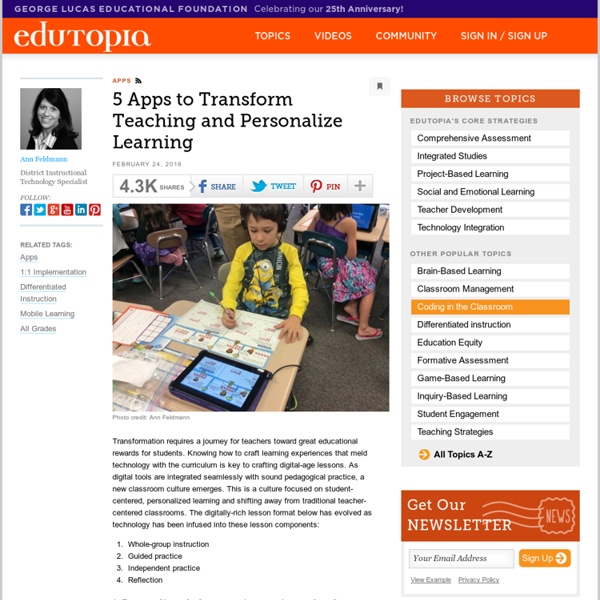
50+ app tanulásra, tanításra, vagy csak játékra Az első Android az oktatásban előadásomat még a Telenor Okostelefon Akadémia elődjén, a Telenor Android Workshopon, 2011-ben mutattam be. Azóta elrepült az idő, képzés van az egyetemen, s rengeteg helyen beszéltem már a témában. Azonban az alkalmazásokat, amikről beszéltem, még csak a prezentációban linkelve voltak megtalálhatók, illetve 1-1 appról írtam már itt a blogon. Most egy listába összeszedtem azokat az appokat, amikről beszéltem előadásban vagy az órán. Ez a bejegyzés folyamatosan bővülni fog. Javaslatokat is örömmel fogadok, s tervben van egy sokkal jobb rendszerezés is. Matematika Slice it A Slice.it egy időben sláger alkalmazás volt, s minden telefonon ott figyelt. Math Formulary Remek alkalmazás, angolul tudóknak. KenKen / MathDoku A SuDoKu valószínűleg mindenkinek ismert. MathAttack Rengeteg hasonló játék van. Wolfram|Alpha Ez a legelső alkalmazás, amiért pénzt adtam. Photo Math Az ingyenes alkalmazás, amelyik megoldja helyetted a feladatokat. Mathpix MyScript Calculator GeoGebra
Continuum of Engagement: From Compliant to Flow The Continuum of Engagement provides the characteristics of a learner as they move from being passive about learning to being in the flow. How do we know learners are engaged? Step up the ladder to see how a learner moves from compliant to flow so you can picture what it looks and sounds like in a classroom when learners start engaging in the learning process. Compliant In a Compliant level, the teacher is probably following the curriculum and doing what they know or learned in their teacher education program. Commit When learners are in the Commit level, you will see learners in pairs, groups, or working individually. Connect When learners are in the Connect level, there is more noise in the classroom. Flow When learners are in the Flow, this is called “messy learning” and may seem chaotic to some people. Deeper into Engagement and Flow... Engagement is the affective side of learning and has been found to be a robust predictor of learner performance and behavior in the classroom. Resources
Les apps preferides de Puigdemont, Núria Picas, Màrius Serra, Agnès Marquès, Roger Coma, Marta Rojals… És gairebé impossible de calcular quantes aplicacions de mòbil hi ha, entre els sistemes d’iPhone i Android. Cada dia se’n creen desenes. L’oferta és inabastable. Carles Puigdemont (president de la Generalitat de Catalunya) El president de la Generalitat explica que per a ell és imprescindible de portar diverses aplicacions de ràdio. Pau Garcia-Milà (empresari informàtic) UberEATS. Alto’s Adventure. Agnès Marquès (periodista) Rain Alarm. Jordi Calvís (il·lustrador) Slack. VectorSNAP. Quim Morales (periodista) TheRichest. Voice Plus. Marta Rovira (política) Pages. Marta Rojals (escriptora) MSQRD. Meme Generator. Màrius Serra (escriptor i periodista) DIEC2. ApparkB. Gina Tost (experta en comunicació sobre tecnologia i ‘gaming’) Zenly. Triller. Quimi Portet (músic) Guitar Toolkit. Núria Picas (esportista) Shazam. Goles Messenger. Josep Maria Mainat (cantant i productor) Office Lens. S Health. Roger Coma (actor) Twitter. Instagram. Simona Levi (artista i activista) Signal. Jordi Sebastià (polític)
How to make RSA Animate style videos with your class… | Blogush Here is a post on how to make RSA style videos with half the work and time, and with a lot less tech experience needed. And another post on RSA-lite style videos. If you like the idea in this post, then you might also enjoy my other post 24 Assessments that Don’t Suck. Nothing fancy in this post, just the nuts and bolts of how to make an RSA Animate style video with your class! This is also one of those posts that is so long that there is simply not enough time in my life to go back and edit and revise it…so you get what you get and please don’t get upset. What is an RSA Animate style video? Let’s start with the most popular one: And the one most popular with educators: If you want to start at the end and see a student’s final product before getting to the steps involved in making them, pause and watch an example of one of the final videos below before reading on: This is a unit that was built from the beginning to end with an RSA Animate style video. So let’s start there… Day 2-Drawings
Part 5: 12 Tech Ideas and Tools for Differentiated Learning … Online Discussions Welcome to the fifth post in a series designed to support the use of technology for differentiated learning… in and beyond the PBL classroom. Before reading, please take a moment to subscribe by email or RSS and also give me a follow on Twitter at mjgormans. I promise you will find some great information coming your way in the posts that follow…So sign up now and please pass this on with a retweet. – Mike Gorman ( Booking Info – It is time to think about your school or conference needs. Opportunities For You Vote and possibly win $4000 of technology from CDW – I recently supplied CDW a list of products that I thought would be great for a Podcasting/Webinar Production/Flip Classroom Studio. Part 5: 12 Tech Ideas and Tools for Differentiated Learning … Online Discussions I do really hope you enjoyed the past four posts involving Differentiated Instruction. 12 Tech Ideas and Tools for Differentiated Learning … Online Discussions 1. 2. 3. 4. 5. 6. 7. 8.
The Seven Best Video Website for ELT Students - Kieran Donaghy As part of the launch of the website I’m organising a prize draw for my new book Film in Action. Everybody who subscribes to the website in the months of February and March will be entered into the draw. The Internet now offers students the opportunity to improve their lexical, listening and speaking skills through watching short film clips, videos and short films. Here are my seven favourite sites. English Central Possibly the best website for students to improve their vocabulary, listening, speaking and pronunciation. English Attack A aimed specifically at young students which uses clips from movies and TV series; music videos, themed visual glossaries; learning games and social networking to help language learners improve their English. Learn English Teens Film UK A British Council website which gives students the opportunity to watch innovative short films made by young people, and do a variety of activities designed around the films. Go Animate Zimmer Twins Bombay TV Clip Flair
Magyar betűtípusok - A legjobb ingyenes betű és font gyűjtemény A legjobb ingyen betű, betűtípusok Windows, Mac és Linux-ra! kezdőlap | kategóriák | betűtípusok A-Z-ig | a legjobbak | betű beküldése | előnézet beállítások letöltés (0) Regisztráció | bejelentkezés a használat feltételei és adatvédelmi elvek | kapcsolat ^ tetejére ^ Personalized Learning Isn't About Isolation Published Online: February 23, 2016 Published in Print: February 24, 2016, as Personalization Isn't About Isolation Commentary By Jennifer Carolan Two thousand fifteen was a big year for personalized learning. With all the investment hype and entrepreneurial frenzy, I worry that some might view personalization as yet another silver bullet for education. This image may seem extreme, but we see similar things all around us, like families out to dinner with faces in their phones rather than looking at each other. —iStockphoto Despite claims to the contrary, the shift from one-size-fits-all to a more personalized approach to learning began with teachers, not techies. Soon, differentiation became "a thing" and was further popularized in the 1990s by University of Virginia researcher Carol Ann Tomlinson. "In a world where we expect our Starbucks drinks customized, ... why should our education be any different?" Keeping these goals in mind, I'm as excited as anyone about personalization.
6 Storytelling Apps That Get English Language Learners Talking For English language learners (ELLs) in the classroom, speaking English in front of others — particularly native speakers — can cause tremendous anxiety. In fact, the dread of speaking can actually interfere with students’ ability to learn. Even with the most well-planned, immersive, real-world learning opportunities, the brains of students with high anxiety won’t be receptive to learning, according to Stephen Krashen’s “Affective Filter Hypothesis” (and the brain research that supports it). So how can we design speaking activities that don’t make our students’ hearts race and palms sweat? Here are a few digital storytelling tools to help get your ELLs talking. Kid in Story Book Maker(Elementary)Kids use green screen-like technology to put photos of themselves (or others) into a story template, then add text and voice recording. Tell About This(Elementary)This versatile pre-writing or publishing tool is easy for young storytellers to use.
Two tips for making gap fills in Word. – tekhnologic This example of a gap fill exercise has a column on the right-hand side for ‘betting’ if you have the right answer. This activity is also similar to a Grammar Auction. These two pictures show the same gap fill exercise. The first image shows the gap fill exercise in a table. The second image shows the same content, but in this example a smaller font size and a different color is used for the hints. Does it need formatting? No. However, learning a few formatting tips and tricks can be helpful if you want to produce digital resources. For example, placeholders are useful because a Word document can be protected, so that only the placeholders can be edited while the main body of text remains read-only. Ideal for online teachers who want to produce their own gap fills, quizzes and tests. So, here are two tips and tricks that might be useful for making gap fills. Subscript and Superscript Changing the size and the color of the hints makes it easier to read the main text. (hint) becomes (hint) Benefits