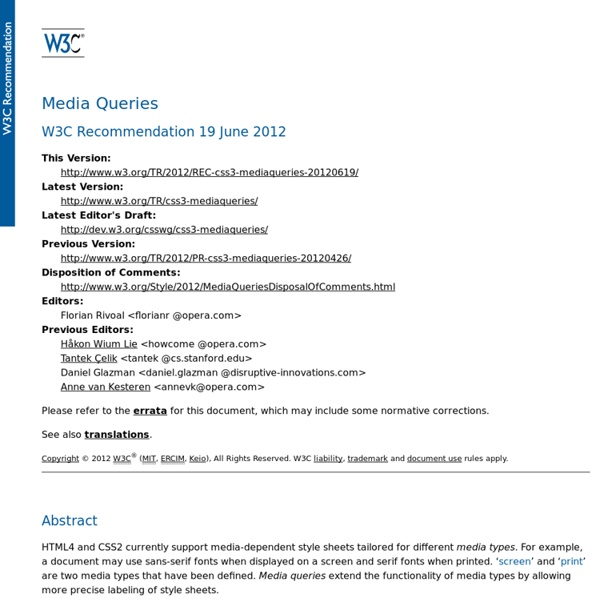Media Query Bookmarklet
We created this bookmarklet to aid in designing responsive websites. Now you can always know what media query just triggered. Never again will you lose track of where you are.
CSS, JavaScript and XHTML Explained
Web Development for the iPhone: Targeting the iPhone Safari browser Developing for the iPhone Also check out Creating native looking iPhone web apps with CSS3 (no images).
A 301 Redirect Guide for the Clueless!
After all of these tutorials, you might be really confused as to how this actually looks in a final .htaccess file. Here’s an example of how your .htaccess would/should look for a few different scenarios: Example .htaccess: Old Site/Domain to New Site/Domain (Easy but Sloppy) Options +FollowSymlinks RewriteEngine on RewriteRule (.*) [R=301,L] Above: This is the .htaccess file for the old site. It’s the lazy man’s way of doing a old site to new site redirect, and it’s not really recommended, unless your old site is really tiny, gets no visitors and has no real keyword rankings in search engines.
Is There Ever A Justification For Responsive Text?
Advertisement Depending on who you follow and what you read, you may have noticed the concept of “responsive text” being discussed in design circles recently. It’s not what you might imagine — resizing and altering the typography to make it easier to read on a range of devices — but rather delivering varying amounts of content to devices based on screen size.
Essential considerations for crafting quality media queries
CSS3 media queries are dead simple, in terms of their syntax. You’ve got an @media directive, a media type (which you already know from good ol’ CSS 2, like screen, print, all, etc.) and one or more media features (the characteristics we’re testing against). That’s it:
A tale of two viewports — part two
Page last changed today Related files: Part one of this article, about desktop browsers. Compatibility tables.
Getting Started with Responsive Web Design - A Dummies Guide
This guide answers common questions around Responsive Web Design, a technique for building mobile and tablet websites that is also recommended by Google. Google has officially recommended Responsive Web Design as their preferred method for building mobile websites. If you have a website or a blog, it is time that you seriously consider switching to a responsive design instead of maintaining a separate mobile-friendly (or tablet-friendly) website. If you are new to the concept of Responsive Web Design (RWD), here’s a quick guide that should answer most of the common questions that you may have around this technique.
Designer Myopia: How To Stop Designing For Ourselves
Advertisement Have you ever looked at a bizarre building design and wondered, “What were the architects thinking?” Or have you simply felt frustrated by a building that made you uncomfortable, or felt anger when a beautiful old building was razed and replaced with a contemporary eyesore? You might be forgiven for thinking “these architects must be blind!” New research shows that in a real sense, you might actually be right. That’s Michael Mehaffy and Nikos A.
Responsive CSS Patterns without Media Queries
Let me start by saying that despite the title, this article is not about doing away with media queries or media query bashing in any way. Media queries are incredibly useful and I use them all the time for all sorts of things. However, they don’t solve all our responsive design problems. It’s often desirable to effect changes to an arrangement of elements based on the dimensions of their container, rather than the viewport. To solve this problem, the concept of element queries was born. However, element queries aren’t really a thing yet, and Mat Marquis has demonstrated some problems with the concept and reformulated them as container queries.
How to Hide the Address Bar in MobileSafari « Mobile
While the iPhone packs a lot of resolution into its relatively small screen, the address bar consumes about 60 pixels of real estate by default when a page is loaded in MobileSafari. With either 320 or 480 pixels available to the viewport, 44 of which are reserved for the bottom toolbar, it’s necessary to maxamize every available pixel. Below, we will show you two examples you can use to hide the default address bar when the page loads, allowing you to reclaim this valuable space in your iPhone presentations.
"Mobifying" Your HTML5 Site
Introduction Developing for the mobile web is a hot topic these days. This year, for the first time ever, smart phones out sold PCs. More and more users are using a mobile device to traverse the web, which means it's becoming critical for developers to optimize their sites for the mobile browsers. The "mobile" battlefield is still uncharted waters for a large number of developers. Many folks have existing legacy sites that neglect mobile users altogether.
px - em - % - pt - keyword
Keyword Valid options for setting font-size in keyword are xx-small, x-small, small, medium, large, x-large, and xx-large as well as relative keywords smaller and larger. Surprisingly enough, keyword sizing is pretty consistent across browsers and platforms. See below a test page in Opera, Firefox, IE 6, and Safari:
The 100% correct way to do CSS breakpoints – freeCodeCamp
For the next minute or so, I want you to forget about CSS. Forget about web development. Forget about digital user interfaces. And as you forget these things, I want you to allow your mind to wander.
Hide the Address Bar within Mobile Safari
With both iOS and Android-driven devices using WebKit as their browser's rendering engine, web developers have many advantages: A rendering engine with capable of flawless CSS animationsA rendering engine that's fast...very fastA rendering engine that's modern and forward-thinking These advantages allow us to create web apps within that browser that look as good as native applications.