


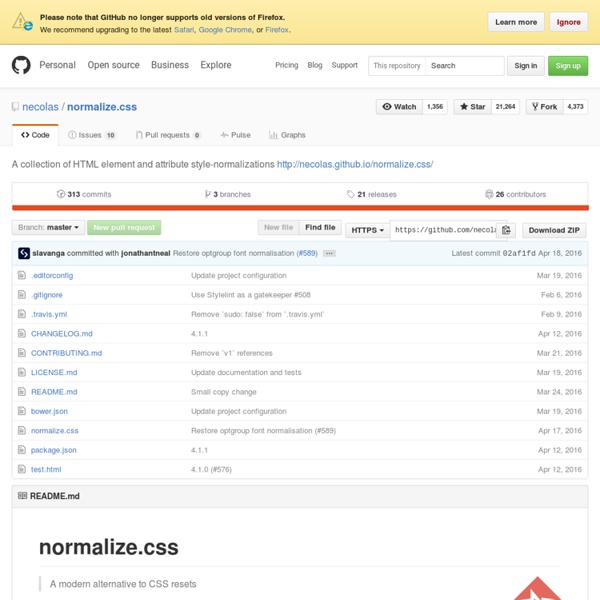
Waves Click effect inspired by Google's Material Design Waves on buttons Flat buttons (show source) Button A <a class="waves-effect waves-button">Button A</a><button class="waves-effect waves-button">Button B</button><input class="waves-effect waves-button" type="submit" value="Button C"><input class="waves-effect waves-button" type="button" value="Button D"> Float buttons (show source) <a class="waves-effect waves-button waves-float" style="background: #01BCFF;color:#fff"> Button A </a><button class="waves-effect waves-button waves-light waves-float" style="background: #1bb556;color: #fff;"> Button B </button><input class="waves-effect waves-button waves-float" style="background: #ff4f0f;color:#fff" type="submit" value="Button C"><input class="waves-effect waves-button waves-light waves-float" style="background: #666;color:#fff" type="button" value="Button D"> Waves on icons Plain Icons (show source) Colored Icons (show source) Waves on others DIVs (show source) Plain Box Colored Box Raised Box <! Styling
CSS Tools: Reset CSS The goal of a reset stylesheet is to reduce browser inconsistencies in things like default line heights, margins and font sizes of headings, and so on. The general reasoning behind this was discussed in a May 2007 post, if you're interested. Reset styles quite often appear in CSS frameworks, and the original "meyerweb reset" found its way into Blueprint, among others. The reset styles given here are intentionally very generic. In other words, this is a starting point, not a self-contained black box of no-touchiness. If you want to use my reset styles, then feel free! Previous Versions v1.0 (200802) Acknowledgments Thanks to Paul Chaplin for the blockquote / q rules.
List of XML and HTML character entity references Although in popular usage character references are often called "entity references" or even "entities", this usage is wrong.[citation needed] A character reference is a reference to a character, not to an entity. Entity reference refers to the content of a named entity. An entity declaration is created by using the <!ENTITY name "value"> syntax in a document type definition (DTD) or XML schema. Character reference overview[edit] A numeric character reference refers to a character by its Universal Character Set/Unicode code point, and uses the format &#nnnn; or &#xhhhh; where nnnn is the code point in decimal form, and hhhh is the code point in hexadecimal form. In contrast, a character entity reference refers to a character by the name of an entity which has the desired character as its replacement text. &name; where name is the case-sensitive name of the entity. Standard public entity sets for characters[edit] Predefined entities in XML[edit] Character entity references in HTML[edit] Notes:
Image comparison slider with pure CSS As a few of you know, I have been spending a good part of this year writing a book for O’Reilly called “CSS Secrets” (preorder here!). I wanted to include a “secret” about the various uses of the resize property, as it’s one of my favorite underdogs, since it rarely gets any love. However, just mentioning the typical use case of improving the UX of text fields didn’t feel like enough of a secret at all. The whole purpose of the book is to get authors to think outside the box about what’s possible with CSS, not to recite widely known applications of CSS features. So I started brainstorming: What else could we do with it? Then I remembered Dudley’s awesome Before/After image slider from a while ago. The good parts: More semantic markup (2 images & 2 divs). Of course, few things come with no drawbacks. One big drawback is keyboard accessibility. Also, none of the two seems to work on mobile. And now if you’ll excuse me, I have a chapter to write
La technique du Reset CSS Le reset CSS est une technique qui consiste à réinitialiser à 0 la valeur de certains éléments HTML afin d'éviter une partie des différences d'affichage sur les divers navigateurs. Avant d'aller plus loin, rappelons que l'usage de cette technique est controversé. Si vous souhaitez l'utiliser, il est recommandé d'utiliser un Reset CSS évolué, comme celui proposé par Eric Meyer, et d'éviter l'utilisation du sélecteur universel (*). Le Reset CSS classique (déconseillé) Les navigateurs n'utilisent pas toujours les mêmes marges et padding par défaut pour les différents éléments HTML. Si on souhaite aller plus loin et gommer d'autres différences en remettant tout «à zéro», on peut aboutir au code suivant: Problèmes avec cette technique Le problème de cette technique, c'est qu'elle annule certains styles par défaut des navigateurs qui sont réellement utiles. Seulement voilà: le sélecteur universel * a pour avantage tout comme inconvénient de sélectionner sans distinction tous les éléments HTML.
Lorem Ipsum - All the facts - Lipsum generator Lorem ipsum dolor sit amet, consectetur adipiscing elit. Quisque neque est, accumsan eu pellentesque vitae, pharetra aliquam arcu. Cras posuere, metus eget euismod laoreet, turpis ligula pellentesque arcu, quis euismod nisi lorem at tortor. Sed in ante non nisi consectetur lobortis. Etiam dictum ultrices mollis. Sed et feugiat magna. Mauris elit augue, bibendum ut viverra consequat, posuere vel metus. Nullam dolor dolor, pharetra id eros ac, eleifend mollis est. Proin in nunc rutrum, rhoncus mauris eu, feugiat tortor. Nulla sed pretium nulla. Icons Filling Effect | Cody - Free HTML/CSS/JS resources An eye-catching filling effect for your icons, that can be used to make a simple page look cool and dynamic. Browser support ie Chrome Firefox Safari Opera 9+ Sometimes you just want to create something cool. Maybe for one of those pages – about us, our history etc – where you want to come up with something unique to support your brand. The inspiration: some of our users suggested us to take a look at Elliot Condon beautiful portfolio, and create something inspired by the filling effect of the vertical timeline. Creating the structure Before diving into the code, I’m gonna try to explain what’s behind this resource. This way you just need to place the illustrations on top of a colored section, then move them. Just to make sure this is 100% clear, I put together this quick animation to show you the animation process: That said, the structure is just an unordered list. Adding style The 2 colored boxes underneath have been created as ::before and ::after pseudo-elements of the body.
Une feuille de styles de base pour bien démarrer vos projets Avec cette astuce, je vous propose un outil et une méthodologie pour partir du bon pied lorsque vous attaquez les styles CSS d'un nouveau projet. Un outil? → une feuille de styles CSS qui corrige ou définit les styles des principaux éléments de vos pages. (Yay, du code à copier-coller!) Une méthodologie? → explorer ce code, se l'approprier, le modifier pour son projet. Quels objectifs? Utiliser une feuille de styles de base, quelle qu'elle soit, répond à deux objectifs principaux: Gommer certaines différences entre les styles par défaut des navigateurs. Notre feuille de styles de base Le code CSS suivant constitue la partie "reset" de la feuille de styles que nous utilisons chez Alsacréations pour nos projets professionnels. L'ensemble de ce projet de "framework CSS" minimaliste se nomme KNACSS est est disponible en libre téléchargement. Rappel : n'employez pas ce reset CSS sans avoir parcouru au minimum les indications laissées dans le code complet commenté. Où placer ces styles? Bonus
Cascading Style Sheets What is CSS? Cascading Style Sheets (CSS) is a simple mechanism for adding style (e.g., fonts, colors, spacing) to Web documents. These pages contain information on how to learn and use CSS and on available software. They also contain news from the CSS working group. Software Nearly all browsers nowadays support CSS and many other applications do, too. Of course, all software has bugs, even after several updates. More » Learning CSS For beginners, Starting with HTML + CSS teaches how to create a style sheet. Another page also has some books, mailing lists and similar fora, and links to other directories. The history of CSS is described in chapter 20 of the book Cascading Style Sheets, designing for the Web, by Håkon Wium Lie and Bert Bos (2nd ed., 1999, Addison Wesley, ISBN 0-201-59625-3) More »
On Scroll Header Effects with CSS Transitions At the present time, eminent breeders try by methodical selection, with a distinct object in view, to make a new strain or sub-breed, superior to anything of the kind in the country. But, for our purpose, a form of selection, which may be called unconscious, and which results from every one trying to possess and breed from the best individual animals, is more important. Thus, a man who intends keeping pointers naturally tries to get as good dogs as he can, and afterwards breeds from his own best dogs, but he has no wish or expectation of permanently altering the breed. Nevertheless we may infer that this process, continued during centuries, would improve and modify any breed, in the same way as Bakewell, Collins, etc., by this very same process, only carried on more methodically, did greatly modify, even during their lifetimes, the forms and qualities of their cattle. Scroll down
Box-shadow generator Cet outil permet de contruire des effets CSS de type box-shadow effects, pour ajouter des effets d'ombrage à vos objets CSS. box-shadow generator HTML Content CSS Content JavaScript Content Étiquettes et contributeurs liés au document Contributeurs à cette page :kiux Dernière mise à jour par :kiux, CSScomb: Sorting CSS Properties, The Better Way