


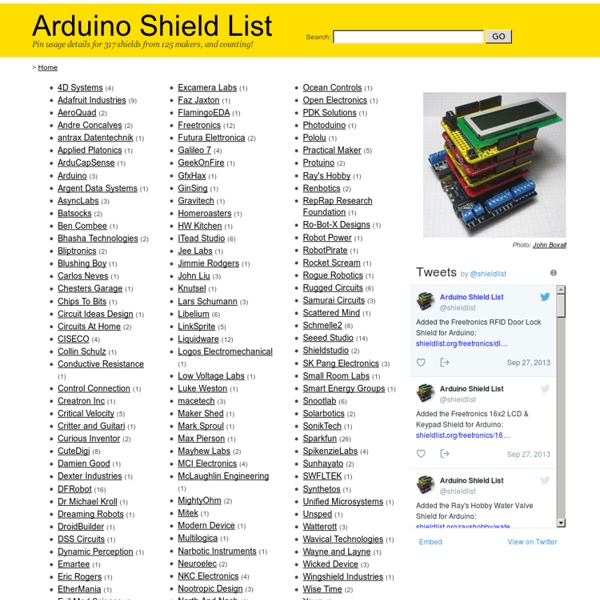
Arduino Shield List: macetech Centipede Shield Photo: MaceTech Shield URL: Centipede ShieldTags: Maker: macetech The Centipede Shield uses the Wire I2C interface on analog pins 4 and 5 to provide 64 general purpose I/O pins. Any pin can be configured for input or output. By default, the power for all chips on the Centipede Shield is drawn from the Arduino 5V bus. Open Source: No, not OSHW-compliantLicense: Proprietary / closed sourceSource: Unknown
RS485 Module -Let Your Arduino Talk With Each Other - emartee.com RS485 Module -Let Your Arduino Talk With Each Other In your project, is there any requirement to achieve communication or data transmission among your Arduino? Or do you want to make your Arduino talk with each other ? The RS485 can help you to make it come true, RS485 serial bus interface standard transmiss signal through difference balance, have very strong resistance ability to common mode interference, allows one transmitter to drive multiple load equipments on a pair of twisted pair. In theory, the communication distance is 1200 meters, the rate speed can be as fast as 20 Mbps, and it can keep normal work in strong noise environment. The biggest advantages of RS485 is the simple programming, because you only need to use Arduino own Serial library, that is enough. RS485 in essence is a kind of serial protocol, so when RS485 electronic module is used to connect Arduino, it need to take Arduino serial interface. "O +" and "O -" switch is designed to solve this problem. Example :
learn.adafruit The original Adafruit Motorshield kit is one of our most beloved kits, which is why we decided to make something even better. We have upgraded the shield kit to make the bestest, easiest way to drive DC and Stepper motors. This shield will make quick work of your next robotics project! Instead of a L293D darlington driver, we now have the TB6612 MOSFET driver: with 1.2A per channel and 3A peak current capability. Instead of using a latch and the Arduino's PWM pins, we have a fully-dedicated PWM driver chip onboard. Completely stackable design: 5 address-select pins means up to 32 stackable shields: that's 64 steppers or 128 DC motors! Lots of other little improvements such as a polarity protection FET on the power pins and a big prototyping area. Lets check out these specs again: 2 connections for 5V 'hobby' servos connected to the Arduino's high-resolution dedicated timer - no jitter!
Welcome Arduino Tutorials – Chapter 42 – Numeric Keypads Learn how to use various numeric keypads with your Arduino. This is chapter forty-two of our huge Arduino tutorial series. Updated 16/12/2013 Numeric keypads can provide a simple end-user alternative for various interfaces for your projects. Getting Started Numeric keypads are available from many retailers, and no matter where you get them from, make sure you can get the data sheet, as this will make life easier when wiring them up. Again, the data sheet is important as it will tell you which pins or connectors on the keypad are for the rows and columns, for example the black keypad shown above. This can be done using the continuity function of a multimeter (the buzzer). Furthermore some keypads will have the pins soldered to the end, some will not. At this point please download and install the keypad Arduino library. Using a 12 digit keypad Wire up your LCD then connect the keypad to the Arduino in the following manner: // keypad type definition Using a 16 digit keypad Conclusion Like this:
Arduino Shield List: Samurai Circuits Mama Shield Photo by Tully Gehan Shield URL: Mama ShieldTags: Maker: Samurai Circuits The Mama Shield was designed for high-speed prototyping, and has 5 slots for inserting daughter-boards. Each slot has a 36 pins. The slots contains all of the Arduino pins plus 8 shared bus pins. The bus pins allow cards to communicate between each other. The shield also has a switchboard so you can easily reconfigure the pin mapping. Open Source: UnknownLicense: UnknownSource: Unknown 5v Breadboard Power Supply Module - emartee.com Description : Another breadboard can directly takes power from DC wall wart and outputs a selectable 5V or 3.3V regulated voltage. Compare to other breadboard power supply designs, this one provided mini-USB port like the Arduino family, you can toggle the switch and select your power source. It can fit for 3 kinds of bread board. With this board, you can send power to both power lane of the breadboard, and each side has a on/off switch. Feature : 1、Output voltage: 3.3VDC and 5VDC 2、Input voltage: DC 7-12V adapter or 5V Mini USB 3、Fit for 3 kinds of Breadboard 4、Power LED This breadboard power supply support mini breadboard :
How to control a Servo In this one, servo is programmed to be controlled by two buttons, one turns servo to the left and the other one turns it to the right. When the servo is turning, corresponding LED will be switched on to indicate the operation. Result: Because Arduino has built-in library for controlling servo, which makes servo a really easy kit to use. In this project, I will be using a servo to turn the IR sensor around constantly. This is the circuit Diagram: This is the code: #include Servo myservo; // create servo object to control a servo // a maximum of eight servo objects can be created int pos = 90; // variable to store the servo position const int maxDeg = 160;const int minDeg = 5; const int leftPin = 3;const int rightPin = 2; const int led1Pin = 6; // indicatorconst int led2Pin = 5; // indicator const int outputPin = 9; // pwm function will be disabled on pin 9 and 10 if using servo int leftPressed = 0;int rightPressed = 0; If you find this article useful. To help us maintain and improve this website.
Practical Arduino: News Driving Big Stepper Motors with Arduino Any stepper motor is great, but the big ones are amazingly impressive. There are numerous stepper drivers dedicated for use with Arduino, but they are generally limited to Nema 17 and Nema 23. Luckily, using larger steppers (Nema 34 in this instance) with Arduino is still easy. Large steppers give you an amazing combination of precision, control and torque that can be useful for anything from home automation to DIY CNC machines. Part 1: Test Code, Increase the Load In this video we test code from three different Arduino programs to drive the large NEMA 34 stepper, then increase the load on the shaft to see how the stepper handles the additional weight. Part 2: Fabricate a Steel Plate In the next video, we fabricate a test plate in the machine shop to test the motor speed and responsiveness, experimenting with what works and doesn’t. Circuit, BOM and Code How to Wire the Circuit Bill of Materials Code Examples I’m no expert on this subject matter and am anticipating (hoping!) John Saunders