


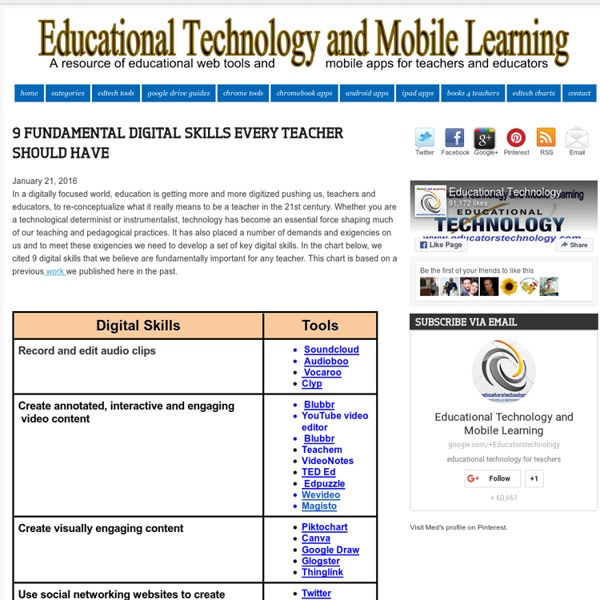
Printing Press The interactive Printing Press is designed to assist students in creating newspapers, brochures, and flyers. Teachers and students can choose from several templates to publish class newspapers, informational brochures, and flyers announcing class events. Text added to the templates can be modified using a simple WYSIWYG editor, which allows students to choose text features, such as font size and color. Documentation for the Printing Press includes instructions for using the tool. Customized versions of the tool, which include additional instructions and more focused choices, are included with some lessons. Grades 3 – 12 | Student Interactive | Writing & Publishing Prose Flip Book The Flip Book is designed to allow users to type and illustrate tabbed flip books up to ten pages long. Grades K – 12 | Student Interactive | Writing & Publishing Prose Stapleless Book Grades 1 – 12 | Calendar Activity | October 1 Get ready for National Bullying Prevention Month! Grades K – 12 | Strategy Guide
10 Tips For Smarter iPad Use In The Classroom Unlocking The Learning Potential Of The iPad by Terry Heick The iPad. It’s an app library, a media consumption device, and a mobile learning tool that makes yesterday’s graphing calculators, smartboards, and laptops look like abacuses. It is unclear exactly how and where we expect those miracles to show up. The local newspaper? Creating A Learning Goal To establish how we can maximize the impact of the iPad as a learning tool, we first have to establish what kind of impact we’d hope to have. In this case, we’ll settle on understanding (as troublesome a term as that might be): Students being able to think critically about chosen standards or curriculum, and apply understanding in diverse, academic and non-academic environments. 10 Tips For Smarter iPad Use In The Classroom 1. The Zone of Proximal Development, critical thinking, transfer, backwards planning, clear learning targets—none of this has changed just because the iPad’s in the room. 2. 3. 4. The iPad can publish—so publish! 5. 6. 7.
TodaysMeet - Give everyone a voice The 7 questions every new teacher should be able to answer Teaching for the 21st century looks a lot different. Here’s what admins — and teachers — need to know for job interviews and beyond Not long ago, the leadership team of a school district I was working with asked me: “If you were going to hire a new teacher, what would you ask in the interview?” They were concerned that hiring teachers with the right skills now can save a district a lot of money in staff development later. Moreover, they wanted to hire teachers who would be open minded about changes to come. The problem is to balance the reality of today’s pressure for test scores and required teacher evaluation with the changes that can be anticipated during the next two decades. As I wrote in my last column, the traditional skill we valued in teachers when paper was the dominant media—the ability to transfer knowledge of a subject—is becoming less important. Current question: What do you know about your subject? New question: How do you manage your own professional growth?
10 Online Tools to Create Content Like a Boss (with infographic) Never has great web content ever been so important. Back in the day, website administrators simply put in keyword-dense material on their sites without regard to the actual value or quality of the content. They paid for that atrocity when the Penguin (not the Batman villain, but rather the Google algorithm) gave them the what-for! Today, if you want your site to rank and get the exposure you need for your business, you have to make sure that your content is not only search engine friendly, but also relevant, organic, and gives value to your audience. Here are 10 online tools to help you create content like a boss. 1. Social media has become uber important in content marketing in the last few years. 2. A great blog title can get you the attention you need, and this online app makes it so easy, it’s hilarious. 3. Content writing may not be on the top of your skill set, but with a little help from the pros from Edugeeksclub, you can come up with great posts. 4. 5. 6. 7. 8. 9. 10. Author Bio:
50+ Ways to Use Technology in the Classroom 5 skills students need to be contributing global citizens – Mr Kemp Following up from the honor of being selected in Huffington Posts Top 12 Global Education Blogs of 2014/2015 I have been chosen again in this amazing group and for 2016/2017 will be contributing to Huffington Post’s Education blog once a month. This month we look to answer the following highly controversial question “What are the important skills, behaviors, and attitudes that students need to become contributing global citizens?” – here is my response: In the 21st century, our learners are truly global citizens who are immersed in the world that they live both physically and virtually, or at least they should be. I often ask myself, what will these students be doing 10/20 years from now, and every time I am faced with the same answer – I don’t know! Image Source: What do you think are the most important skills, behaviors, and attitudes and how do they differ from what I have provided above? Craig Kemp
10 Educational Web Tools That Support Inquiry-based Learning September , 2015 As a learning strategy, inquiry-based learning is all about learners constructing their own understanding and knowledge through asking questions. Unlike traditional learning methods that focus primarily on drills, memorization and rote learning, inquiry-based learning is essentially student-centered. It starts with posing questions and directly involves students in challenging hands-on activities that drive students to ask more questions and explore different learning paths. In today’s post, we have assembled a collection of some useful web tools and apps that support the ethos of inquiry-based learning. 1- VideoNotes VideoNotes is a free web tool that allows students to take notes on a video they are watching. Edpuzzle allows you to use only what you need from any video, insert audio notes or record over a video with your voice, and add questions at any point in the video .3- PixiClip This is by far the most popular of them all. 7- YouTube Video Editor 9- Prezi
Boyd at east hills 9 Essential Digital Skills for 21st Century Teachers August 24, 2017 As we have pointed elsewhere, ' in a digitally focused world, education is getting more and more digitized pushing us, teachers and educators, to re-conceptualize what it really means to be a teacher in the 21st century. Whether you are a technological determinist or a digital instrumentalist, technology has become an essential force shaping much of our teaching and pedagogy. It has also placed a number of demands and exigencies on us and to meet these exigencies we need to develop a set of key digital skills '. The visual below, based on a chart we shared in the past, features what we believe are some of the fundamental digital skills every 21st century teacher should possess. We invite you to check it out and share with us your feedback in our Facebook page. You can download the visual below from this link.
35 Content Creation Tools Everyone Needs To Know About The success of a website or another type of online project is determined by the content you publish. It doesn’t matter how much you invest in ads and marketing; your efforts won’t yield results if you neglect the power of great online content. First, you should realize what your target audience is, so you can determine the attention span of your average reader. Then, you can use some of the following 35 content creation tools to produce powerful and relevant online publications. Tools for Creating Textual Content Listly: People love lists! Tools for Discovering Topics Quora: This question and answer website will help you understand what your target audience wants to know. Tools for Curating Content Storify: When you don’t have time or capacity to write your own articles, you can use successful online content from other authors to get attention for your project. Tools for Creating Visual Content Photoshop: You clearly understand the importance of adding oomph to your text through images.
Meet the Tabletarians | Mobile Services In March 2011, the Boise Public Library (BPL), ID, used $3,300 in Library Services and Technology Act (LSTA) grant funding to purchase four iPad 2 tablets and all of the trimmings, such as wireless keyboard docks, barcode scanners, and cases with hand grips. According to “Roving Reference, iPad-Style,” published in the Idaho Librarian in November 2011, “the goal of the grant was to increase staff interaction with customers by giving librarians tools to move out from behind the desk.” As with BPL, many libraries had been looking for ways to showcase librarian and staff expertise and enhance customer service. Having staff stroll the stacks and proactively offer assistance is one way to ensure that even the most reference desk–averse patrons are finding what they need, and Apple’s new tablets—the original iPad had been introduced less than a year earlier—seemed like the perfect accessory for roving reference. As it turned out, BPL may have been a couple of years ahead of its time.
"Why Do We Need to Learn This?" "When are we going to ever use this stuff?" is a protesting lament heard by most teachers several times a year. It comes from students with little patience to put up with ideas or concepts too abstract or irrelevant for them to fathom. The Downside of Memory Aids Unless students are blessed with an exceptional memory, most of the stuff we teach won't be remembered or used beyond the final exam. Watching my seven-year-old twin grandchildren bowl recently, I was struck by how automated bowling alleys have become and how automation can get in the way of acquiring and using skills. 3 Strategies for Relevant Learning The best solution to this problem is to make every lesson relevant to each student. "This Might Not Make Sense Yet, But Tell your students that not everything you teach will always make sense. Use Humor Upon hearing the "When will I ever use this?" Connect Learning to Life Goals It's not about the math! Note
Survmetrics: Free Online Software to Create Stunning Surveys