


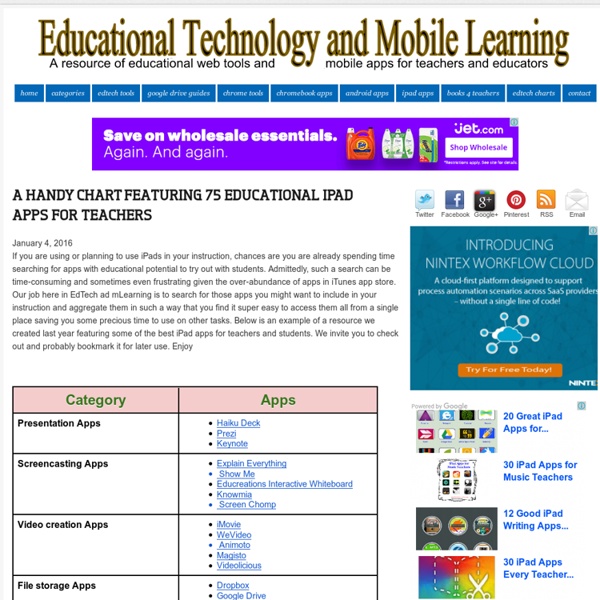
APPS TRASTORNOS ESPECÍFICOS DEL DESARROLLO DEL APRENDIZAJE – Fun4us En esta sección iremos recopilando las Apps que nos parezcan interesantes y de utilidad para el apoyo y la educación a personas con trastornos específicos del aprendizaje (Dislexia, Discalculia, Disgrafia, Dispraxia, Afasia/Disfasia) disponible para dispositivos iOS, esta app gratuita tiene como objetivo mejorar la lectura y escritura de los alumnos disléxicos de forma divertida a través de juegos. Los ejercicios están diseñados teniendo en cuenta los errores de lectura y escritura propios de los disléxicos. Ofrece más de 2.500 ejercicios y se divide en cinco niveles: inicial, fácil, medio, difícil y experto. Y los niveles se han diseñado acorde a la frecuencia de las palabras en castellano, su longitud, su complejidad morfológica y su similitud con otras palabras de la lengua. Es un libro interactivo para iPhone y iPad dirigido a niños mayores de 3 años. Feel Electric es una app que trabaja las emociones de los niños y habilidades lingüísticas. Me gusta: Me gusta Cargando...
The Best Google Drive Add-ons for Creating Flowcharts and Diagrams December , 2015 Google Docs has a number of interesting features that render it an awesome productivity tool to use in your instruction. With the use of add-ons, the strength of Google Docs is even expanded allowing you to do amazing things with your documents. From creating mindmaps and bibliographies to generating word clouds and electronically signing documents, the educational possibilities in Google Docs are endless. In today’s post we are bringing to your attention four excellent add-ons you can use to easily create beautiful charts, diagrams, and flowcharts right in your documents.1- Lucidchart Lucid chart is an excellent Google Docs add-on that allows you to create and insert diagrams, flowcharts and mind maps into your Docs. 2- Gliffy Cliffy is another great tool to use in your Google Docs to create professional looking diagrams and flowcharts. 3- Charts Charts allows you to build a chart from data in your Google Spreadsheet and insert that right into your document.
Khan Academy agrega 21 aplicaciones educativas gratuitas para niños Khan Academy combina una serie de diferentes recursos educativos que van desde clases gratuitas de diferentes materias, cursos interactivos hasta herramientas para educadores. Y ahora nos da la posibilidad de acceder de manera gratuita a 21 apps pensada para niños, gracias a que se suma el equipo de Duck Duck Moose a Khan Academy. Duck Duck Moose se fundó en 2008 y se han enfocado en el desarrollo y diseño de aplicaciones educativas para niños de 2 a 5 años. No solo han tenido millones de descargadas todos estos años, sino que además han recibido diferentes reconocimientos y galardones. Ahora podemos descargarlas de manera gratuita para los pequeños de la casa, desde Google Play y App Store. Las aplicaciones tienen contenido en inglés, pero con la ayuda de los padres los niños podrán disfrutar de los principios de aprendizaje que se utilizan. Así que pronto podremos ver más herramientas educativas para potenciar la educación de los más pequeños.
30 Google Drive Tips You Can't Afford to Miss Click To View Slideshow» Google's online office suite and storage service has come a long way, becoming the tool of choice for many. Here's a list of tips and tricks to squeeze the best out of Drive. Raise your hand if you remember Writely. At the time, a product like Writely was unique (the software didn't come on a CD), but still considered a gamble. Fast forward eight years. It's a full suite of tools that now takes on Microsoft's far more mature Office; in fact, Google Drive's very presence in the market arguable drove Microsoft to create its own Office Online versions of Word, Excel, and PowerPoint to work with its OneDrive storage/sync service. But after almost a decade, Google Drive has come a long way in its own maturity. Driveone of our Editors' Choice suitesis a serious set of tools for serious (or fun) work, all entirely free.
Teacher Recommended: 50 Favorite Classroom Apps | MindShift | KQED News Educators and students are quickly becoming more comfortable with classroom technology, allowing them to shift from thinking about the technical side of integrating a new tool to focusing on how it improves learning. While the sheer number of education apps is still overwhelming, increasingly teachers have found what works for them and are sticking to them. “The conversations I had were radically different than they were a year ago,” said Michelle Luhtala, the librarian for New Canaan High School and host of an Emerging Tech webinar on edWeb. She tapped her professional learning network of educators, teaching all grades and located all over the country, to share their favorite tech tools. “A year ago people felt like it was this new thing that was so overwhelming,” Luhtala said, “and now it really seems much more comfortable.” Educators have become proficient with their favorite classroom apps and are getting more creative with using them to achieve teaching goals. Epic!
A Comprehensive Collection of Some of The Best Google Drive Add-ons for Teachers and Educators January 4, 2015 Google Drive has proved to be an indispensable tool in teachers digital toolkit. It provides everything teachers need to write up a document, create a quick presentation or spreadsheet and design beautiful visuals and drawings, creative possibilities in Google Drive are endless. Additionally, Drive works across different devices and platforms so you can easily continue working on your documents anywhere you go and without even the need for Internet connection. In 2015 Google Drive has known a lot of improvements with the addition of a number of key features. We have covered all of these features in Drive for Teachers section here in EdTech and mLearning.
25 awesome apps for teachers, recommended by teachers What are the best apps for teachers? We asked TED-Ed Innovative Educators and the TED-Ed community. Below, 25 awesome apps recommended for teachers, by teachers. For teaching students how to present, create and code TED-Ed More than 250,000 teachers use TED education tools to spark student curiosity and explore presentation literacy skills. Haikudeck Students can create beautiful presentations with this app. Duolingo If the benefits of a bilingual brain motivate your students, try this app. Draw and Tell This app can increase creative confidence in kids of all ages. Animoto Students can easily create and share their own beautiful videos with Animoto. iMovie This popular app is another teacher-recommended choice for student video creation. Instructables From science experiments to merit badges, this app offers instructions for more than 100,000 DIY projects. Hopscotch Students can learn computer science fundamentals — via game design — using this app. For everyday classroom needs
6 Terrific Tools to Transform Your 2016 Presented by Suzy Lolley, Instructional Technology Specialist for Cherokee County Schools in Georgia Hosted by Common Sense Education Looking for terrific tools to kick off 2016? Want to expand your “digital toolkit” this year? This live, interactive webinar will cover these teacher favorites: Developing dynamic presentations with Microsoft Office Sway Creating snazzy graphics and photo editing with CanvaAbsorbing interactive daily news stories with NewselaPlaying and making educational games with TinyTapGetting formative assessment feedback with KahootBuilding digital portfolios with Seesaw Join Suzy Lolley, Instructional Technology Specialist for Cherokee County Schools in Georgia, to learn about these tools and see examples of how you can use them to support your own teaching. Suzy Lolley is a thirteen-year veteran of middle and high school ELA education. A CE certificate will be emailed to live attendees within 24 hours of the live event.
26 iPad Apps For A Paperless Classroom 26 iPad Apps For A Paperless Classroom by TeachThought Staff The paperless classroom is a compelling concept for what it symbolizes as much as anything else. While it sounds sleek and futuristic and easy to organize and environmentally friendly, the reality is that paperless classrooms aren’t that simple. The “environmentally-friendly” part, for example, is wildly subjective: the costs of manufacturing–and eventually recycling and disposing of–tablets versus the loss of “renewable” trees and the subsequent waste that is environmentally-friendly. The same with being organized. But what a paperless classroom represents is important. But if you’re looking for tools to give it a go, the following 26 ipad apps for a paperless classroom can help. 26 iPad Apps For A Paperless Classroom; Related Posts 14 Teacher-Recommended Classroom Management Appsby edshelf: Reviews & recommendations of tools for education One of the top frustrations of classroom teachers is behavior management.
60 Apps to Teach STEAM in the Classroom Using a tablet to explore STEAM concepts is a natural pairing—as kids drag, draw and create they learn more about technology and the world around them. That's why we've gathered 60 of our favorite apps for teaching STEAM in the classroom, with recommendations for every grade level. Read on to get our list! Science Apps for Grades K-2 Science Apps for Grades 3-5Science Apps for Grades 6-8Science Apps for Grades 9-12Technology Apps for Grades K-2Technology Apps for Grades 3-5Technology Apps for Grades 6-8Technology Apps for Grades 9-12Engineering Apps for Grades K-2Engineering Apps for Grades 3-5Engineering Apps for Grades 6-8Engineering Apps for Grades 9-12Art Apps for Grades K-2Art Apps for Grades 3-5Art Apps for Grades 6-8Art Apps for Grades 9-12Math Apps for Grades K-2Math Apps for Grades 3-5Math Apps for Grades 6-8Math Apps for Grades 9-12 PLUS: Here's a handy chart with all of our STEAM app recommendations in one place!
3 aplicaciones gratuitas que todo estudiante necesita Ahora que tan solo quedan unos días para la vuelta a clase (puede que muchos de vosotros ya hayáis empezado el nuevo curso) hemos créido conveniente aprovechar la ocasión para recomendaros tres aplicaciones gratuitas de lo más útiles para llevar todo al día durante el curso. A continuación, os dejamos con la lista. Horario de Clase – iOS | Android Disponible de forma completamente gratuita para dispositivos iOS y Android, el objetivo de la aplicación es el que su propio nombre indica: facilitar la creación y gestión del horario de clase. Con una inferzar sencilla e intuitiva, la aplicación permite realizar anotaciones breves para cada clase y apuntar la fecha de los exámenes. Wunderlist – Web | iOS | Android | Windows Phone No podíamos olvidarnos de herramientas como Wunderlist, ideales para la gestión de tareas pendientes. Documents 5 – iOS A pesar de estar disponible solo en iOS, Documents 5 es una aplicación que no podemos dejar de mencionar.
31 iPad Apps For A Smoother-Running Classroom 31 iPad Apps For A Smoother-Running Classroom A smooth-running classroom is about, among other things, organization, workflow, and classroom management. Organization is about resources, priority, and consistency. Workflow is about clarity, tools, and consistency. And classroom management is about relationships, trust, and consistency. Which brings us to the following collection of apps to help your classroom run more smoothly. From apps that keep time, do one calls, choose groups, promote desired behavior, keep notes, create to-do lists, record grades, or make calendar sharing social, there are 31 here that can help make your life as a teacher easier. If we’ve missed any, feel free to suggest them in the comments below. 31 iPad Apps For A Smoother-Running Classroom
¿Tu niño necesita refuerzo en matemáticas? Estas apps y juegos le ayudarán Con el curso recién estrenado y las clases en plena ebullición seguro que son muchos los que se han preguntado si no deberían haber insistido un poco más en los cuadernillos y libros de repaso de las diferentes materias. Una situación que, sin embargo, nunca es tarde para abordar. De hecho, es posible hacerlo incluso de manera divertida. Y es por eso por lo que hoy recopilamos algunas de las mejores apps didácticas y juegos que ayudarán a los más pequeños a repasar una de las materias que suele hacérseles cuesta arriba: las matemáticas. Todo desde un punto distinto, ameno, y valiéndose de las últimas tecnologías. PequeMates PequeMates, como su propio nombre indica, se trata de una web donde encontraremos toda clase de juegos para que los benjamines del hogar refuercen esta materia. Eduapps Con Eduapps ocurre algo similar a la anterior: que es un portal centrado en recursos educativos que van más allá de las matemáticas. Educapeques Number Ninja Mundo Primaria Math Workout Math Runner Smartick