


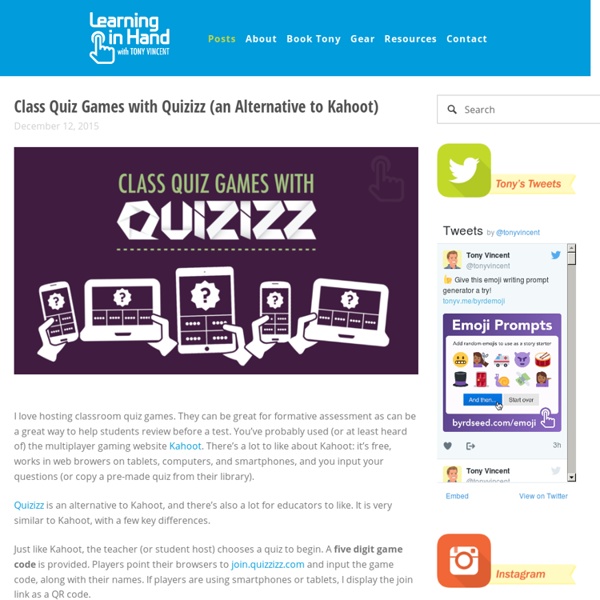
100 Fun Activities to Celebrate 100th Day of School - SimplyCircle Very soon your school will be celebrating the 100th day of school. There are many ways to mark this event, practice math and have fun with the number 100. We have grouped our one hundred favorite 100 days of school ideas into 10 categories: arts, charity, math and more. Arts and Crafts #1: Color and glue a “100 Days Smarter” crown for every student in your class. #2: Make a class collage using 100 different items. #3: Draw a picture using 100 geometric shapes (circles, triangles, squares, etc.). #4: As a class, make a list of your favorite 100 movies. #5: Take 100 pictures of the 100th Day of School events and post them in the school lobby or cafeteria. #6: Make a classroom quilt with 100 squares in it. #7: Ask each child to bring an object that represents the number 100 (e.g., a picture of a $100 bill), and make a class collage of these objects. #8: Decorate T-shirts with 100 objects (hearts, footballs, stars, etc.) #9: Do a dot-to-dot puzzle with 100 numbers. Charity Geography #28. History Math
Seven Good Student Response Systems That Work On All Devices Earlier today I received an email from someone who had found this comparison chart of student response tools. He was interested in learning a bit more about each of them beyond what was in the chart so I put together this collection of information about popular student response tools. Each of these tools can be used on iPads, Android tablets, and in the web browser on your laptop or Chromebook. Infuse Learning is a free student response system that works with any Internet-connected device. Infuse Learning allows teachers to push questions, prompts, and quizzes out to students' devices in private virtual classrooms. In an Infuse Learning room a teacher can give students a wide variety of formats in which to response to a question or prompt. Quiz Socket is a tool developed for the purpose of enabling teachers to quickly gather feedback from students. Kahoot is a service for delivering online quizzes and surveys to your students.
Google Classroom Today we're launching an integration with Google Classroom, so that you can use the Classroom Share button to send out Quizizz games. How does it work? Just begin a Live or Homework game as you normally would. On the page where you get the game code, you'll now see a Classroom Share button. Click on the Google Classroom share button, It will ask you to select the class you want to share this game with. Afer this you can send out this as an assignment or announcement containing a link that the students can use to join the game. Students will see a new post in their classroom account to join the game. When your students click the link, they will prompted to login with their Google accounts. In the reports screen, you'll see their actual name from their Google account, as well as the name they picked for the game. How does it help? There are a number of useful benefits of Google Classroom: 1.
The 13 best Google Chrome hacks Flickr/Isaac Bowen Since it debuted in 2008, Google Chrome has quickly risen to be the most popular web browser in the world, beating out Firefox and Internet Explorer. But that doesn't mean you can't make it better. There are many extensions and programs that innovative developers have built to make using Chrome more productive and more fun. With them, you can save articles to read anywhere, learn a new language, save money while shopping, and even improve your writing. And the beauty is that they don't actually require you to put in any extra work. These 13 extensions and apps can help you streamline your Chrome browsing and help you do things you didn't even know were possible.
Beyond the Chalkboard: 5 Apps That Will Change the Way Your Students Learn Despite technology’s onward march, the fundamentals of teaching have remained relatively unchanged. Sure, phones are smarter and software is freakishly advanced, but the role of a well-informed, caring adult is more important than ever — someone who connects to the student on a human level, shepherding the often overwhelming path to subject comprehension. In light of this, the mere notion of altering tried-and-true methods of teaching is met with skepticism, even outright hostility by many lifelong educators. Be that as it may, turning a blind eye to the unprecedented needs of digital natives benefits no one. We are, after all, talking about children that learn to use mobile apps before tying their own shoelaces. Quality educational technology seeks to enhance, not obliterate, the role of teachers. Tappestry Ever learn something cool and feel like announcing it to the whole world? Why is this app effective? Coggle History Pin Now, let’s say, they come across a fire-eating mime. Conclusion
Geometry Lesson Starters and Online Activities Comment recorded on the 3 October 'Starter of the Day' page by Fiona Bray, Cams Hill School: "This is an excellent website. We all often use the starters as the pupils come in the door and get settled as we take the register." Comment recorded on the 18 September 'Starter of the Day' page by Mrs. Peacock, Downe House School and Kennet School: "My year 8's absolutely loved the "Separated Twins" starter. Comment recorded on the 17 November 'Starter of the Day' page by Amy Thay, Coventry: "Thank you so much for your wonderful site. Comment recorded on the 2 May 'Starter of the Day' page by Angela Lowry, : "I think these are great! Comment recorded on the 23 September 'Starter of the Day' page by Judy, Chatsmore CHS: "This triangle starter is excellent. Comment recorded on the 10 April 'Starter of the Day' page by Mike Sendrove, Salt Grammar School, UK "A really useful set of resources - thanks. Comment recorded on the i asp? "I used this with my bottom set in year 9. "Really good site.
"6 #EdTech Tools to Try in 2016" from Cult of Pedagogy About a year ago, I published an e-book called the Teacher’s Guide to Tech. Over the last month, I have been updating it for 2016, adding over 30 new tools and refreshing the information I had about the original ones. I have to say, the 2015 version was excellent, but now it’s SO MUCH BETTER. (To take a peek at the guide, scroll to the bottom of this post.) In the process, I discovered some tools that I absolutely fell in love with, and I wanted to share them with you here. Each of these tools can make your teaching more efficient and effective, and your students’ learning deeper and more engaging. Let’s take a look. Listen to this post as a podcast: Podcast: Play in new window | Download (Duration: 34:24 — 47.6MB) Subscribe: iTunes | Android | One key to improving student writing is to have students write more often. The free option allows for 40 students and a limited number of posts; paid packages offer greater capacity for students and posts. Here’s a closer look at Write About:
The tools I use to teach and some remaining niches. The opportunities for new tools. The gaps I’ve identified are in planning lessons, special educational needs, parental engagement and qualifications. These are the ones that I experience. However there might be an elegant solution already in existence, if so please do leave a note. Planning lessons. (Creatively) Lessons are what teachers do. We could look at the design of the lesson plan document itself or the way we review our lessons but these can also stagnate without external stimuli. Could there be a tool that suggests new ideas for teachers in built into their lesson planning routine? 2. Engaged parents and successful students are strongly linked but being a parent is difficult and often school communication isn’t great. We could stick with emails or letters, tracking them and their responses, but the question remains is it a rewarding experience for anyone? Could/should tools gamify interactions? 3. Teachers are responsible for the learning of every student in their class. 4.
#GoogleForms updates that are a total #GameChanger for the #k12 world! #EdTech #gcsk12 #NCITF #GAfE Boasting templates that come pre-populated with suggested questions based on your use case and the ability to see who has completed your form and who hasn’t, these new features not only make it easier to create forms, but also provide insight into how your forms are completed. 1) Start From Scratch No Longer One of the biggest time saving features in this recent rollout are form templates. There are 20 different templates to choose from that are categorized by education, personal, and work. Templates cut out a lot the work you used to spend building and customizing your Google Form. Included in the Template Library are party invites, customer feedback surveys, and even course evaluations for schools. 2) Go Shopping For Add-Ons for Forms Add-ons and App Scripts are now available in the new Forms editor. 3) Track Survey Progress and Analyze the Results How useful would it be to be able to see who’s taken your survey and who hasn’t? 4) Receive Notifications and Status Updates
8 Classroom Management Apps for Tech Savvy Teachers For teachers, the calling to make a difference in a student’s life is strong. But for many, the workload and burden overwhelms their ability to deliver a strong impact. Fortunately, education technology is here to lend a hand. In this post we will be looking at 8 apps tech savvy teachers can use to better manage their classrooms. These apps give the teachers a leg up in helping to keep track and be aware of each of their student’s progress, to help them get the students more actively involved in class, to better plan and create their lessons and a whole lot more. Most (not all) of these apps are available for free, and most (again, not all) are available as mobile apps (for Android, iOS and beyond). 1. Class DOJO is a very helpful tool for teachers to gather and generate data on the behavior of students. By using this tool, a teacher has a number of predefined behavior options under the categories of positive and negative behaviors. 2. 3. 4. 5. 6. 7. 8.