


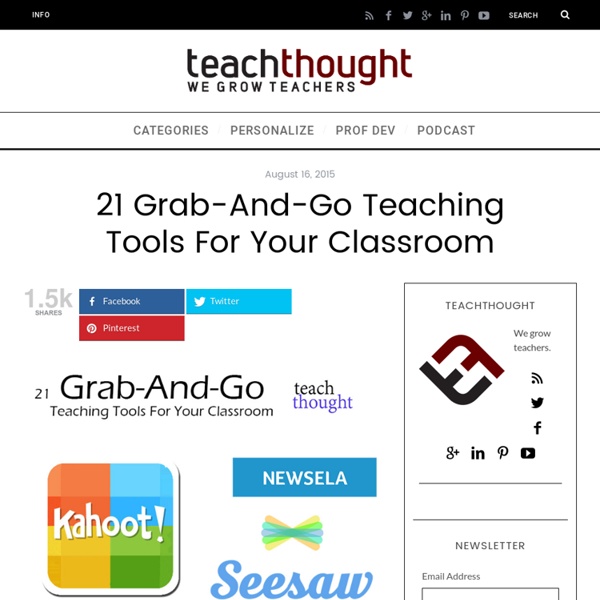
Explain Everything Drive GoAnimate for Schools Easy learning curve. Low budget. Simple do-it-yourself tools. Powerful Tools at the Click of a Mouse Add a character, swap a background, or start a scene just by dragging and dropping. Videos for a Wide Range of Uses GoAnimate for Schools is used by hundreds of thousands of students, in thousands of schools, on 6 continents. Flip Your Classroom By Sending Home Videos In a flipped classroom, students learn through online instruction outside of class; “homework” is done in the classroom. Introduce Topics and Lessons Teach new and difficult topics with video. Create Presentations Use video at open houses, back-to-school nights, assemblies, staff meetings, and other events. Create Reports and Stories Have students make reports, presentations, and stories with video, helping them convey their creativity and perspectives without physically placing them in front of peers. Check for Understanding Teachers can “check for understanding” with video assignments. Engage Special Needs Students Produce PSAs
Describing a Place | Teaching KIds to Write with Vivid Vocabulary “Descriptive writing is an art form. It’s painting a word picture so that the reader ‘sees’ exactly what you are describing.” ~Brenda Covert This post contains affiliate links. Read our full disclosure policy. What’s the big deal about writing descriptively? Writers use this powerful method to make their pieces memorable—even brilliant—rather than dry and boring. Even if your child never aspires to write stories or poetry, description is a wonderful skill to develop. Describing a Place Vivid writing is especially important when describing a place — whether to describe a vista for a travel guide or flesh out a scene in a novel. Master storyteller Charles Dickens was also a master of using description to create a mood. It was a town of machinery and tall chimneys, out of which interminable serpents of smoke trailed themselves for ever and ever, and never got uncoiled. But your child doesn’t have to be a Dickens to add color, depth, and interest to his writing. Using a Search Engine
101 Web 2.0 Teaching Tools Online tools and resources have made it easier for teachers to instruct students, and for students to collaborate with those teachers and with other students and parents. These “Web 2.0” teaching tools aren’t magical, but they may seem to defy definition at times since they save time, help you to stay organized, and often take up little space on a computer. Some of these applications are Web-based, which means that they can be accessed from any computer. The following list is filled with tools that will make a teacher’s, or those enrolled in the best online education programs, life easier. Aggregators The following list includes free tools that you can use to stay on top of current events, including headlines and blogs. Aggie: Aggie is an open source news aggregator that’s also a desktop application. Bookmark Managers Classroom Tools You need tools to help assess class progress. Animoto: This web tool completely simplifies the creation and sharing of videos. Collaboration Course Management
Ideas for adapting group lessons to working on Zoom As has happened in much of Europe, Poland has now closed schools, universities and other places where people might gather in the hope of reducing the spread of coronavirus. Our school had its last normal lessons on Wednesday, with Thursday and Friday dedicated to training our teachers how to use Zoom. We start teaching on Monday 16th, so my total experience with Zoom so far has been in the training process. However, I wanted to share what we’ve done and some of the ideas we’ve had for our adapting our standard EFL face-to-face lessons, in the hope that others will be able to build on this. Useful links International House World arranged a live session run by Shaun Wilden on Tuesday 10th, in which he introduced us to Zoom. I’d also recommend Ceri Jones’s posts on the Cambridge University Press blog: Other useful posts: There’s a very active hashtag on Twitter called #coronavirusteaching, which you can view without having a Twitter account. I posted this tweet: Technical arrangements Chat box
12 Useful YouTube Accessories for Teachers and Students If you can access it in your school, YouTube has a ton of useful educational content. Here are ten tools that can make using YouTube in your classroom a better experience for everyone. Removing Related Content and Banner Advertisements. A Cleaner YouTube is a browser extension for Chrome, Firefox, and Safari. View Pure is a simple little tool that strips way all of the distractions of related videos, comments, and promoted videos. SafeShare.tv makes it possible to view YouTube videos without displaying the related videos and associated comments. Quietube is a handy little browser extension that removes all the clutter from YouTube allowing you to view only your selected video. Tools for Cutting and Remixing YouTube VideosDisclaimer: Some of these tools might be interpreted as a violation of YouTube's terms of service. TubeChop gives you the ability to clip a section from any YouTube video and share it. Splicd is a service that lets users select and share a segment of a YouTube video.
7 Good Examples of Gamification in Education About ETR Community EdTechReview (ETR) is a community of and for everyone involved in education technology to connect and collaborate both online and offline to discover, learn, utilize and share about the best ways technology can improve learning, teaching, and leading in the 21st century. EdTechReview spreads awareness on education technology and its role in 21st century education through best research and practices of using technology in education, and by facilitating events, training, professional development, and consultation in its adoption and implementation.
5 Ways for Students to Create Audio Slideshows For the next few days I'm taking some time off to relax, play with my dogs, and ski with friends. Rather than leave the blog dormant for a few days, I'm re-running some of the most popular posts of the year. Somewhere between a PowerPoint presentation and a full-fledged video is the audio slideshow. Creating audio slideshows can be a good way to add meaning to slides that otherwise might not mean much without a presenter. Narrable is a neat service for creating short narrated slideshows. UtellStory is a service for creating and sharing audio slideshows. Present.me is a handy service for recording video and or audio to accompany your slides. In my mind one of the original audio slideshow tools is Animoto. YouTube Photo Slideshows don't have a time limit other than the standard 15 minute limit applied to all new YouTube accounts (there are work-arounds for this). The images below show you how to create a Photo Slideshow on YouTube. Watch my sample video below.
A Collection of Some of The Essential Educational Web Tools for Teachers July 29, 2015 We spent sometime during the last weekend sifting through our archive of educational tools we covered in the past and decided to bring to the forefront the titles below.The aim of this multi-purpose collection is to provide teachers with a handy resource where they can access some of the best educational tools to leverage in their instruction. This list is a work-in progress and we will be adding more to it in the next coming days. Tools for creating instructional videos and tutorials 1- PixiClip Pixiclip is a wonderful tool to create step by step instructional videos to use in your flipped classroom. Like Educlipper, PixiClip provides you with a whiteboard where you can add images,text, videos, drawings, annotations and many more. 2- Explain Everything Knowmia Teach is a new free lesson planning and recording tool for teachers and their students. Tools for creating presentations Prezi is a powerful web tool that allows you to create visually appealing presentations. Canva Silk