


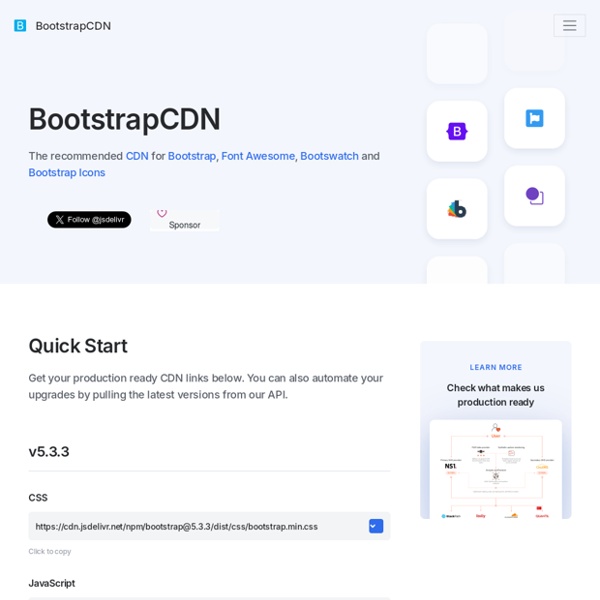
Google Sites & G Suite Specialists - Compare classic to new Sites 1 You need to use the Publishing option to get the same feature 2 You can only publish the whole site, not individual pages, and you can only publish to the primary domain, not any secondary domains. 3 You can only have one owner of a site, not multiple owners of a site, and domain admins are not automatically owners of sites. 4 Team Drives are only available to G Suite Business and Enterprise customers. ∢ Google has announced that the following features will become available for new Google Sites
CSS3 Animation Cheat Sheet - Justin Aguilar How it works The CSS3 Animation Cheat Sheet is a set of preset, plug-and-play animations for your web projects. All you need to do is add the stylesheet to your website and apply the premade CSS classes to the elements you want animated. The CSS3 Animation Cheat Sheet uses CSS3 @keyframes and works on all the latest browsers (that's IE 10). Using CSS3 @keyframes, you don't have to worry about positioning the element to accomodate the animations - it will animate into place. Also for users with older browsers, the animated element will be visible and in place, even if the animation doesn't trigger.
Twitter Bootstrap Tutorial Last update on April 14 2018 06:14:58 (UTC/GMT +8 hours) The most popular of the front end frameworks, Twitter Bootstrap, has come to its third version (v3.0.0). This Twitter Bootstrap Tutorial for beginners will get you started with Twitter Bootstrap 3. If you have already used Bootstrap before, this will introduce you with new features came with the version. You will also see how to customize the out of the box features of the framework, using grids to creating a layout, creating navigation with nav, creating dropdowns, using carousal, adding third party staff like embedding social plugins and Google Map and more.
Jesse James Garrett: Visual Vocabulary for Information Architecture Looking for more? My book The Elements of User Experience puts information architecture and interaction design in context for beginners and experts alike. You can now order the book from Amazon.com. version 1.1b (6 March 2002) Displaying Icons with Fonts and Data- Attributes Traditionally, bitmap formats such as PNG have been the standard way of delivering iconography on websites. They’re quick and easy, and it also ensures they’re as pixel crisp as possible. Bitmaps have two drawbacks, however: multiple HTTP requests, affecting the page’s loading performance; and a lack of scalability, noticeable when the page is zoomed or viewed on a screen with a high pixel density, such as the iPhone 4 and 4S. The requests problem is normally solved by using CSS sprites, combining the icon set into one (physically) large image file and showing the relevant portion via background-position. While this works well, it can get a bit fiddly to specify all the positions. In particular, scalability is still an issue.
Android Development Tools List Starting out in Android development can be a daunting task – there’s so much information out there, so many tutorials and so many resources it can be hard to navigate. That’s why we’ve compiled this big list of Android development resources and tools so you can find all you might need in one place. From IDEs to learning tutorials, consoles to libraries, we’ve covered the very first steps a budding developer can take on this path, to useful libraries and plug-ins for the more experienced users. The sections in this guide are: Each section has a brief description of what it is before delving into the best tools within that category. HSL Color Picker; HTML Color Picker; Web, HEX, CSS, HSLa The HSL Color Picker is a simple, yet effective color workbench to generate color output and also to import colors for analysis and comparison. It has all the features you need for experimenting with the seven color contrasts in mind. The contrast of light and dark (luminance value), of hue (hue value), of saturation (saturation value & grayscale equivalent of luminance), of warm and cold (is the red or the blue value dominant?)
How to Make Your Site Look Half-Decent in Half an Hour Programmers like me are often intimidated by design – but a little effort can give a huge return on investment. Here are one coder’s tips for making any site quickly look more professional. I am a programmer. Visual Studio Code July 2018 Update 1.26.1: The update addresses these issues. Downloads: Windows | Mac | Linux 64-bit: .tar.gz .deb .rpm | Linux 32-bit: .tar.gz .deb .rpm Welcome to the July 2018 release of Visual Studio Code. There are a number of significant updates in this version that we hope you will like, some of the key highlights include: If you'd like to read these release notes online, go to Updates on code.visualstudio.com.
Free textures for your next web project. Nothing like a field of beautiful flowers. Download Download