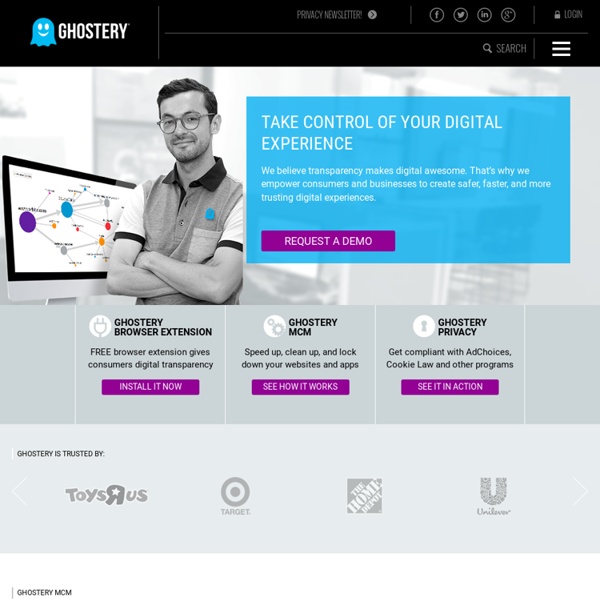Ghostery
Ghosterians! We have a new release ready for the masses. We found a few issues and made some updates. You all have been awesome sending us some quirky behaviour as well. So to you.. we say "Thanks!" Before we get to the details. PLEASE NOTE: The version # for Firefox is 5.4.10. Here are the notes: Defects: A fix for multiple bugs related to the e10s Electrolysis build.Blank options menu in the old Panel > unable to revert to new panelConflict with Adblock Plus in FFX 43 Features: Capping the wizard setup reinitiation at 3, which should prevent people from getting stuck in the setup wizard loop.Purplebox off by defaultUpdated language in extension stores for Chrome, Opera, and SafariRelease note link has been updated to new siteRemoved an extra step from the Safari setup wizard Your current version should auto-update unless you have turned that off from your browser’s menu, but if not, you can get the new version HERE. ~Happy browsing!
Related: Utilities
UnRarX - Mac OS X RAR Extraction Utility
Ghostery
Acronym Finder
ShareMeNot
SoftEther VPN Open Source - SoftEther VPN Project
FEBE
What Hashtag. Twitter tool to find any existing hashtag
Warning: file_get_contents( [function.file-get-contents]: failed to open stream: HTTP request failed! HTTP/1.0 401 Unauthorized in /usr/home/vhSujqhNu36p/circulorojo.es/web/whathashtag/index.php on line 11 Warning: Invalid argument supplied for foreach() in /usr/home/vhSujqhNu36p/circulorojo.es/web/whathashtag/index.php on line 17 Warning: file_get_contents( Warning: file_get_contents( Warning: file_get_contents( Warning: file_get_contents( Warning: file_get_contents( Warning: file_get_contents( Warning: file_get_contents( Warning: file_get_contents( Warning: file_get_contents(
Privacy Badger
Skip to main content Email updates on news, actions, and events in your area. Join EFF Lists Electronic Frontier Foundation Donate Privacy Badger Share It Share on Twitter Share on Facebook Copy link Privacy Badger Privacy Badger automatically learns to block invisible trackers. Install Privacy Badger and Enable Do Not Track v2019.2.19 Install for Opera Install for Chrome Install for Firefox on Android Back to top Follow EFF: Contact About Issues Updates Press Press Contact Donate
That One Privacy Site | Detailed VPN Comparison Chart
Green = “Generally good”, Yellow = “Something of concern”, Red = “Something major of concern”, Blank = Undefined or for reader’s knowledge only. See what these fields mean here. You can download the VPN Comparison Chart in other formats below: Excel – xlsx | LibreOffice – ods | CSV – csv Color blind? I make every effort to keep the data on the VPN Comparison Chart up to date. If you are with a VPN company and you’d like to request an update to your information, feel free to contact me citing a proper source on the official website and I will be happy to update your data!
Les Réseaux Privés Virtuels - Vpn
1 – Introduction au réseau privé virtuel VPN Les applications et les systèmes distribués font de plus en plus partie intégrante du paysage d’un grand nombre d’entreprises. Ces technologies ont pu se développer grâce aux performances toujours plus importantes des réseaux locaux. Mais le succès de ces applications a fait aussi apparaître un de leur écueil. 2 – Principe de fonctionnement du VPN 2.1 – Principe général Un réseau VPN repose sur un protocole appelé « protocole de tunneling ». Le principe de tunneling consiste à construire un chemin virtuel après avoir identifié l’émetteur et le destinataire. Les données à transmettre peuvent être prises en charge par un protocole différent d’IP. 2.2 – Fonctionnalités des VPN Il existe 3 types standard d’utilisation des VPN. 2.2.1 – Le VPN d’accès Le VPN d’accès est utilisé pour permettre à des utilisateurs itinérants d’accéder au réseau privé. Les deux méthodes possèdent chacune leurs avantages et leurs inconvénients : 2.2.2 – L’intranet VPN
Companies in Social Media Analysis
A global reference to the hundreds of companies that offer products and services for listening to what people are saying in social media Navigating the directory The search box (above and at the top right of every entry) is your friend; the directory contains 508 listings. Tip: Search operates on the full text of company listings. About the listings Each company in the directory has its own page with the following information: A link to the company's main website The location of the company's main office A link to the company's Twitter account Links to the company's pages on LinkedIn, Facebook, Google+, and SlideShare A description of the company and its social media analysis products and services, provided by the company itself Links to recent news items on Social Media Analysis that mention the company A Twitter widget showing the company's most recent tweets To be listed, companies are expected to provide products or services for social media analysis using their own technology.
Guide de survie en milieu cookie | Do Not Track
“By continuing to browse this site, you are agreeing to our use of cookies to offer you content and services tailored to your interests.” Have you had enough of this message that has been popping up all over the Internet these past few months? As we all know, the easiest thing to do is click “OK” and you’re rid of it. But if you should ever get it in your head to say “No”, just one click won’t do it – you need a whole tutorial. First option: block cookies in your browser Every Internet browser allows you to block third-party cookies – those files that follow you around on the Internet from site to site. Second option: Use an add-on Following episode 1, we were given a list of tools to track or block certain trackers, including cookies. Disconnect, for example, is a small extension that displays the cookies used by the site to which you are navigating on the browser bar at all times. Third option: Use the ShareMeNot add-on “Just don’t go on the Internet” Trackers are always one step ahead
Catalog all your data on Disks, DVDs, and CDs with NeoFinder!
The Freenet Project - /index
Related: