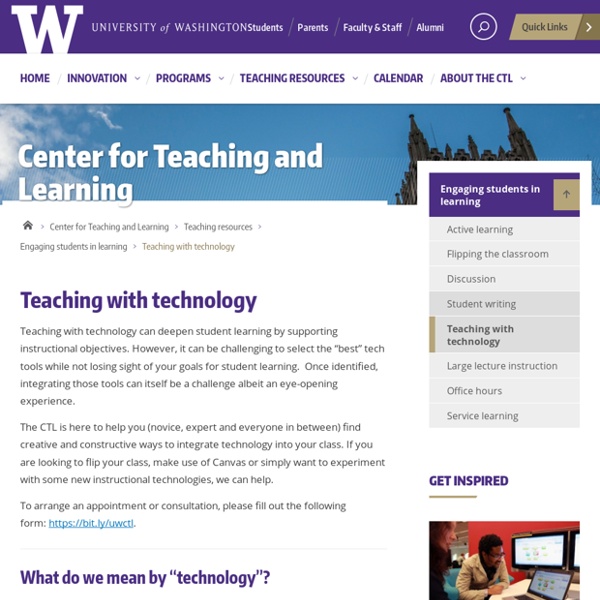Science
Access the interactive [Science] Activity Types taxonomy. The most recent version of the Science Learning Activity Types taxonomy is available for your use in PDF format here: Science Learning Activity Types (February, 2011) - English Science Learning Activity Types (February, 2011) - Spanish^^ Science Learning Activity Types (February, 2011) - Portuguese^^^ Please feel free to share this file, with attribution, with teachers, teacher educators, and school administrators. We will post both updates to this activity types taxonomy and periodic summaries of any changes on this page. Many thanks for your interest in this work!
Five Ways Teachers Can Use Technology to Help Students
Thomas Edison once said, “Books will soon be obsolete in the public schools…our school system will be completely changed inside of ten years.” Amazingly enough, however, one of our nation’s most important inventors was proven quite wrong. The American education system has a remarkable resistance to innovation and the classroom experience has changed very little in the 100 years since Edison’s prediction. Advances in information technology have revolutionized how people communicate and learn in nearly every aspect of modern life except for education.
Fostering Powerful Use of Technology Through Instructional Coaching - Digital Promise
Last summer, we began an exciting pilot project to understand whether instructional technology coaching ultimately leads to closing the digital use divide in the classroom. While in some cases, technology is used in powerful ways to support students in developing critical thinking and collaboration skills, and to develop a sense of agency, in other situations it is used in things like drill and practice exercises, test prep, and reading online content. To address this divide, it is necessary yet insufficient to ensure all schools have access to the internet and devices. We must also support educators with the knowledge and skills to use technology in powerful ways to improve student engagement, critical thinking, problems solving, collaboration, and more. Research consistently shows teacher quality is one of the most important school-based factors in student achievement1. This infographic highlights the findings from the Pilot Year of the Dynamic Learning Project
Use of Technology in Teaching and Learning
Technology ushers in fundamental structural changes that can be integral to achieving significant improvements in productivity. Used to support both teaching and learning, technology infuses classrooms with digital learning tools, such as computers and hand held devices; expands course offerings, experiences, and learning materials; supports learning 24 hours a day, 7 days a week; builds 21st century skills; increases student engagement and motivation; and accelerates learning. Technology also has the power to transform teaching by ushering in a new model of connected teaching. This model links teachers to their students and to professional content, resources, and systems to help them improve their own instruction and personalize learning.
How to Integrate Technology
Below you will find a quick overview with suggestions of what kinds of tools and activities are best matched with various levels of technology access. All of the resources linked to are either free or offer free versions. If your class has an interactive whiteboard and projector: Try interactive websites such as BrainPOP. Dig in to Scholastic's whiteboard activities page.
Science
Access the interactive [Science] Activity Types taxonomy. The most recent version of the Science Learning Activity Types taxonomy is available for your use in PDF format here: Science Learning Activity Types (February, 2011) - English Science Learning Activity Types (February, 2011) - Spanish^^ Science Learning Activity Types (February, 2011) - Portuguese^^^ Please feel free to share this file, with attribution, with teachers, teacher educators, and school administrators. We will post both updates to this activity types taxonomy and periodic summaries of any changes on this page. Many thanks for your interest in this work!
Preparing Faculty for Instructional Technology: From Education to Development to Creative Independence
Copyright 1997 CAUSE. From CAUSE/EFFECT Volume 20, Number 3, Fall 1997, pp. 36-44, 48. Permission to copy or disseminate all or part of this material is granted provided that the copies are not made or distributed for commercial advantage, the CAUSE copyright and its date appear, and notice is given that copying is by permission of CAUSE, the association for managing and using information resources in higher education. To disseminate otherwise, or to republish, requires written permission. For further information, contact Jim Roche at CAUSE, 4840 Pearl East Circle, Suite 302E, Boulder, CO 80301 USA; 303-939-0308; e-mail: jroche@cause.org
Top 5 Presentation Apps for Android
Picking the right Android presentation app depends on your needs. / Credit: Shutterstock A good business presentation may be the quickest, most concise way for you to present a lot of information to your clients. And by combining your Android smartphone or tablet with the right apps, you can ensure you'll always have access to your presentations when you need them. Some apps even let you create and edit slideshows from scratch, right on your mobile device. When it's time to present to an audience, just hook your device up to a monitor and go. But picking the Android presentation app that's right for you depends on your individual needs.
12 Easy Ways to Use Technology in the Classroom, Even for Technophobic Teachers
Everyone wants teachers to use technology in the classroom. But you're busy -- meeting standards, prepping students for tests -- and maybe you’re not too fond of computers, anyway. Never fear – there are easy ways to bring your classroom up-to-date, technologically.