

Center for Teaching and Learning. Teaching with technology can deepen student learning by supporting instructional objectives.

However, it can be challenging to select the “best” tech tools while not losing sight of your goals for student learning. Once identified, integrating those tools can itself be a challenge albeit an eye-opening experience. The CTL is here to help you (novice, expert and everyone in between) find creative and constructive ways to integrate technology into your class. If you are looking to flip your class, make use of Canvas or simply want to experiment with some new instructional technologies, we can help. To arrange an appointment or consultation, please fill out the following form: What do we mean by “technology”?
The term “technology” refers to advancements in the methods and tools we use to solve problems or achieve a goal. The newest technologies allow us to try things in physical and virtual classrooms that were not possible before. PLP. Science. Access the interactive [Science] Activity Types taxonomy.
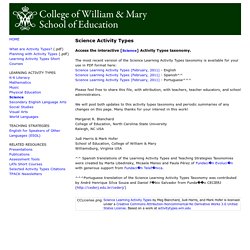
The most recent version of the Science Learning Activity Types taxonomy is available for your use in PDF format here: Science Learning Activity Types (February, 2011) - English Science Learning Activity Types (February, 2011) - Spanish^^ Science Learning Activity Types (February, 2011) - Portuguese^^^ Please feel free to share this file, with attribution, with teachers, teacher educators, and school administrators. We will post both updates to this activity types taxonomy and periodic summaries of any changes on this page. Many thanks for your interest in this work! Margaret R. TPACK.ORG. Science. Access the interactive [Science] Activity Types taxonomy.
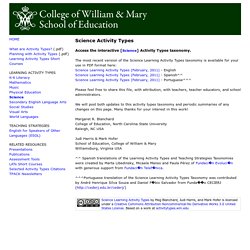
TPACK.ORG. Teaching With Technology and Inquiry: An Open Course For Teachers. Implementation and Evaluation of Educational Technology. Coursera. Coursera. Implementation and Evaluation of Educational Technology. Teaching With Technology and Inquiry: An Open Course For Teachers. EdTechX: Educational Technology XSeries Program. Skip the XSeries Program Main Overview A series of courses that add up to a rich understanding of an area of study.

The Ed Tech XSeries allows students to explore educational technology and game design. The first two courses provide students with a foundation in educational theory and principles of game design. In the next course, students reflect on the game development process and consider how people learn from games. They apply that knowledge and understanding by creating an educational game. All courses are project-based, resulting in authentic experiences and peer-reviewed work that can be shared as a means of demonstrating acquired knowledge and skills.This series is a great way to learn about the fast-growing field of educational technology and more specifically, about educational games.
What You'll Learn: XSeries Program Details Courses can be taken in any order. Learn more about Introduction to Game Design. Innovating Instruction: Learning Design in the STEM Classroom. UBC Centre for Teaching, Learning and Technology. Blackboard Collaborate Web Conferencing Blackboard Collaborate Web Conferencing is an application for moderating classes, meetings, or other group collaborations where participants can share whiteboards and screens, chat by voice or text, and engage in other ways like taking polls and answering questions.
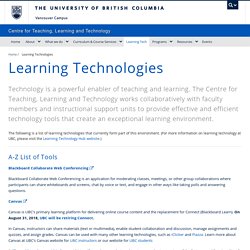
Canvas Canvas is UBC's primary learning platform for delivering online course content and the replacement for Connect (Blackboard Learn). On August 31, 2018, UBC will be retiring Connect. In Canvas, instructors can share materials (text or multimedia), enable student collaboration and discussion, manage assignments and quizzes, and assign grades. Self-enrol into Canvas 101. Camtasia Camtasia is a powerful screencasting desktop software that also supports video editing. ComPAIR. Teaching with Technology. The University of Texas at Austin.
One easy way to make readings come alive for your students – Turn to Your Neighbor: The Official Peer Instruction Blog. Want to make the subject matter come alive for your students? Most of us do. This is easier when we are in the classroom and can interact with students one on one and react to their blank stares when we are talking nonsense. But what about when they are at home? In a recent conversation with Peer Instruction Network member Ives Araujo from IF-UFRGS in Brazil, I learned a simple approach to enlivening the readings we ask students to do outside of class: embedding video into pdfs. Of course, this approach will only work with content you create, versus preexisting materials or texts. Figure 1 is an example of a pdf with video instruction from another Peer Instruction Network member, Vagner Oliveira, who flips his high school classes using Just-in-Time Teaching and Peer Instruction. To see how complicated embedding a video into a pdf would be for teachers, I tried it out myself.
Fig 1. SEI Videos. Videos produced by the University of Colorado Science Education Initiative (CU-SEI) and the University of British Columbia Carl Wieman Science Education Initiative (CWSEI).

Other Videos Non-SEI videos that we recommend: iBiology Scientific Teaching Video Series - active learning module (produced by iBiology.org) A collection of short videos that provides current and future undergraduate biology instructors with the rationale and tools to design and implement active learning in their classrooms, featuring biology faculty at a variety of colleges and universities. Eric Mazur shows interactive teaching A short video showing Eric Mazur (Harvard University) implementing Peer Instruction using clickers. SEI Videos licensed under a Creative Commons Attribution Non-Commercial Share-Alike license. More info. Back to top. Appropriate Technology in Education. Appropriate technology is transparent technhology in the classroom.
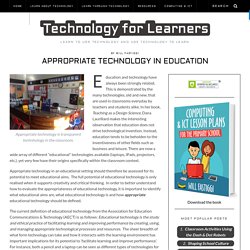
Education and technology have always been strongly related. This is demonstrated by the many technologies, old and new, that are used in classrooms everyday by teachers and students alike. In her book, Teaching as a Design Science, Dana Laurillard makes the interesting observation that education does not drive technological invention. Instead, education tends to be beholden to the inventiveness of other fields such as business and leisure. There are now a wide array of different “educational” technologies available (laptops, iPads, projectors, etc.), yet very few have their origins specifically within the classroom context. Appropriate technology in an educational setting should therefore be assessed for its potential to meet educational aims. Traditionally, the concept of appropriate technology has been discussed with respect to economic development.
Appropriate technology can take the form of many different tools. M. BCG Closed-Loop Instructional System - Education Solutions. Using Technology Vs Technology Integration- An Excellent Chart for Teachers. Are you using or integrating technology in your teaching ?
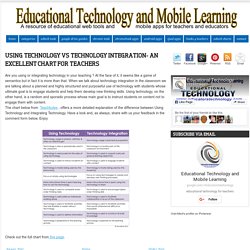
At the face of it, it seems like a game of semantics but in fact it is more than that. When we talk about technology integration in the classroom we are talking about a planned and highly structured and purposeful use of technology with students whose ultimate goal is to engage students and help them develop new thinking skills. Using technology, on the other hand, is a random and sporadic process whose main goal is to instruct students on content not to engage them with content. The chart below from Teachbytes , offers a more detailed explanation of the difference between Using Technology and Integrating Technology.
Have a look and, as always, share with us your feedback in the comment form below. Check out the full chart from this page. AZK1031 Matrix Print.