


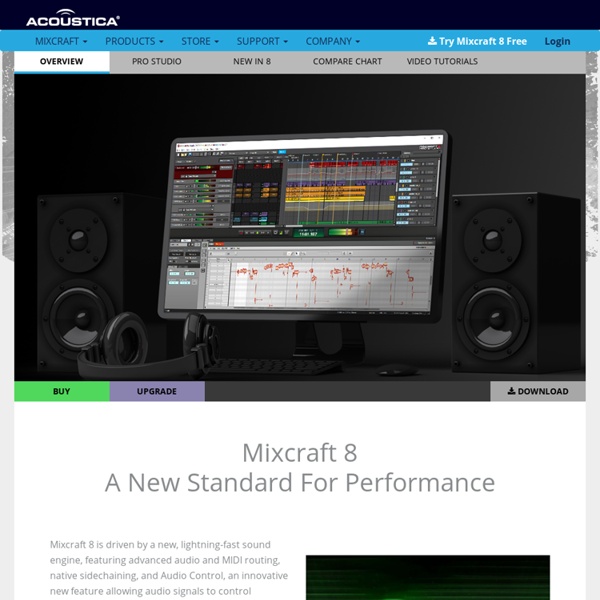
Incorporated | NINJAM NINJAM [about] [download] [public servers] [music made with NINJAM] [NINJAM forum] What is NINJAM? NINJAM is open source (GPL) software to allow people to make real music together via the Internet. Every participant can hear every other participant. Each user can also tweak their personal mix to his or her liking. NINJAM is cross-platform, with clients available for Mac OS X, Linux, and Windows. NINJAM uses compressed audio which allows it to work with any instrument or combination of instruments. Since the inherent latency of the Internet prevents true realtime synchronization of the jam2, and playing with latency is weird (and often uncomfortable), NINJAM provides a solution by making latency (and the weirdness) much longer. Latency in NINJAM is measured in measures, and that's what makes it interesting. The NINJAM client records and streams synchronized intervals of music between participants. How does NINJAM work? Download NINJAM A server setup guide is here. Additional NINJAM downloads:
ProTools | Avid Collaborate in the cloud Easily share tracks and work on projects with anyone—anywhere. As if you’re all together in the same studio. And now Avid Cloud Collaboration for Pro Tools is better than ever, enabling you to work with up to 10 collaborators, including Pro Tools | First users. Create, connect, and collaborate with talent around the world. Get the details Crank up your creativity and speed From powerful new loop-based music creation and trying ideas via Revision History, to timesaving workflows that simplify editing and post production, Pro Tools enables you to create at the speed of your imagination—without limits. See what's new Access Pro Tools in more ways than ever You now have more choice in how you acquire and use Pro Tools. See your purchasing options Experience great power You've got a ton of ideas. See what more you can achieve with the advanced toolset. Check out more new features Elevate your sound How can you make your mixes really stand out? See all bonus plug-ins
The Development of the Descriptive Video Service Collection: Video and Captioning B.J. Cronin; S.R. King ABSTRACT: Television is an important means of obtaining information and sharing in the culture of this society. Because television is both a visual and an aural medium, blind and deaf people were, for many years, shut out of a fully satisfying experience with television. In January 1990, WGBH, the public television station in Boston, launched Descriptive Video Servicesm, (DVS®) a free, national broadcast service that makes television programs accessible to blind and visually impaired persons. The process of adding description to a television program involves writing the descriptions for insertion during pauses in the dialogue and then narrating the description "to picture" in a production studio. History of DVS® The idea of audio description for visually impaired people is not new. In 1985, with the advent of stereo television broadcasting, WGBH began exploring possible applications of this new technology. The Local Test Barry J.
REAPER | Audio Production Without Limits Studio One | PreSonus Get tactile control. The StudioLive CS18AI is the first surface designed by PreSonus to control Studio One. Connected with a single Ethernet cable, you get 18 touch-sensitive moving faders, dedicated Fat Channel controls, markers, transport, scribble strips, filter DCA mix layers, and more. The CS18AI is also a 4 x 2 interface, providing additional I/O. Short on space or just want to get away from your desk? Control your mix and transport from the new Studio One Remote app for iPad, iPad Pro, and Windows Tablets, free for Studio One Professional customers and as an available add-on to Studio One Artist customers. The rugged FaderPort also provides the essential controls you need, including one touch-sensitive moving fader, in a compact space. Studio One is also compatible with, and offers presets for, the most popular Mackie Control / HUI control surfaces and all MIDI controllers. close
Bridges Web - Memories In A Snap Free VST Host Application Roundup! After covering numerous free VST plugins so far in our bpb Freeware Studio series (aka Free VST Plugins Directory), now would be the right time to take a look at the best free VST host applications currently available. Various different types of VST host apps were included in the list, from fairly basic ones useful for plugin testing, to modular DAWs, trackers, and some full-featured live performance hosts. Free VST Host Applications Follow the links for screenshots & download info: Ableton Live Lite 8 [DAW] by Ableton (Mac, Windows) // Ends May 31st! People often mention Reaper as a free VST host, but please note that Reaper is actually commercial software with a 30-day trial period. MuLab FREE is my favorite freeware VST host application. Podium Free is without a doubt your best choice if you’re looking for a full-featured freeware DAW. Podium FREE by Zynewave. Psycle is a free tracker which also works as a VST host.
MTT16: Creative composition projects using music technology | Midnight Music In this episode: What types of creative music tech projects can I do with my middle or senior school students? I share my favourites which include film scoring, video game composition, the science of sound, digital storytelling, song writing, recording covers and more. Listen to the episode here (or on your favourite podcast app): Resources and links mentioned Episode sponsor: A big thank you to this episode’s sponsor SmartMusic – the learning platform that allows teachers to connect with students as they practice. Learn more about SmartMusic here. Resources and links mentioned: 1. 2. 3. 4. 5. 6. 7. 8. 9. 10. 11. 12. 13. Midnight Music Community: special rate for MTT podcast listeners The Midnight Music Community (MMC) is an online space for music teachers interested in learning more about music technology. Access the special rate for podcast listeners here. Did you enjoy today’s episode? If you enjoyed today’s show, please share it with your friends and colleagues.
Biteslide Research, create, and present school projects online