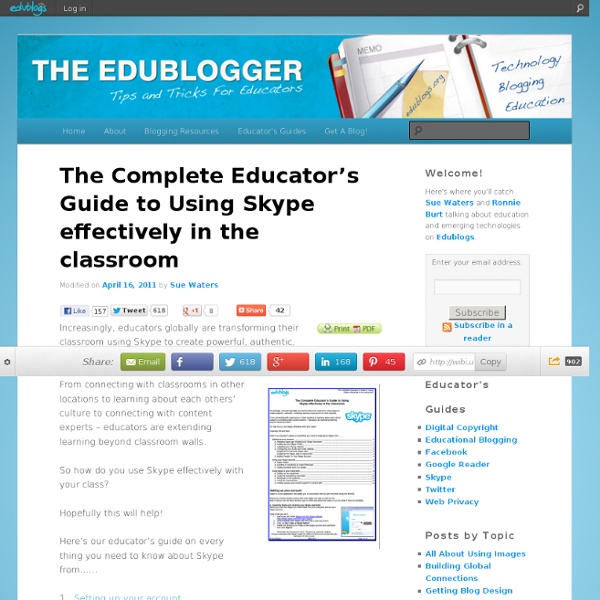46 New Digital Media Resources You May Have Missed
Get ready for Mashable's weekly roundup! This week, we've performed original Google+ analysis, prepared you for the Mac OS X Lion release, and pointed you toward the best fictional Twitter accounts. We've celebrated startups and mourned space shuttle finales. So review the list of important resources you may have missed over the past week. Tune in for more great stories and tools coming at you sooner than you can say "Spotify." Editors' Picks How Are People Really Using LinkedIn? Social Media Top 10 Twitter Trends This Week [CHART]Wondering which topics had Twitter abuzz this past week?
A Framework for Teaching with Twitter
Faculty are increasingly experimenting with social media, and it’s exciting to find more and more courses incorporating Twitter, a ProfHacker favorite. Just last week on ProfHacker Ryan provided an excellent introduction to Twitter, while earlier in the summer Brian reflected on his use of Twitter in the classroom during Spring 2010. As we gear up for the Fall 2010 semester, I wanted to revisit the idea of teaching with Twitter. I’ll address my own pedagogical use of Twitter in a future ProfHacker post, but for today I want to share a general framework for Twitter adoption in the classroom, originally sketched out in late August 2009 by Rick Reo. In the process, I adapted Rick’s original matrix, re-imagining the vertical axis as a spectrum of conversation, ranging from monologic to dialogic, and redefining the horizontal axis as a measurement of student activity, ranging from passive to active. How about you?
Google+: The Complete Guide
Using Google+? Add Mashable to your circles. You'll get the latest about new Google+ features and tips and tricks for using the platform as well as top social media and technology news. Guide updated January 18, 2012 Google+: It's the hot social network on the block. Google+, however, isn't the easiest thing to understand. A recent change new and old Google+ users should take note of is Search Across Your World launched on Jan. 10, 2012. Now Google can pull search results from your Google+ friends and material from other Google+ users whom you don't follow who have related content labeled public. We will continuously update this guide as new initiatives such as the Search Across Your World are started, further integrating Google+ into the Google ecosystem. We decided to dig into every aspect of Google+, from Hangouts to Circles, from Google+ Pages to what's next for Google's social network. So, without further ado, here is Mashable's complete guide to Google+: What Is Google+? Profile Photos
How to Use Google Search More Effectively [INFOGRAPHIC]
Among certain circles (my family, some of my coworkers, etc.) I'm known for my Googling skills. I can find anything, anywhere, in no time flat. My Google-fu is a helpful skill, but not one that's shrouded in too much mystery — I've just mastered some very helpful search tricks and shortcuts and learned to quickly identify the best info in a list of results. Sadly, though web searches have become and integral part of the academic research landscape, the art of the Google search is an increasingly lost one. That search process also included determining when to rely on Google and when to utilize scholarly databases, but on a fundamental level, it appears that many people just don't understand how to best find the information they seek using Google. Thanks to the folks at HackCollege, a number of my "secrets" are out. Infographic via HackCollege Image courtesy of iStockphoto, LICreate
Video learning, una tendencia en plena expansión
Organizaciones y personas están yendo hacia un modo cada vez más visual de comunicarse y capacitarse. Los indicadores de mercado acusan un fuerte crecimiento de este contexto, y el video comienza a asumir un rol determinante en los procesos de formación, reforzado por las instancias de videoconferencia que permiten hasta 80.000 participantes simultáneos. Datos estadísticos, opinión de expertos y casos de estudio en la primera nota de acercamiento a un fenómeno global. por Constanza Donadío (Editora Periodística America Learning & Media) Así como la música se transforma a partir de la evolución de los instrumentos y la creación de nuevos ritmos, la formación evoluciona desde la innovación de las soluciones tecnológicas que le dan soporte, el desarrollo de novedosas modalidades de distribución del conocimiento y las variadas formas de comunicarse que desarrollan los individuos. “Las formas de capacitar a los empleados suelen adaptarse a los cambios sociales. Experiencias reales
Using Social Networking to Build 21st Century Skills - Finding Common Ground
"Good people know that high stakes testing has limited value and they keep operating anyway. They don't let testing get in the way of doing the good work they want to do to get kids prepared for life." Todd Whitaker In education we have a habit of using terms so often that we push staff to a place where they do not want to use them anymore, which means they are in jeopardy of not being engaged in the process. The tendency to dislike a term after it is used too often happens because many educators are concerned that it's merely a new twist on an old idea. The race to nowhere is paved in countless mandates and new ideas. However, are they really new ideas? In addition, one of the best 21st century skills that we can teach students is the art of reflection. Social Network Generation As adults, we grew up in a time when we had to work as a team, think critically and communicate with others, at the same time that we were all being creative. Great conversations force us to think deeper.
knovio – Transforma powerpoint em apresentação com conteúdo sincronizado
Knovio é uma fantástica ferramenta que nos permite realizar apresentações usando o vídeo como protagonista. A ideia é poder mostrar um vídeo e uma apresentação de forma simultânea, sincronizando os momentos para que apareça o conteúdo adequado no momento que o desejamos. No exemplo que podemos ver em sua homepage um dos responsáveis pelo sistema aparece em um vídeo comentando suas funções ao mesmo tempo que uma apresentação online avança mostrando o texto que o apresentador anuncia. Veja abaixo, quando a apresentação já está carregada e podemos começar a gravar o vídeo: Um recurso fantástico para uso acadêmico e profissional, permitindo divulgar cursos, promover produtos, apresentar aplicações… uma infinidade de usos em diferentes categorias profissionais. No momento se encontra na fase beta fechada, mas pode solicitar convite em sua homepage (em alguns casos estão demorando menos de 1 hora para enviar).
Blogs
You've seen the word, you've seen the web sites and you may even have one. But have you ever wondered: What's the big deal about blogs? To make sense of blogs, you have to think about the news and who makes it. We'll look at news in the 20th vs. the 21st century to make our point. In the 20th century, the news was produced professionally. When news happened, reporters wrote the stories and a tiny group of people decided what appeared in a newspaper or broadcast. The 21st century marked the point where news became both professional and personal. As blogs became popular, they created millions of news sources and gave everyone an audience for their own version of news. With a blog...A business owner can share news about his business A mother can share news about her family Or a sport star can share news with fans These people are all "bloggers". How did this happen? Blogs are websites that are organized by blog posts - these are individual news stories, like articles in the paper.