


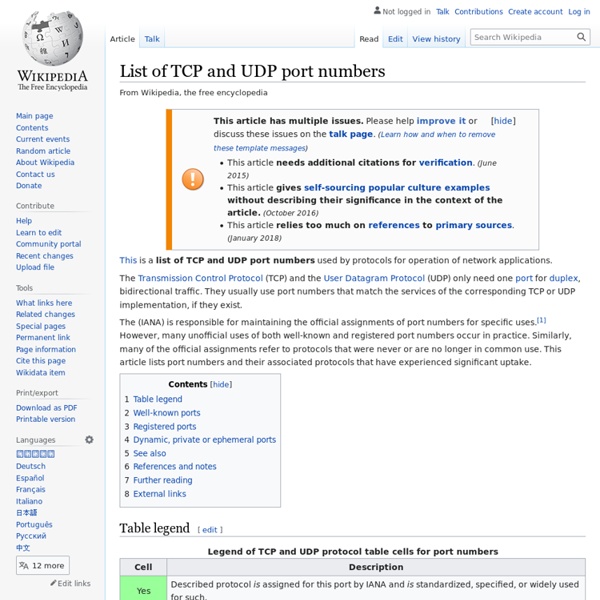
Welcome to The TCP/IP Guide! Getting Started with WebRTC WebRTC is a new front in the long war for an open and unencumbered web. Brendan Eich, inventor of JavaScript Real-time communication without plugins Imagine a world where your phone, TV and computer could all communicate on a common platform. Imagine it was easy to add video chat and peer-to-peer data sharing to your web application. Want to try it out? Open apprtc.appspot.com in Chrome, Opera or Firefox. There is a walkthrough of this application later in this article. Quick start Haven't got time to read this article, or just want code? Get an overview of WebRTC from the Google I/O presentation (the slides are here): If you haven't used getUserMedia, take a look at the HTML5 Rocks article on the subject, and view the source for the simple example at simpl.info/gum. Alternatively, jump straight into our WebRTC codelab: a step-by-step guide that explains how to build a complete video chat app, including a simple signaling server. A very short history of WebRTC Where are we now? Constraints
CS402: Computer Communications and Networks The Internet has become one of the most important components of our life. We browse the Web, check e-mails, make VoIP phone calls, and have video conferences via computers. All of these applications are made possible by networking computers together, and this complex network of computers is usually referred to as the Internet. This course is designed to give you a clear understanding of how networks, from in-home local area networks, or LANS, to the massive and global Internet, are built and how they allow us to use computers to share information and communicate with one another. Unit 1 introduces you to an explanation of what computer networks are as well as to some basic terminology fundamental to understanding computer networks. The rest of the course implements a top-down approach to teach you the details about each layer and the relevant protocols used in computer networks. This course is designed to align with a Thomas Edison State College TECEP examination.
Explicit Congestion Notification Explicit Congestion Notification (ECN) is an extension to the Internet Protocol and to the Transmission Control Protocol and is defined in RFC 3168 (2001). ECN allows end-to-end notification of network congestion without dropping packets. ECN is an optional feature that may be used between two ECN-enabled endpoints when the underlying network infrastructure also supports it. Conventionally, TCP/IP networks signal congestion by dropping packets. Rather than responding properly or ignoring the bits, some outdated or faulty network equipment has historically dropped or mangled packets that have ECN bits set.[1][2][3] As of 2015[update], measurements suggest that the fraction of web servers on the public Internet for which setting ECN prevents network connections has been reduced to less than 1%.[4] Operation[edit] ECN requires specific support at the Internet layer and the transport layer for the following reasons: Operation of ECN with IP[edit] Operation of ECN with TCP[edit] Unix-like[edit]
Differentiated services Differentiated services or DiffServ is a computer networking architecture that specifies a simple and scalable mechanism for classifying and managing network traffic and providing quality of service (QoS) on modern IP networks. DiffServ can, for example, be used to provide low-latency to critical network traffic such as voice or streaming media while providing simple best-effort service to non-critical services such as web traffic or file transfers. DiffServ uses a 6-bit differentiated services code point (DSCP) in the 8-bit differentiated services field (DS field) in the IP header for packet classification purposes. The DS field replaces the outdated IPv4 TOS field.[1] Background[edit] Traffic management mechanisms[edit] DiffServ is a coarse-grained, class-based mechanism for traffic management. A group of routers that implement common, administratively defined DiffServ policies are referred to as a DiffServ domain.[2] Classification and marking[edit] Default Forwarding[edit] See also[edit]
IPv4 Version 4 of the Internet Protocol Internet Protocol version 4 (IPv4) is the fourth version of the Internet Protocol (IP). It is one of the core protocols of standards-based internetworking methods in the Internet and other packet-switched networks. IPv4 uses a 32-bit address space which provides 4,294,967,296 (232) unique addresses, but large blocks are reserved for special networking methods. History[edit] The IP layer was originally separated in the v3 of the TCP for design improvement, and stabilised in version 4.[2] IPv4 is described in IETF publication RFC 791 (September 1981), replacing an earlier definition (RFC 760, January 1980). Purpose[edit] The Internet Protocol is the protocol that defines and enables internetworking at the internet layer of the Internet Protocol Suite. IPv4 is a connectionless protocol, and operates on a best-effort delivery model, in that it does not guarantee delivery, nor does it assure proper sequencing or avoidance of duplicate delivery. Loopback[edit]
IPv6 Internet Protocol version 6 (IPv6) is the most recent version of the Internet Protocol (IP), the communications protocol that provides an identification and location system for computers on networks and routes traffic across the Internet. IPv6 was developed by the Internet Engineering Task Force (IETF) to deal with the long-anticipated problem of IPv4 address exhaustion. IPv6 is intended to replace IPv4.[1] In December 1998, IPv6 became a Draft Standard for the IETF,[2] who subsequently ratified it as an Internet Standard on 14 July 2017.[3][4] Devices on the Internet are assigned a unique IP address for identification and location definition. IPv6 provides other technical benefits in addition to a larger addressing space. IPv6 addresses are represented as eight groups, separated by colons, of four hexadecimal digits. Main features[edit] Glossary of terms used for IPv6 addresses. In addition to offering more addresses, IPv6 also implements features not present in IPv4. Multicasting[edit]
Using the ping command Updated: August 22, 2006 Applies To: Windows Server 2003, Windows Server 2003 R2, Windows Server 2003 with SP1, Windows Server 2003 with SP2 If you are having connectivity problems, you can use the ping command to check the destination IP address you want to reach and record the results. The ping command displays whether the destination responded and how long it took to receive a reply. If there is an error in the delivery to the destination, the ping command displays an error message. You can use the ping command to: Ping your computer (by address, not host name) to determine that TCP/IP is functioning. The following table shows some useful ping command options. The following example illustrates how to send two pings, each 1,450 bytes in size, to IP address 131.107.8.1: By default, ping waits 4,000 milliseconds (4 seconds) for each response to be returned before displaying the "Request Timed Out" message.
Netstat Displays active TCP connections, ports on which the computer is listening, Ethernet statistics, the IP routing table, IPv4 statistics (for the IP, ICMP, TCP, and UDP protocols), and IPv6 statistics (for the IPv6, ICMPv6, TCP over IPv6, and UDP over IPv6 protocols). Used without parameters, netstat displays active TCP connections. Syntax netstat [-a] [-e] [-n] [-o] [-p Protocol] [-r] [-s] [Interval] Parameters -a : Displays all active TCP connections and the TCP and UDP ports on which the computer is listening. -e : Displays Ethernet statistics, such as the number of bytes and packets sent and received. -n : Displays active TCP connections, however, addresses and port numbers are expressed numerically and no attempt is made to determine names. -o : Displays active TCP connections and includes the process ID (PID) for each connection. -p Protocol : Shows connections for the protocol specified by Protocol. -s : Displays statistics by protocol. /? Remarks Examples netstat -e -s