


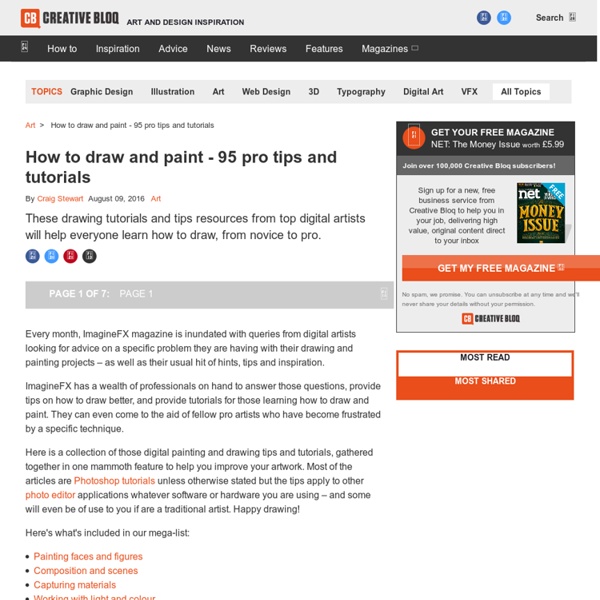
10 top tips to improve your sketching skills When you are trying to master the art of how to draw and sketch, there are many things to bare in mind. In 3dtotal Publishing’s latest book, 'Masters of Sketching', 20 incredible artists talk you through their process of creating a sketch, giving you invaluable insight into their way of working and offering you empowering words of motivation. Here are 10 snippets to help bring a new perspective to your creative process... 01. “Because sketching is a place for creative play, I tend to let the process become a bit messy,” says artist and illustrator Christina Mrozik. 02. “Whether sketching on a napkin or producing an academic drawing, you make thousands of choices throughout the process,” explains story and concept artist Tom Fox. "As you become more invested in a piece of work – both emotionally and in terms of time – there is a tendency to become afraid of making significant changes and ultimately you stop focusing on the big picture. 03. 23 best iPad art apps for painting and sketching
Teoria Satanica Del Cono Di Pixel ^^ - Articoli E' capitato a tutti di dover affrontare render giganti da stampare su un cartellone e chiedersi: "E ora a che risoluzione lo faccio?"... oppure vedere il proprio pc fondere e sbriciolarsi nel tentativo di realizzare rendering a risoluzioni stratosferiche! E spesso non ci vengono in aiuto nemmeno gli stessi tipografi che il più delle volte, colti da ignoranza fulminante ti dicono "falla a 200dpi!" Ciò a cui spesso non si pensa è che un'immagine, più è grande, più va vista da lontano, un po come al cinema, potendo scegliere, andreste mai a vedere un film seduti in prima fila? Su questa base, è facile capire che se stiamo lontani dall'immagine, non servirà certo la stessa qualità di una stampa che osserviamo su una rivista. Teoria Satanica del Cono di Pixel (come calcolare i dpi e la risoluzione di un'immagine per grandi formati di stampa) Otteniamo dunque la seguente disposizione grafica: Dimostrato questo, possiamo vedere come applicare nella pratica questa teoria: Immagini allegate
{Cupcake Basics} How to Frost Cupcakes One topic that I often receive questions on, is how to decorate cupcakes. I’ve been wanting to post on this topic for some time, but wanted to do a nice complete post, something that would be a nice reference for you to come back to. I hope this post will be a good resource for you. I remember when I first started decorating cupcakes I too was very interested in (and intimidated by) creating a beautiful swirl on cupcakes. After doing it only a few time I found that filling a piping bag and adding a nice swirl of frosting on cupcakes is actually much easier and quicker than spreading frosting! A few tips to get you started… In order for the frosting to have enough body (be thick enough) to hold up, you need a good frosting to start with. I’ve posted recipes for American Buttercream, and Cream Cheese Frosting, the two frostings I use most of the time. (Left to Right) Large round tip, Open star (Wilton 1M), Closed star (Wilton 2D), French tip Sources- Sweet Baking SupplySweet Estelle’s P.S.
How to use reference images correctly: 8 essential tips If you are an artist learning how to draw and paint in a representational style, chances are that you have used a reference image in your work at some point. Having a photo reference can be a powerful tool. However, it can also hinder you if you don’t know how to compensate for the photo’s inadequacies and distortions. 01. The temptation to copy every pixel of a photo reference is always there for an artist. 02. This may seem like a simple question, but it’s important to ask yourself this up-front. 03. When possible, you want to take the reference photos yourself. 04. When we see something strange in a photo, we readily accept it. 05. I often see artists utilising references from fashion photographers and other focused fields of photography. 06. The lighting in a reference photo should be the most important consideration for an artist. 07. Photographs naturally harden the edges of different values, unless a filter is applied. 08. Related articles:
Come scegliere una palette di colori Scegliere un colore è un processo complicato che richiede un’attenta analisi progettuale, ma scegliere un’intera palette di colori può essere ancora più complicato. Quante volte ti è capitato di dover scegliere una palette di colori? A me moltissime! E selezionare i colori più giusti per ogni progetto, che sia un logo, una pagina web, un’applicazione o un volantino, è tutte le volte una parte di progetto estremamente importante, anche se, tutto sommato, divertente. Ma come fare a scegliere i colori per un progetto senza perderci delle ore o addirittura dei giorni? In questo articolo ho inserito quindi una serie di consigli testati personalmente per far si che la scelta dei colori per un progetto sia più veloce e più efficace. Prima di cominciare però ricorda: ogni tipo di progetto ha diverse necessità tecniche e le tue scelte progettuali dovranno essere conseguenti. Bene, dopo tutti questi preamboli andiamo dritti al nocciolo dell’argomento: come scegliere una palette di colori. 1. 2. 3.
The Difference Between Baking Soda and Baking Powder Almost every cook has faced this scenario: you’re following a recipe that requires baking powder but you only have baking soda. What do you do? Can you substitute? Or this one: you haven’t baked for a while, you make a favorite biscuit and use baking powder, only to find that your biscuits bake up flat as hockey pucks. What went wrong? Baking soda and baking powder are both leaveners used in baking, but they are chemically different. When you mix a base (baking soda) with an acid (vinegar) you get a reaction (bubbles). So if you encounter a baking recipe that uses baking soda, often that recipe will have an acidic element as well, such as vinegar, lemon juice, buttermilk, or yogurt. Baking soda will create leavening on its own when it is heated (try pouring boiling water over baking soda in a sink to help unclog a drain, it will bubble up!) Baking powder is a mixture of baking soda and a dry acid, such as cream of tartar, and perhaps some corn starch to help keep the two separate and dry.
15 fantasy portrait tips Fantasy portraiture is my favourite subject. Bringing an original character to life is exciting, but can be difficult to achieve. To avoid mistakes and save time I try to follow a few rules. But they're really just guidelines, so feel free to adapt, change and test other techniques that might better suit your painting process. The most important thing to bear in mind is to take your time. Take your time – nothing good comes from rushing a painting. There's more to portraits than knowing how to draw a face. The main challenge in a portrait painting is to make the character stand out. 01. Before starting an illustration, I always do some quick pencil drawings to lay down my ideas. 02. It's important to be aware of the proportions of a human face. 03. Usually the biggest mistake in a portrait painting is the skin's colour: it's never either beige or black. 04. The composition and placement of the character in the illustration is essential for introducing dynamism to the painting. 05. 06.
5 suggerimenti per creare locandine efficaci ed accattivanti I cookie ci aiutano a fornire i nostri servizi. Utilizzando tali servizi, accetti l'utilizzo dei cookie da parte nostra.Accetto Note legali Privacy & Cookies Policy Are you keeping it fresh? Today we have another post in our new series… the Tip of the Week! For years, you’ve been sending in your questions. Asking for tips and advice on anything and everything baking related. For years, I’ve tried to respond to as many of your questions as possible. There’s nothing like following a recipe to the T… only to have it fail. BAKING POWDER Add 1 tsp baking powder to 1/3 cup hot water. BAKING SODA Add 1 tsp baking soda to a mixture of 1/3 cup hot water and 1/2 tsp vinegar. EGGS Place eggs in a bowl of water. Do you have a favorite way to check for freshness?
surface fragments: How the Old Masters created the look of Gold in Painting The detail (above) from Van Loo's painting, Marie Leszczinska Queen of France, is fascinating to me. I've been trying to figure out why I think his rendering of the gold table is unsuccessful. Though he's obviously a meticulous craftsman and clearly spent ages with a magnifying glass in one hand and a paintbrush in the other, there's something overwrought about the brushwork. His table looks plastic, but it took me a while to figure out why. Holbein was, of course, a master at painting the detailed effects of light and shade on any number of textures. Local color and value are notoriously hard to read, so I took color samples from the sword handle, (a) through (e) above, and then de-saturated them to get their values. The values are all gathered tightly around the bottom of the spectrum, between Value 1 and 3. I knew that medieval painters, when planning to include gilding in a painting (say, on a halo), would map out their value composition as if the gold leaf was a dark element.