


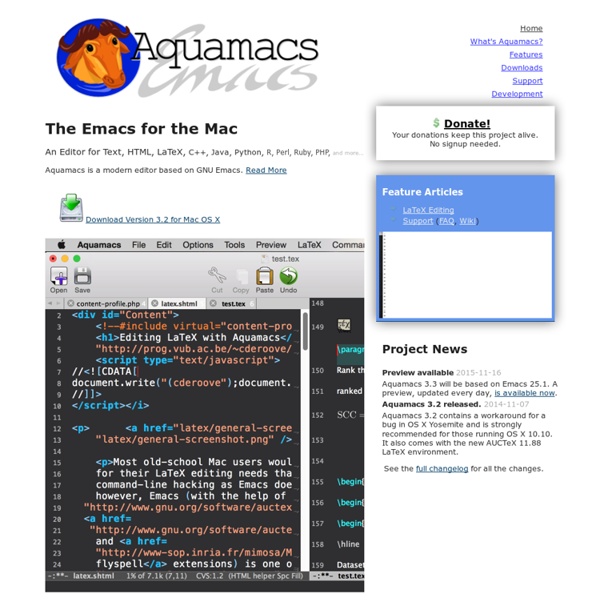
The real reason why Steve Jobs hates Flash There has been some ... interesting news from the tech sector this week. Firstly, the Apple vs. Adobe vendetta gets even nastier, with a public letter from Steve Jobs explaining why Adobe's Flash multimedia format will not ever be allowed into the garden of pure ideology that is the iPhone/iPad fork of OSX. Secondly, Hewlett-Packard are buying Palm, apparently for Palm's WebOS — with rumours of plans to deploy a range of WebOS tablets to rival the iPad — at the same time, they're killing their forthcoming Windows 7 slate, just as Microsoft are killing the Courier tablet project. Finally, gizmodo (not, perhaps, an unbiased source in this regard given current events) have a fun essay discussing Apple's Worldwide Loyalty Team, the internal unit tasked with hunting down and stopping leaks. I've got a theory, and it's this: Steve Jobs believes he's gambling Apple's future — the future of a corporation with a market cap well over US $200Bn — on an all-or-nothing push into a new market.
TextWrangler TextWrangler TextWrangler is an all-purpose text and code editor for Mac OS X, based on the same award-winning technology as BBEdit, our leading professional HTML and text editor. We will be eventually retiring TextWrangler from our product line, and so we encourage anyone interested in TextWrangler to download and use BBEdit instead. We’ve put together a handy chart comparing BBEdit and TextWrangler, to help you out. Should I upgrade to BBEdit? BBEdit is TextWrangler’s elder sibling.
Getting Mac OS X 10.3 to Behave Almost Like My Linux Boxes (and other tweaks) Warning! Much has changed since 10.3, so don't expect these to work (or be the best way to do things) on 10.4 (Tiger). Here are some notes on how I set up a few Apples running OS X 10.3. I do not claim that this is the best way to go about doing anything and some of this is very specific to my needs, but it seems to work. Running Android on the iPhone We Recommend These Resources I'm sure by now that most people with an interest in Android and mobile technologies would have seen this video of the Linux on the iPhone guys running Android on an iPhone. When I heard about this first, I wasn't sure that it would be worth changing the OS on the iPhone to Android.
100 Free Useful Mac Applications (Part II) This article is a sequel of last week’s 100 Useful Free Mac Applications. As a part II of the article, we continue to showcase you some of the free and useful applications you can install for your Mac, concentrating on: Audio and Video,,Security Tools,Graphics and Image,Internet and Utilities Tiger's Improved Firewall (and How to Use It) Pages: 1 , There are Bugs Best to get this over with. . These are new bugs in the new features, and I'm sure that someone is beavering away to get them fixed (some people get all the fun jobs). They affect how we can use the firewall but, at least with the ones that I have found, they do not compromise the firewall.
Meet our friend from Cupertino… - Hexxeh's Blog Since I'm launching this new design, let's begin with a few updates on various projects. Raspberry Pi - Status: Hiatus I'd still like to see Chrome on Raspberry Pi fly, but I don't have time for it at present, and I'm kinda at a dead end in terms of where to go with it. DevTodo Synopsis DevTodo is a small command line application for maintaining lists of tasks. It stores tasks hierarchically, with each task given one of five priority levels. Data is stored as JSON. The task list is stored in a file named .todo2 in the current directory.
iPad is the new IE6 Imagine you are working on a project targeted for the iPad, Chrome and Safari that should contain an interactive HTML5 video… Design and feature-wise the project seems pretty simple and since you assume that the newest Webkit browsers have a good support for CSS3/HTML5/JavaScript (and Steve Jobs says it’s “amazing”) you shouldn’t have any issues building it, especially since you have coded many video players and interactive videos using Flash before and you are pretty experienced with HTML/JS projects and have used HTML5 video and CSS transitions/animations on a couple other projects.. A couple weeks of development should be fine… – Now you have a big problem. Yesterday I’ve sent this on twitter and I really mean it: People complain that Flash have bugs only because they never tried to do anything “complex” using HTML5 video on the iPad.. – Miller Medeiros, Jan 2011 Why am I having this kind of issues? Important notes:
AuthaGraph オーサグラフ 世界地図 AuthaGraph World Map Antarctica was found in 1820 and the first man reaches the North Pole in 1909. In the 20th century the world tended to be framed by the East-West relations and the North-South problem. Our interest has been mainly on land since it has been our living environment. Meanwhile from the late 20th century the resources and environment problems have spread our interests over the polar regions and oceans such as, (1) Sea ice around the North pole representing the global warming, (2) Territorial sea claims for marine resources, (3) An ozone hole above the South Pole, (4) Melting glaciers in Greenland, a cause that may submerge Tuvalu, (5) El Nino in the ocean, a cause of an unusual weather that eventually influence to the economy on land. The AuthaGraphic world map aims to provide a new view point to perceive the world by equally showing these interests spread over the globe.