


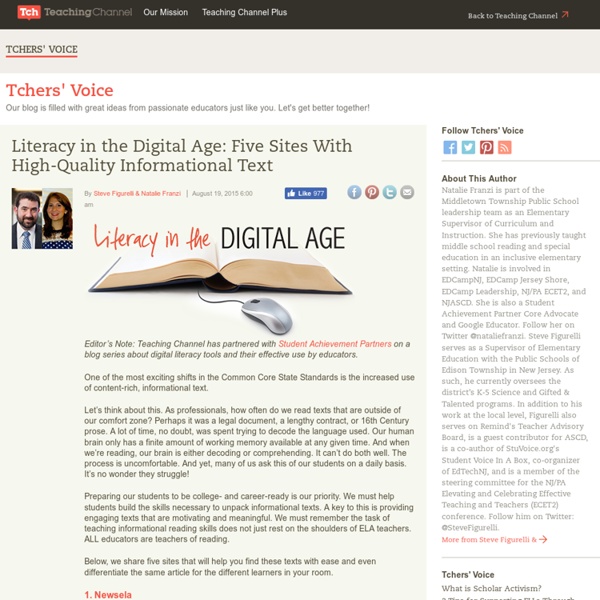
Why young kids need less class time — and more play time — at school (iStock) I have published a number of pieces over the last year or so on the importance of allowing young children to play in school rather than sit for hours at a desk laboring over academic tasks. Here is a new post making the case for why less class time — and more play time — will actually lead to a better education for kids, however counter-intuitive that may sound. It was written by Debbie Rhea, an associate dean of the Harris College of Nursing and Health Sciences and director of the LiiNk Project (www.liinkproject.tcu.edu. ) at Texas Christian University in Fort Worth. The LiiNk Project is described in the post. By Debbie Rhea It seems counter-intuitive to think that less classroom time and more outdoor play would lead to a better education for kids. For years, educators have tried different unsuccessful strategies – more testing, more instruction– to reverse these trends. Other countries have figured this out. [Why so many kids can’t sit still in school today]
Fantastic Comprehensive List of Assessment Tools for Teachers About ETR Community EdTechReview (ETR) is a community of and for everyone involved in education technology to connect and collaborate both online and offline to discover, learn, utilize and share about the best ways technology can improve learning, teaching, and leading in the 21st century. EdTechReview spreads awareness on education technology and its role in 21st century education through best research and practices of using technology in education, and by facilitating events, training, professional development, and consultation in its adoption and implementation.
How to Teach the 9 Themes of Digital Citizenship Infographic Teacher Infographics How to Teach the 9 Themes of Digital Citizenship Infographic Digital citizenship refers to how we conduct ourselves on the web. Teachers, parents, and leaders in technology help students to understand what it means to use technology in an appropriate and responsible way. Today, it’s important for students to understand the principles of being a good digital citizen, not only while they’re in school, but also as they move on to college or careers.DigitalCitizenship.net describes the “norms” of technology usage, or digital citizenship, by defining it in terms of nine themes: 1. Technology users need to be aware that not everyone has the same opportunities when it comes to technology. 2. Technology users need to understand that a large share of market economy is being done electronically. 3. One of the significant changes within the digital revolution is a person’s ability to communicate with other people. 4. 5. 6. 7. 8. 9. Via: www.wherelearningclicks.com
5 Alternatives to Think-Pair-Share for Classroom Discussion Editors Note: Originally this blog featured five alternates to think-pair-share in classroom discussion. But the post was so popular we've added five more ideas below! Enjoy! All learners need time to process new ideas and information. In other words, kids need to talk!! Problem is, sometimes it’s hard to stay on subject without a little guidance. These five techniques (and a little purposeful planning) go beyond the traditional Turn and Talk/Think-Pair-Share to give students an opportunity to deepen their understanding while practicing their verbal skills. 1. Arrange students into pairs (teacher or student choice). 2. Students mix around the room silently as music plays in the background. 3. Teacher poses a question, sets a time limit and gives students a moment to think before writing. 4. Students work in pairs. 5. Arrange students into pairs (teacher or student choice). 6. Provide each student with a prepared worksheet featuring several questions. 7. 8. 9. 10.
Rory's Story Cubes Developing students' digital literacy The issue Even today’s students need support with some areas of digital practice, particularly in an academic context, so it’s important to make sure that these needs are met. While employability is an obvious driver, developing learners who can learn and thrive in a digital society is a key role for universities and colleges. We define digital literacies as the capabilities which fit someone for living, learning and working in a digital society. What you can do Below, we've summarised some of the steps you can take to improve your students' digital literacy. Review your support for digital literacies An audit is a good way of finding out who’s already working in this area and starting productive conversations with staff. To learn more about the behaviour and motivations of learners as they use the web, try our guide to evaluating digital services. Link to other key priorities Create a buzz In any large organisation there will be all sorts of interesting digital practice. Get people talking
How Guessing Games Help Kids Solve Math Problems Do you remember the scene in the movie Rainman in which Dustin Hoffman, playing Ray, an autistic savant, instantaneously counts the number of toothpicks spilled on a restaurant floor by a waitress? “Two hundred forty-six total,” Ray intones. His brother, Charlie (played by Tom Cruise), asks the waitress how many toothpicks were in the box she’d just opened. “Two hundred and fifty,” she answers. Charlie smiles at Ray. The rest of us can’t estimate with anything close to Ray’s exactitude. “We wanted to know whether thinking intuitively about numbers, such as approximating and comparing sets without counting, helps in actually doing math,” said University of Illinois psychology professor Daniel Hyde in a report on the the UI website. “Hyde and his coauthors report that practicing this kind of simple, instinctive numerical exercise can improve children’s ability to solve math problems.
Introducing Coding in the Elementary School » Virtually School After an introduction to basic coding with my grade 4 class through a maths activity looking at patterns in the times tables I was keen to explore the potential of coding as part of our curriculum. The timing was perfect. October 2014′s Hour of Code initiative prompted a flurry of on-line educational resources ideal for the novice teacher and student. An Hour of Code became a buzzing week of coding as the students worked independently through on-line tutorials using familiar games such as Angry Birds and Plants vs Aliens. The students successfully completed all levels and now had a good grasp of how repeat-loops, conditionals and basic algorithms work. So what next? We spent a couple of weeks exploring Turtleart and Scratch by looking at existing games, animations and designs then deconstructing the code. Next, I felt it was time to start moving beyond coding with blocks and look at the coding languages. What I observe: Questions I am left asking: Share this with your fans:)
Information Literacy Competency Standards for Higher Education The Information Literacy Competency Standards for Higher Education (originally approved in 2000) were rescinded by the ACRL Board of Directors on June 25, 2016, at the 2016 ALA Annual Conference in Orlando, Florida, which means they are no longer in force. This document (and the PDF) will remain on the website until July 1, 2017 to allow for the transition to the Framework for Information Literacy for Higher Education. ACRL is developing resources to assist librarians in using the Framework. Introduction Information Literacy Defined Information Literacy and Information Technology Information Literacy and Higher Education Information Literacy and Pedagogy Use of the Standards Information Literacy and Assessment Standards, Performance Indicators, and OutcomesStandards for Proficiencies for Instruction Librarians and Coordinators: A Practical Guide Information Literacy Defined Information literacy forms the basis for lifelong learning. Information Literacy and Information Technology Notes
A doctor’s plea: Restore recess in metro Atlanta schools | Get Schooled Sarah Gard Lazarus, a parent, pediatric emergency room doctor and native Atlantan, writes today about the critical need for recess in schools to improve children’s health and well-being. By Sarah Gard Lazarus I’m a physician. In my practice, I fix things. Kindergartners get into recess. As a local pediatrician, I advocate for children on a daily basis. The AAP explains that children who get regular recess are healthier, better able to focus, and develop the social and emotional skills necessary to be engaged learners. Children from Finland have some of the highest scores on international standardized tests, much higher that the children in the United States. Young children learn through movement. In many families throughout metro Atlanta, children do not have a safe place to play outside of school. By depriving our children of recess, we are not improving test scores; we are creating unhealthier children and impeding learning.
Little Story Creator – A Free App for Creating Multimedia Stories Little Story Creator (not to be confused with the similar sounding Little Story Maker) is a free iPad app that students can use to create multimedia stories on their iPads. The app was designed with students in mind and is therefore rather easy to use. On the app students can create multiple page stories. The stories that students create on Little Story Creator are automatically saved on their iPads. Tags: digital storytelling, free apps, free ipad apps, ipad apps, Multimedia ebooks, multimedia stories What Happens in One Minute on the Internet? [Infographic] As millions of new Internet users log on every month, the numbers relating to the flow of information becomes ever more staggering. An infographic from analytics software provider Domo, attempts to quantify just how much data is generated in one minute online. First thing’s first: Email is still a dominant sharing tool. Internet users send more than 200 million emails every minute. Searching Google is the second most-popular activity on the Web with more than four million queries every 60 seconds. Surprise, surprise: Facebook holds dominion when it comes to social networks, with users posting nearly 2.5 million pieces of content. Internet users also seem to love the same things online as they do offline: shopping, music and dating. To be staggered by more statistics, see the infographic below.