

Software didattico GCompris. Bug fixes and improvements: A new activity in the reading section to learn words.
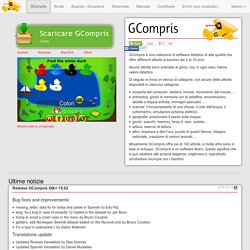
Currently supports German, English, Spanish, French, Gaelic and Brazilian PortugueseMenu, add a message when we have no favoriteMenu, better icon for locked activitiesFalling letters, adaptative falling speed on success / failureColor mixing, fixed broken image on some system. Fixed text position.Fix a crash in restricted profile.Disabled particle effects as it crashes on several Android devicesOur VirtualKeyboard has a larger key heightOn many activities, normalized difficulty levels. Now level 1 does not require reading skills.DialogConfig, allow to set a base font-sizeDialogConfig, better layout in portrait modeAndroid: stop all audio playback when application leaves active stateAsk for downloading voices at the first startNo more show the blocked activities if in demo mode (An option can enable it)Update of Andika and OpenDyslexic fonts Translations update: New translations:
Draw and Tell - by Duck Duck Moose sull'App Store.
UDL Book Builder ™ Literacy in the Digital Age: Five Sites With High-Quality Informational Text. Editor’s Note: Teaching Channel has partnered with Student Achievement Partners on a blog series about digital literacy tools and their effective use by educators.
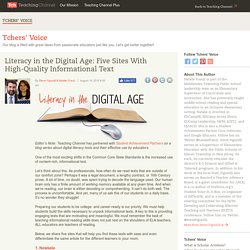
One of the most exciting shifts in the Common Core State Standards is the increased use of content-rich, informational text. Let’s think about this. As professionals, how often do we read texts that are outside of our comfort zone? Perhaps it was a legal document, a lengthy contract, or 16th Century prose. A lot of time, no doubt, was spent trying to decode the language used. Preparing our students to be college- and career-ready is our priority. Below, we share five sites that will help you find these texts with ease and even differentiate the same article for the different learners in your room. 1. Newsela is an innovative way to build reading comprehension with nonfiction text that’s relevant.
Newsela supports differentiation through interest and ability level. Text sets are another way to utilize Newsela. 2. 3. 4. Fantastic Comprehensive List of Assessment Tools for Teachers. About ETR Community EdTechReview (ETR) is a community of and for everyone involved in education technology to connect and collaborate both online and offline to discover, learn, utilize and share about the best ways technology can improve learning, teaching, and leading in the 21st century.

EdTechReview spreads awareness on education technology and its role in 21st century education through best research and practices of using technology in education, and by facilitating events, training, professional development, and consultation in its adoption and implementation. MyReadingMapped™ Rory's Story Cubes. Introducing Coding in the Elementary School » Virtually School. After an introduction to basic coding with my grade 4 class through a maths activity looking at patterns in the times tables I was keen to explore the potential of coding as part of our curriculum.
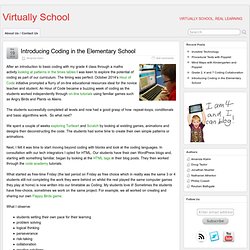
The timing was perfect. October 2014′s Hour of Code initiative prompted a flurry of on-line educational resources ideal for the novice teacher and student. An Hour of Code became a buzzing week of coding as the students worked independently through on-line tutorials using familiar games such as Angry Birds and Plants vs Aliens. The students successfully completed all levels and now had a good grasp of how repeat-loops, conditionals and basic algorithms work. So what next? We spent a couple of weeks exploring Turtleart and Scratch by looking at existing games, animations and designs then deconstructing the code.
Next, I felt it was time to start moving beyond coding with blocks and look at the coding languages. What I observe: Questions I am left asking: Share this with your fans:) Little Story Creator – A Free App for Creating Multimedia Stories. Little Story Creator (not to be confused with the similar sounding Little Story Maker) is a free iPad app that students can use to create multimedia stories on their iPads.

The app was designed with students in mind and is therefore rather easy to use. On the app students can create multiple page stories. On each page of their stories students can add images and videos, type text, draw, and apply digital stickers. Students can also record audio on each page to narrate their stories. The stories that students create on Little Story Creator are automatically saved on their iPads.