


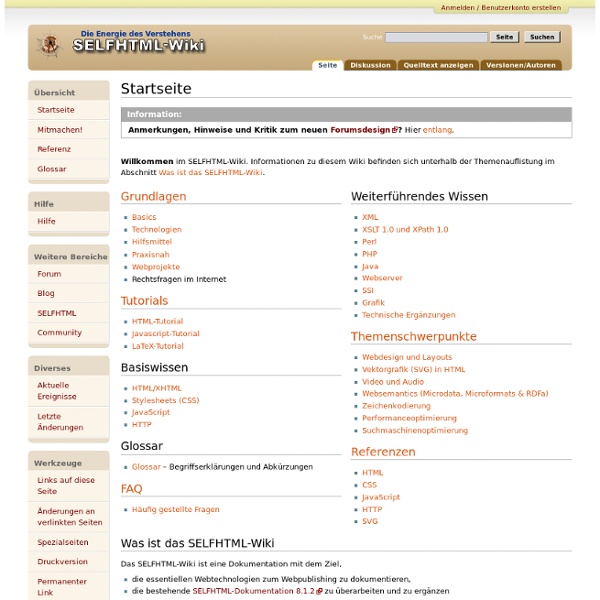
TCPDF University Writing Center @ TAMU - Home Two Lives Left Klickdichschlau.at - FreE-Learning - Der Computer-Kurs im Internet News Named Raspberry Pied, the event got teams intensely planning, coding and engineering to see who could win the competition on the day, and enter the best piece of work into PA consulting’s national Pi challenge. The challenge was to “Use a Raspberry Pi to help the environment” – for those who do not know; a raspberry Pi is a small credit card sized computer that can be programmed to do different things. International technology consultancy, PA Consulting, set the challenge in October and is looking for entries from across the country to 4 different age categories – There is a £1000 prize for each of the 4 winning teams. Students from the University of Plymouth and Exeter arrived, wide-eyed and bushy tailed. Each pair had 10 hours to think of an original idea and code their solution. We kept participants fed and watered with the help of Dominos Pizza, energy drinks and biscuits. The winning prize on the day went to Tomas and Pierre of Exeter University.
The Ultimate Mac Setup for Web Designers (60 Apps) « AppStorm There’s little doubt that OS X is a popular platform for web designers – it offers an enormous range of software for designing, managing, developing and publishing websites. Whether you prefer to use an all-in-one environment for designing websites or a range of different applications, there’s a tool to suit you perfectly. This article will round up 60 different web design apps for every different conceivable need. And don’t worry if design isn’t your area of expertise; much of the software covered is fairly multi-purpose, suited to a variety of tasks. Client & Project Management Billings – An excellent tool for managing the details of clients, billing, and tracking payments and receipts.iCal – Bundled with OS X, iCal can offer a simple and inexpensive method to track projects and deadlines. Creating an Asset Library Designing: All-in-one Designing: Images Designing: CSS & HTML Audio & Video Testing Publishing Version Control Databases Monitoring & Statistics Backup Conclusion
Handy-Blocker, Handy-Stoersender - Hier kaufen im Online Shop Tabellenkalkulation: Anleitung, Einführung, Online-Kurs, Unterricht, Tutorial für OpenCalc (OpenOffice), StarCalc (StarOffice), MS-Excel (MS-Office) Hier finden Sie eine Einführung in die Arbeit mit Tabellenkalkulationen (Spreadsheet, Spreadsheets), speziell LibreOffice Calc (LibreOffice Community), OpenCalc (OpenOffice von Oracle), StarCalc (StarOffice von ehemals StarOffice, dann Sun, jetzt Oracle?) von Sun und MS-Excel. Dazu gehört Unterrichtsmaterial (Anleitung, Anleitungen, Arbeitsblatt, Arbeitsblätter, Beispiel, Beispiele, Kurs, Kurse, Kursunterlagen, Einführung, Tutorial, Tutorials) und Links für den Unterricht zum Thema Tabellenkalkulation (LibreOffice Calc, OpenCalc, StarCalc, Excel & Co. als Teile von LibreOffice, OpenOffice, StarOffice, MS-Office & Co. ). Übungen und Tabellenblätter ↓ ⇓ Kollegin Carole Richter hat begonnen, einen Einführungskurs für Excel in MS PowerPoint zu erstellen: Download. Einfache Formeln eingeben Währungsrechner Formatierungen Zahlenformate bergen besonders für Anfänger Überraschungen. ⇑ ↑ 1Einleitung ↓ ⇓ ⇑ ↑ 2Allgemeines ↓ ⇓ ⇑ ↑ 2.1Tabelle laden ↓ ⇓ ⇑ ↑ 2.2Aufbau des Bildschirmes ↓ ⇓ ⇑ ↑ 3.1Zahlen ↓ ⇓
Cookies und Websitedaten verwalten - Google Chrome-Hilfe Die Cookie-Berechtigungen in Google Chrome können von Ihnen bestimmt werden. Standardmäßig sind alle Cookies zugelassen. Sie können diese Einstellung jedoch anpassen. Falls auf der aktuell angezeigten Seite Cookies gesetzt oder blockiert wurden, erscheint ein entsprechendes Symbol am Ende der Adressleiste. Was sind Cookies? Berechtigungen für Cookies und Websitedaten anpassen Klicken Sie in der Symbolleiste des Browsers auf das Chrome-Menü . Verwenden Sie das Chromebook am Arbeitsplatz oder in einer Bildungseinrichtung? Möglicherweise werden in der Adressleiste Symbole angezeigt, um Sie auf blockierte oder gesetzte Cookies aufmerksam zu machen: Das Symbol erscheint, wenn auf der aktuell angezeigten Seite ein Cookie blockiert wurde, auch dann, wenn Sie standardmäßig alle lokalen Daten zugelassen, jedoch für spezielle Domains Ausnahmen festgelegt haben. Eventuell müssen Sie die Seite aktualisieren, damit die Änderungen wirksam werden.
Firebug :: Firefox Add-ons How to Make Awesome GIFs We've all been there: searched for the perfect animated response to a Gchat conversation, only to realize that GIF you had in mind is now MIA. What gives, Tumblr? Perhaps it's time you step up your game and start making your own GIFs. OK, so now what? Now that GIFs are more popular than YOLO, you might feel overwhelmed by all the search results on how to make your own. Take a deep breath — it's okay. 1. Don't be intimidated by Photoshop; you don't have to be an advanced artist to use it. Now that we're on the same level, Photoshop is actually the easiest way to create a GIF. If you're still not persuaded, or simply can't afford it, here are some other options: Adobe Elements: Much cheaper, though only effective for making GIFs from still images. GIFBrewery: This Mac app is well worth the $5 download. GIFSoup: This is a free service that allows users to make GIFs from copying and pasting a YouTube video's URL. GIFBoom: GIFBoom is the most popular app for making animated loops on the go. 2.