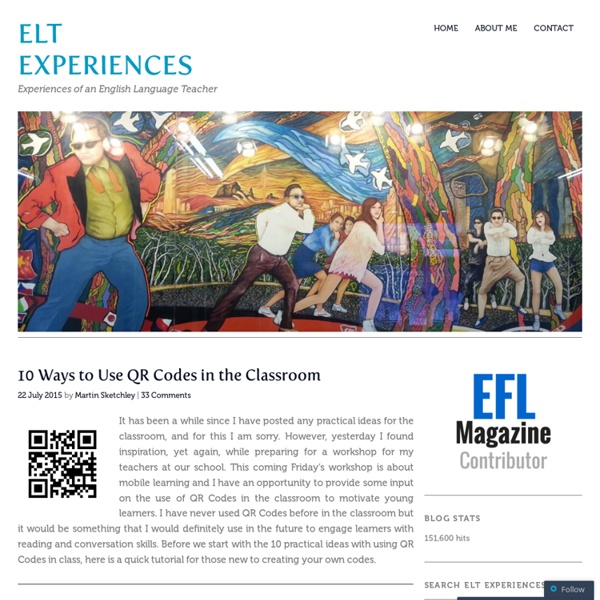Educational Technology and Mobile Learning: 4 Important Guides to Help Teachers Effectively Use iPad in Class
August 1, 2015 This is the third post in a series of posts covering some very good guides to help teachers make the best of emerging technologies in education. After writing about technology tips and flipped classroom, this post presents some of our favourite reads for teachers looking for ways to better use iPad in their instruction. We invite you to check them out and as always share with us your feedback. Enjoy. 1- iPads in The Classroom, by Annalisa Kelly ‘This publication is an essential beginner’s reference for teachers at all levels of primary and secondary schooling, inclusive of special needs, regular stream and gifted students, who are intending to use, or are currently using, iPads and other iOS devices (iPods, etc) to augment their lessons. ’ 2- iPads for Learning, by Dana Specker Watts 3- iPads in Education, by Brian Plahn ‘This book is an introduction of the basics of the iPad. 4- The Teacher’s iPadoPedia, by Philip Johnson
50 Resources to Use Animation as a Teaching Tool - InformED
Intro to QR Codes: A lesson for EFL students | e-Moderation Station
I’m currently in Cambridge in the UK, doing two weeks of EFL classroom teaching. Because… I wanted to get back into the language classroom for an intensive period with a group of language students. One area I’ve been experimenting with is the use of QR codes with my learners here in Cambridge. Last week I taught a group of beginners/pre-elementary students for 3 hours every morning over 5 days. Before reading on, if you want to review what QR codes are and how they work, read this blog post: A Dummies Guide to QR Codes Here’s how the lesson with my beginners worked: 1. 2. 3. 4. * The QR code at the top of this post says: What are 3 of your favourite foods? What are 3 of your favourite weekend activities? I made the codes using the free QR code generator site Kaywa, and chose to generate ‘text’ messages 5. 6. 7. 8. In essence this was a simple review activity, and combined (very low level) reading, writing, listening and finally speaking, structured around 4 similar open questions.
untitled
7 Good Examples of Gamification in Education
About ETR Community EdTechReview (ETR) is a community of and for everyone involved in education technology to connect and collaborate both online and offline to discover, learn, utilize and share about the best ways technology can improve learning, teaching, and leading in the 21st century. EdTechReview spreads awareness on education technology and its role in 21st century education through best research and practices of using technology in education, and by facilitating events, training, professional development, and consultation in its adoption and implementation.
QR codes – using mobiles in the EFL classroom
Raquel Gonzaga is a blog writer in the field of technology resources for ELT classrooms. In this post, she considers how QR codes can be used to involve and motivate students in the EFL classroom. Smartphones during EFL classes? How can that be productive? In this post I intend to share my experience with QR (Quick Response) codes and how they can be used to engage students in simple activities in the classroom. I often come across students and fellow teachers who have not heard about QR codes at all. Here’s a video that illustrates how QR codes work: As a way of checking how familiar your groups are with this resource, the video below could be shown as a way of attracting students’ attention to one of the possible uses and how that relates to their experience of using mobile devices. Sharing my experience When I first came across the concept of QR codes for classroom use, the main idea was to use them to link to websites and have students work in small groups. Possible offline usages:
En läsande klass
Three Alternatives to Glogster
This morning I received an email from a reader who was looking for an alternative to Glogster. For those not familiar with Glogster, it was a darling of the ed tech world about six or seven years ago when it empowered users to make free multimedia collages. Teachers everywhere had students making multimedia collages to summarize topics, events, and books. Glogster was free for a while then shifted to a subscription model. Buncee:Buncee is essentially an online slideshow. Within Buncee there is an integrated image search which pulls images from Bing. Buncee has a huge catalog of stock images and animations that students can add to their slides. Adobe Spark: Adobe Spark is a suite of free tools for creating images, videos, and simple web pages. Key features of Adobe Spark's web app include an integrated Creative Commons image search tool, the option to download images as JPEGs, and the option to download your videos as MP4 files. Disclosure: Buncee is a client of MindRocket Media Group.
20 + Things you can do with QR codes in your school
QR codes are possibly one of the most underused useful features of new technology. Perhaps one of the main reasons for this is that many people see them as a form of barcode and wrongly believe that they can only be produced by companies, but the reality is anyone can produce a QR code within seconds. QR literally stands for 'quick response' and it enables you to transfer various types of digital content onto a mobile device in seconds without having to type any URLs. There are two essential things you need to make QR codes work for you. 1. A means of creating the code. Here’s how to create the code: 2. QR codes can have a transformative effect, not only within a the classroom but also within a school. Here are a few suggestions In the classroom Here are a few: Related links: Best Nik Peachey