


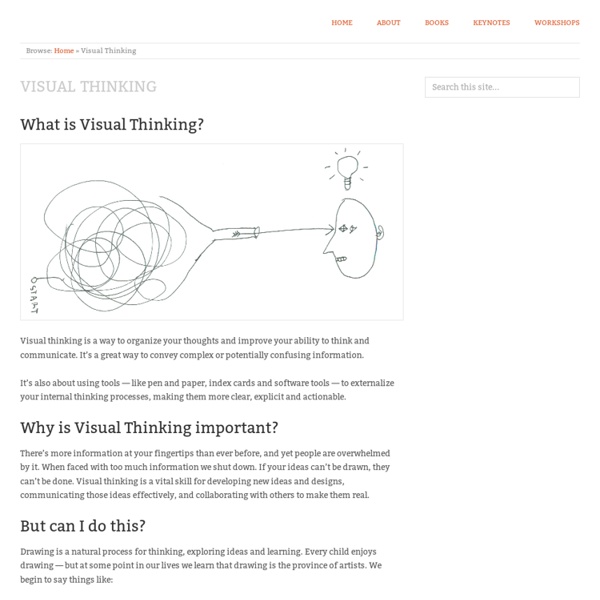
Teaching Grit Cultivates Resilience and Perseverance (Research Made Relevant Series) Amy: Kenny is a student that participated in my grit program last year. Kenny: This is my evaporator. Amy: He's a perfect example of a ten year old with grit. In New Hampshire, we do a lot of sugaring, which is the term for making maple sugar and it's a whole ton of work. Kenny: This one's actually kind of-- got some in it. Amy: And he does it all on his own. Kenny: Easy. Amy: He will be able to accomplish anything that he sets his mind to. Angela: Grit is a disposition to pursue very long term goals with passion and perseverance. My goal is to pitch more strikes. To become a better short stop. To lift a slap shot. To get a ninety in math. To hit the bull's eye. To find diamonds in Minecraft. My goal's to draw better dinosaurs. My goal's working on division. Amy: I was introduced to grit through an article called "The Secret to Success is Failure." I want three examples of goals that you could think about for yourself that are years out from now. Amy: Okay. Student: That it can be--
What Makes A Good Data Visualization? Hi there. I’m David McCandless, creator of this site and author of two infographic mega-tomes, Information is Beautiful (2009) and Knowledge is Beautiful (2014). I’ve created a lot of data and information visualizations. This graphic visualises the four elements I think are necessary for a successful “good” visualization. i.e. one that works. All four elements in his graphic seem essential. See how, interestingly, if you combine information & function & visual form without story, you get “boring”. Similarly, if you combine visuals, information & story without considering functionality and your goal, you get something useless. These elements form the backbone of my process and also what I teach in my dataviz workshops. I’m not really a follow-this-system type of person. Thanks, David
31+ Mobile Learning Tips for Instructional Designers | SweetRush There’s a shift happening in the world of instructional design, and the new kid in town is mobile learning. Well, he’s hardly the new kid anymore—he’s set up shop and customers are pretty excited about what he’s got to offer. Learning anywhere, anytime? As the instructional designer next door, you are in a great position to work with this new guy, but are you ready? We’re well beyond early adoption and initial buzz, and we’re beginning to see mobile as a fundamental part of blended learning solutions. I’m constantly looking at articles, blog posts, and commentary on learning solutions, and here are four articles I think are worthy of your time. Top 5 Design Considerations for Creating Mobile Learning addresses guidelines as you are getting started. One of the major “mistakes” in designing mLearning is that too much content is inappropriately used for smartphones and tablets, resulting in a poor user experience. Bonus Tip: Mobile Learning Analysis
AnalyticsZone Blog Guest post by Noah Iliinsky, IBM visualization luminary. This is a continuation of a series of posts covering the Four Pillars of Visualization. If you haven't done so already, please read the introductory post and the post, "Purpose: the bedrock of an effective visualization." Now that we have determined our purpose (the why of this visualization) we can start thinking about what we want to visualize. Our task is to include the relevant data (that which we know is useful) and to leave the rest out. To figure out what to include, we look to our purpose to tell us the most important data points and relationships. We want this visualization to enable the following actions/decisions: _____ To do this, it needs to be able to answer these questions: _____ To answer those questions, we need to display these data types: _____ As you're selecting data to display, resist the urge to show everything all at once: remember that extra information is the same thing as noise.
Icebreakers Archive | Classroom Icebreaker Activities | Ice Breakers | Back to School | First Day of School Check out these articles on everything from preparing for the first day to dealing with homework woes, coping as a new teacher and ensuring smooth sailing for substitute teachers. Be sure to explore our 12 volumes of icebreakers and first day of school activities that help students and teachers get to know each other. Icebreakers Archive | Classroom Icebreaker Activities Best of the IcebreakersVolume 1: Tell Me About You ActivitiesVolume 2: 14 Activities for the First Days of SchoolVolume 3: Engaging Activities for the First Days of SchoolVolume 4: Activities for the First Day of SchoolVolume 5: All-About-You Activities for the First Days of SchoolVolume 6: Get to Know Your Classmates ActivitiesVolume 7: Getting to Know One AnotherVolume 8: Who's in the Classroom?Volume 9: My Classmates and MeVolume 10: Back-to-School ActivitiesVolume 11: More Fresh Ideas for Opening DayVolume 12: Excellent Activities for Getting Students Warmed Up Fun Activities Get the School Year Off to a Good Start!
AnalyticsZone Blog Guest post by Noah Iliinsky, IBM visualization luminary. This is a continuation of a series of posts covering the Four Pillars of Visualization. Please read my previous article , which describes these pillars as: purpose, content, structure and formatting. This post focuses on the first of these. What is your purpose? *This posts addresses creating visualizations for presentation. There's a reason the purpose phase comes before the other three phases. A useful purpose must take into account questions like: The more you know about your customer and how they will consume your visualization, the more clear and accurate your can make your purpose, and the greater your odds of success. So what does a good purpose look like? To be most successful, different uses (purposes!) The route from Seattle to Baltimore (above) is very similar to the route from Seattle to New York City (below), except at the critical point -- the arrival. Why stop the insight with this article?
Digital School Days - Anp e TIM, primo evento a Torino il 12 maggio 2016 - ANP Eventi ANP (Associazione Nazionale Dirigenti e Alte Professionalità della Scuola), che da sempre sostiene, promuove e valorizza la formazione e l’aggiornamento delle alte professionalità scolastiche, attraverso progetti di modernizzazione e formazione dei metodi di insegnamento, ha stretto un accordo di collaborazione con TIM, nel ruolo di innovatore tecnologico, anche nel campo della scuola. Una delle iniziative previste dall’intesa è la realizzazione di una serie di appuntamenti per promuovere nelle scuole di tutto il territorio italiano le esperienze già esistenti, che mettono a fattor comune le nuove metodologie di insegnamento sviluppate da ANP insieme con i servizi innovativi pensati da TIM per la scuola. Ai dirigenti e ai docenti delle scuole partecipanti sarà offerto un nuovo punto di vista e testimonianze concrete sulle metodologie didattiche che già oggi utilizzano strumenti innovativi di apprendimento. Pubblichiamo il programma e il link per registrarsi
AnalyticsZone Blog Guest post from Noah Iliinsky, Advanced Visualization Expert, IBM Center for Advanced Visualization This is the first of a series of five posts discussing the four pillars of successful visualizations. In this article I’ll introduce the four pillars and discuss why they’re in the order they’re in; and then in subsequent posts I’ll examine each pillar in depth and explain how to think about and use the concepts when building an effective data visualization. A successful visualization: > has a clear purpose and focus > contains (only) the right content > is structured correctly > has useful formatting Therefore, the pillars are, in this order: 1. purpose 2. content 3. structure 4. formatting Purpose is the specification for your entire effort. Content is pretty straight forward. Structure is the physical layout of your visualization. **By definition, if you’re visualizing knowledge, you’re placing it in space. That’s the overview of the four pillars. For more information:
Questioning Toolkit Essential Questions These are questions which touch our hearts and souls. They are central to our lives. They help to define what it means to be human. Most important thought during our lives will center on such essential questions. What does it mean to be a good friend? If we were to draw a cluster diagram of the Questioning Toolkit, Essential Questions would be at the center of all the other types of questions. All the other questions and questioning skills serve the purpose of "casting light upon" or illuminating Essential Questions. Most Essential Questions are interdisciplinary in nature. Essential Questions probe the deepest issues confronting us . . . complex and baffling matters which elude simple answers: Life - Death - Marriage - Identity - Purpose - Betrayal - Honor - Integrity - Courage - Temptation - Faith - Leadership - Addiction - Invention - Inspiration. Essential Questions are at the heart of the search for Truth. Essential Questions offer the organizing focus for a unit.