


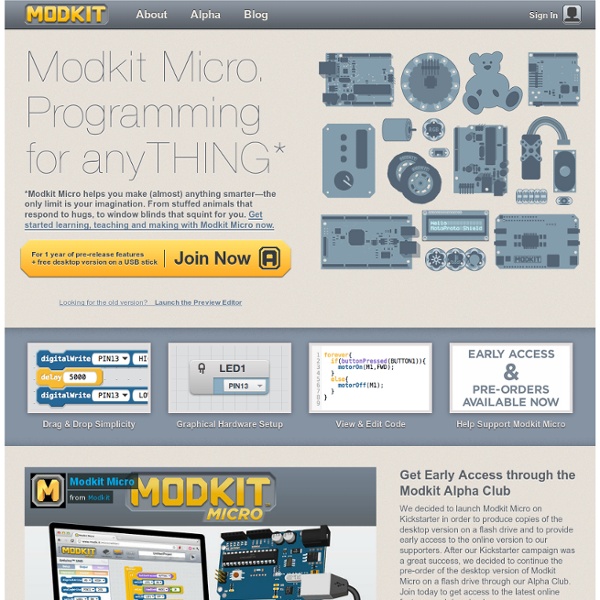
IR Codes (aibohack.com/robosap/ir_codes_quad.htm) The RoboQuad modulation scheme is the same as the RSV2 12-bit encoding described at the top of the IR Codes V2 page. The first 4 bits are "0110" for the RoboQuad (hex $6). Movement Commands (direction pad) $600 + SHIFT ($600,$620,$640,$680) = stop$601 + SHIFT ($601,$621,$641,$681) = forward$602 + SHIFT ($602,$622,$642,$682) = backward$603 + SHIFT ($603,$623,$643,$683) = left$604 + SHIFT ($604,$624,$644,$684) = right$605 + SHIFT ($605,$625,$645,$685) = top+left$606 + SHIFT ($606,$626,$646,$686) = top+right$607 + SHIFT ($607,$627,$647,$687) = bottom+left$608 + SHIFT ($608,$628,$648,$688) = bottom+right SHIFT = $00 (shift level 1, LED off), $20 (shift level 2, green), $40 (shift level 3, orange) or $80 (shift level 4, red). Special Personality setting (when any of 3 personality buttons pressed, no shift)
Academy Introduction to Computer Science Curriculum offered through the Oracle Academy helps students prepare for university-level CS studies and future careers. The Oracle Academy’s Introduction to Computer Science curriculum is designed to awaken student interest in computer science. Recommended for use in secondary schools, technical/vocational schools, and 2-year colleges, it maps to several relevant standards and exams. Our courseware is also modular, enabling faculty to incorporate entire Oracle Academy courses or select lessons only into their existing CS program. Click on the titles below to see course descriptions. 1 When combined with Java Fundamentals. 2 When combined with Java Fundamentals. 3 When combined with Database Design and Programming with SQL.
Radical Breeze Read On, to find out what it is all about, what you can get. (We try not to sound too ‘hyped’ but we are proud of the software and truly believe every ISC user could find it useful) NOTE: Please do NOT share this with anyone else. Seriously, it was negotiated as part of the deal ONLY FOR RADICAL USERS. It is not even being offered to Dead Parrot customers or the public.
Checking Your IR Remote and Replacing Your IR LED in the Roboquad: RoboCommunity Wait! Don't throw your batteries away in your remote until you do this check! If this check doesn't work, the problem may be your IR LED. If you didn't see that in your digital camera, then it just might be the IR LED, a transistor, or the CPU. Kodu Teaches Your Kids to Visually Program Their Own Video Games Kodu is a visual programming language suitable to teach kids the basic of programming and to train their creativity. In today’s lesson, we will build a simple game that we can use as an introduction to Kodu. The Building Blocks of Kodu The world of Kodu consist of programmable objects where we can attach a behavioral script into each object that we place on the Kodu landscape. Kodu’s programming language is a simple icon based programming user interface where the language are broken down into pages and rules.
Fiber Optic Connectors Tutorial, Fiber Termination, Fiber Ferrule Polish Types, Fiber Connector Types >> More Fiber Optic Technical References and Tutorials Digg this Del.icio.us Furl Add to Netscape.com SC fiber optic connector basic structure Programming an ATtiny w/ Arduino 1.0 This tutorial shows you how to program an ATtiny45, ATtiny85, ATtiny44 or ATtiny84 microcontroller using the Arduino software. These are small, cheap ($2-3) microcontrollers that are convenient for running simple programs. The ATtiny45 and ATtiny85 have eight legs and are almost identical, except that the ATtiny85 has twice the memory of the ATtiny45 and can therefore hold more complex programs. The ATtiny44 and ATtiny84 have 14-legs and more inputs and outputs. Thanks to Mark Sproul for his work on making the Arduino core portable across processors.
HTML5 A vocabulary and associated APIs for HTML and XHTML This Version: Latest Published Version: Latest Editor's Draft: Previous Versions: Editor: This specification is available in the following formats: single page HTML , multipage HTML , web developer edition .