


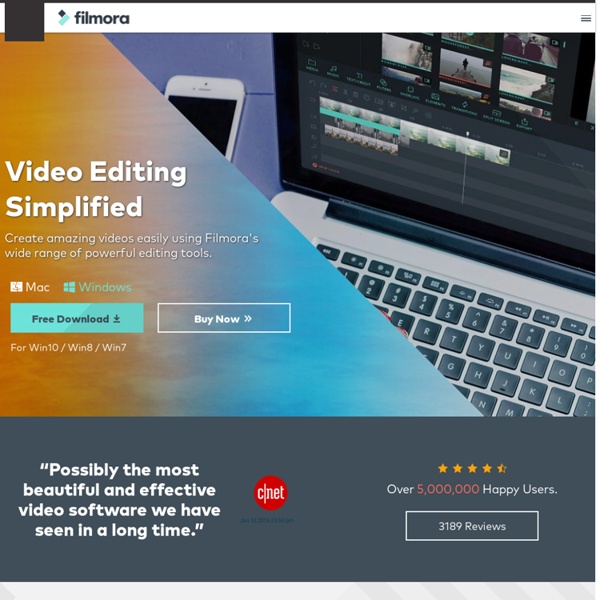
Создание ментальной карты в Google Docs Данное дополнение может работать как внутри документа Google так и как отдельный онлайн-сервис. Итак, если у вас нет возможности работать в Google Docs, то вам СЮДА. Если же вы работаете с Google документами, то данный пост для вас. Чтобы работать с этим дополнением необходимо установить его. Установка дополнения Шаг 1 Зайти в в любой документ Google, выбрать меню Дополнения - пункт Установить дополнение: Шаг 2 В строке поиска ввести название дополнения MindMeister и нажимаем Enter В появившемся списке выбираем первое по списку дополнение с нужным нам названием: Шаг 3 Возвращаемся в документ. Как работать с инструментом Чтобы создать ментальную карту необходимо в документе Google создать многоуровневый список. Например: Пункт 1Пункт 3Пункт 4Пункт 4.1Пункт 4.2Пункт 5Пункт 6 После этого выделить весь список, перейти в меню Дополнения, выбрать MindMeister - Insert as Mind Map Далее немного ждем и, вуа-ля... Какие минусы я увидела в этом дополнении:
Red Light by Sam Benenati | Dark Comedy Short Film Few filmmakers can do so much with so little as Sam Benenati. A two-time S/W alum, Benenati follows up his last short, a single-take monologue film, Emily, with Red Light. Although it’s not told with one shot, it’s yet another project where Benenati delivers both emotional depth and visual ingenuity using a very limited set of cinematic resources. Moreover, like Emily, it’s a film that focuses on one actor, giving an impressive, multi-layered performance. The visual metaphor here is obvious. Red Light is essentially a one woman show and Tullock is the perfect solo performer. But, Red Light is more than just a showpiece for a talented performer. As Benenati relates to Short of the Week: “ After I shot my last short Emily I was inspired by the audience’s willingness to engage with an actor telling a story. Red Light is a reminder that when it comes to strong filmmaking the KISS principle very much applies.
Free Video Converter, Any Video Converter Freeware: Convert any video to MP4/WMV/MP3 for mobile devices Any Video Converter is designed with no limitations and zero costs. It lets you effortlessly convert any video files to any format for FREE! Supported video inputs: MP4, MPEG, VOB, WMV, 3GP, 3G2, MKV, MOD, M2TS, RMVB, AVI, MOV, FLV, F4V, DVR-MS, TOD, DV, MXF, OGG, WEBM, any 4K video format and more. Supported video outputs: WMV, MPG, MP4, AVI, ASF, M2TS, 3GP, 3G2, FLV, MKV, SWF, WEBM, HTML5 WEBM, HTML5 OGG, HTML5 MP4 and more. Supported output device: iPad Pro, iPad Air, iPad Mini, iPhone X, Apple TV, Google Android, Kindle Fire HD, Sony PS4, Xbox One, Samsung, HTC, LG, Huawei and more.
10 расширений Google Docs для создания красивых документов 10 расширений Google Docs для создания красивых документов С помощью модулей расширения и шаблонов вы можете превратить свой Google Docs в мощный инструмент. Вот некоторые трюки и советы, которые помогут вам сделать ваши документы красивыми и стильными. Рекомендую, также, 10 дополнений Google Docs для автора и редактора. 1. Paragraph Styles+ Если вы уже набирали большой документ раньше, то вы поймете, как важно разбивать его на заголовки. 2. Lucidchart Diagrams — одно из наиболее популярных приложений для Google Docs. Есть бесплатный аккаунт, который можно опробовать в течение неограниченного количества времени с ограниченными возможностями. 3. Плагин-переводчик. 4. Плагин для создания умных карт внутри документа. 5. Быстрое изменение регистра текста. 6. Нет ничего более неприятного, чем скопировать и вставить текст из одного документа в другой и увидеть ошибки форматирования. 7. 8. 9. Doc Tools является аналогичным дополнением к вышеупомянутому Change Case. 10. Спасибо, что читаете!
Used Television Product Values by UsedPrice.com Select the first letter of the manufacturer name#ABCDEFGHIJKLMNOPQRSTUVWXYZ Effective educational videos Video has become an important part of higher education. It is integrated as part of traditional courses, serves as a cornerstone of many blended courses, and is often the main information delivery mechanism in MOOCs. Several meta-analyses have shown that technology can enhance learning (e.g., Schmid et al., 2014), and multiple studies have shown that video, specifically, can be a highly effective educational tool (e.g., Kay, 2012; Allen and Smith, 2012; Lloyd and Robertson, 2012; Rackaway, 2012; Hsin and Cigas, 2013). In order for video to serve as a productive part of a learning experience, however, it is important for the instructor to consider three elements for video design and implementation: One of the primary considerations when constructing educational materials, including video, is cognitive load. Cognitive Load Theory, initially articulated by Sweller and colleagues (1988, 1989, 1994), suggests that memory has several components (see the figure). Recommendations Keep it short.
How to Teach with Padlet | The New EdTech Classroom Padlet is clearly much more than just an online bulletin board. There are loads of creative ways you can use it with your students, and I’d encourage you to play around with different board and media combinations to see what it can do! To learn more about the nuts and bolts of teaching with Padlet, click here for a full tutorial and walkthrough! For additional time-saving tips using technology, check out this other post about Reducing Time Grading by Giving Real-Time Feedback. And if you’re interested in learning more Gmail Tips for Teachers, be sure to check out this other video! For additional strategies for how to use technology to personalize learning, increase engagement, foster creativity, and more, click here: How to Use Education Technology: The Ultimate Guide And to read more about why I believe technology must be a central part of public education today, click here: Why Education Technology? Interested in the software I use to create my videos?
Video Quality Measurement Requires Objective and Subjective Tests Video Quality Measurement Requires Objective and Subjective Tests How can video compressionists assess the quality of different files? Only by combining objective mathematical comparisons with their own professional judgments. By Jan OzerFor the rest of the July/August 2015 issue of Streaming Media magazine please click here I spend a lot of time assessing video quality, sometimes to compare different codecs, but more frequently to identify the optimal encoding techniques. At a high level, there are two alternatives for assessing quality: objective and subjective comparison. Let’s start with objective comparisons. Beyond correlation, metrics are judged based upon their ability to meaningfully distinguish between the various alternatives. In PSNR testing, the difference between the highest-and lowest-rated codec was 2.35 percent, and there was no test case in which the difference was greater than 7.5 percent, an artificial threshold I used to flag significant differentials. Page 1
30 creative ways to use Padlet for teachers and students I’m always excited when I’m using Padlet. Is it the interface, the way everything is designed, its purpose or the fact that I’m organizing things smoothly? I don’t know. It just makes me happy. And today I’ll try to make you happy as well. But first: What is Padlet? Padlet can be used by students and by teachers. Whoever has the Padlet board opened on his smartphone or computer, can see what’s on it and what everyone is writing. How to use Padlet? Using Padlet in the classroom is easy. Here you create an account and make your first board. Let your students insert the link in the browser or in the Padlet app. Then there’s one more question that needs to be answered: How to post things on Padlet? double click anywhere on the board;drag files in;paste from clipboard;save as bookmark with Padlet mini;or just click the ‘+’ button in the lower right corner. There is also the possibility to incorporate your Padlet into a Widget. 30+ Ways to use Padlet in the classroom 1. 2. 3. 4. 5. It gets better…
Horizontal, Vertical, Square? Why Every Shape Has a Place in Your Video Strategy | LostRemote From King David to the Karate Kid, everyone loves a good underdog story. Long dismissed by purists, the vertical format (aka “portrait” orientation) is going mainstream and marking a major shift in the evolution of online video on mobile. It’s already creating waves in the industry: this week Instagram finally went beyond the square format to support vertical and horizontal photos, while in June landscape-friendly YouTube revamped their Android mobile app for vertical. This shift is not surprising. The answer is elitism. Accept the mobile-first revolution: With feature films now being shot on iPhones and shows with top-tier creative talent broadcasting on Snapchat, it’s clear that a golden age of mobile video is fast approaching. Video isn’t one-size-fits-all: While the vertical format may be a great fit for watching short videos on your Android phone, it may not work for the season premiere of Game of Thrones.
Official Site | Second Life - Virtual Worlds, Virtual Reality, VR, Avatars, Free 3D Chat Adblock Rates 10% to 30% Globally, Finds JW Player Report Adblock Rates 10% to 30% Globally, Finds JW Player Report While 30% of video viewers use a smartphone to watch clips, only 10% of ads are in the mobile-friendly HTML5 format. Companies Mentioned: How common are ad-blockers? The report finds that mobile video views are growing, but mobile advertising isn't keeping pace. JW Player looked at browser use and notes that Chrome is the clear leader, currently with 57 percent of the market. The report, Trends in Online Video 2015, is free to view (no registration required). Page 1 Related Articles Much has changed since the iPad was released five years ago, with HTML5 video maturing across all platforms. Direct email support had been a Pro feature, but that's now reserved for paying Premium members. Rewritten from the ground up, the player is now smaller and faster loading, with one unified version for both HTML5 and Flash video playback.
PuzzGrid