


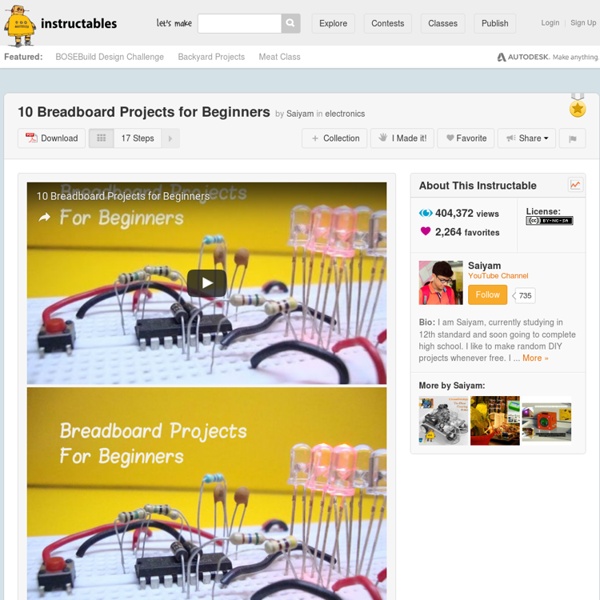
technologies et sciences des ingénieurs - piloter Arduino par Scratch2 Voici comment faire piloter les entrées/sorties de l'interface Arduino par le logiciel Scratch. Il suffit de lancer en même temps un petit logiciel (s2aio) qui va ainsi vous permettre d'aborder la programmation avec tous les niveaux de public. Le principe Le logiciel Scratch2 va activer des broches (ou PIN) des cartes Arduino en entrée ou sortie pour vous permettre de contrôler vos montages. Mais pour que le programme communique avec la carte, il va falloir un petit logiciel qui va tourner en tâche de fond afin d'établir ce lien : s2aio Le logiciel s2aio Une fois le dossier décompressé, vous exécutez le fichier s2aio.exe pour qu'une interface vous aide à gérer la carte Arduino et lancer Scratch2. Scratch2 va pouvoir envoyer des commandes qui seront transférées par le biais de s2aio (le script d'origine), il ne reste donc plus qu'à lancer Scratch2 pour découvrir de nouvelles fonctionnalités. Pré-requis logiciels - le décompresser avec le logiciel libre 7.zip (
Code Monster from Crunchzilla <h2>Code Monster gets kids excited about programming. It is a combination of a game and tutorial where kids experiment with learning to code. <p> Code Monster use Javascript. Please enable Javascript if you want the play with the Code Monster. Otherwise, Code Monster will not be able to play with you. </p><p></h2> I'm Code Monster! Getting Started Lesson 1 BACK How to Play | Lesson Sections | About | FAQ | Terms of Use | Privacy | Contact | © 2015 How to Play Code Monster teaches kids and adults a little about Javascript programming! It's easy to play. Click on the Reset button if you really mess up your code and want to start over on a lesson. Code Monster saves what lesson you are on, so feel free to stop at any time and come back later. Have fun! About Code Monster from Crunchzilla is an interactive tutorial for kids that focuses on action. Projects start with simple boxes and colors, rapidly progressing into exciting experiments with simple animation and fractals. Sure! Terms of Use Oh my.
Polar Coaster Version 2 at Buildlog.Net Blog December 21st, 2018 by bdring I recently decided to update the Polar Coaster project. The primary reason was to update the controller to use Grbl_ESP32 firmware. I also thought I could make it smaller, lighter and remove a little cost. Controller The old controller was not custom made and just sort of tacked onto the back. Firmware The controller runs Grbl_ESP32. WebUI The controller has a web server that serves a web app. SD Card This is a great feature. Stepper motors Both versions use NEMA 14 motors. Gear Driven Rotational Axis I decided to change from a belt driven rational axis to a gear driven one. Rotational Platter The platter rotates around a central bearing. Buttons Since there was a little room left on he board, I added three buttons. Battery Power I made a battery case in the base of the machine to hold an RC style LiPo battery. Future Put kinematics into the firmware. currently files need to be pre-processed with the python script.
Adding Bluetooth to Your Arduino (+Light Sensor) We are a group of hackers working on a project that allows you to communicate with your Arduino project using an Adafruit nRF8001 Bluetooth module. For another version of this guide, check out our blog at Step 1: Introduction Arduino is a cool platform because you can easily interact with your projects from your computer. But in 2015, adding the ability to control your project from your smartphone is necessary to creating a viable product. With wireless capability, the variety of projects you can do increases exponentially. Step 2: THE BLUETOOTH BOARD We will be using the Adafruit nRF8001 breakout board, though there are several great bluetooth breakout boards and shields on the market. Once you have purchased your bluetooth board, you need to solder the included header pins into the holes on the breakout board. Of course this picture doesn't include the breadboard. Step 3: SPI, REQ, RDY, and RST Pins (Optional) ---------------RDY and RST---------------
150 herramientas gratuitas para crear materiales didácticos on line más de 150 herramientas gratuitas para crear materiales didácticos on line Generadores de cuadernos, libros y publicaciones digitales Cuadernia online (Consejería de Educación y Ciencia de Castilla-La Mancha). Herramienta fácil y funcional para la creación y difusión de materiales educativos digitales. Generadores de webquest y cazas del tesoro 1,2,3 tu WebQuest generador de webquest de Aula 21. Generadores de cuestionarios y ejercicios Generadores de cuestionarios de autoevaluación (4Teachers). Generadores de listas, sopas de letras y tarjetas de vocabulario Generador de tarjetas de vocabulario en PDF (Personal Education Press). Generadores de hojas de caligrafía y papel pautado Ver también la sección Lectoescritura, grafomotricidad y alfabetización Generador de hojas pautadas para caligrafía en diversos tamaños de cuadrícula y en formato PDF para imprimir (Olesur.com).Generador de hojas de caligrafía a partir de textos propios (blog Olesur.com). Generadores de mapas conceptuales y mentales
Un graveur laser à commande numérique à base de Raspberry Pi J’ai contacté Daniel pour obtenir son accord afin de traduire son article. Il m’a répondu très rapidement que cela ne posait aucun problème : « Hi François, Sure! I definitely love to see the project translated to French and have more people get interested in it. Please go ahead and translate it, and fell free to let me know if you have any question. Thanks.Best,Daniel« Comme il est intéressé par cette traduction, je vous propose de découvrir son projet qui est vraiment très intéressant. N’hésitez pas à vous rendre sur cette page qui donne tous les détails de la construction. J’ai récemment construit un mini graveur laser CNC (computer numerical control = à commande numérique) à l’aide de deux graveurs de DVD de récupération et moins de 10€ de pièces supplémentaires achetées sur eBay. Il y a eu beaucoup d’exemples de personnes utilisant un Arduino pour de la commande numérique. J’ai choisi une approche différente en utilisant un Raspberry Pi. soit une batterie déchargée immédiatement.
[ Wikidébrouillard ] Animer une premiere séquence Arduino avec des enfants De Wikidebrouillard. Présentation de l'expérience Cette page "tuto" / piste pédagogique est un retour d'une expérience réalisée lors de Futur en seine 2013. Nous avons pu tester, affiner la démarche auprès de 6 groupes de 6 à 7 enfants agés de 8 à 10 ans pendant 45 minutes. A la fin de cet atelier de 45 minutes, les enfants étaient en mesure de modifier directement le code de programmation des arduinos. Matériel Pour un groupe de 6 enfants : 3 boites noires ou rouges 3 Arduinos (avec les câbles !) La préparation 1. Percez le passage de led sur votre boite, et y coller la led Connectez celle-ci à arduino comme ceci : 2. Suivez ce tutoriel : Ardublock et créez à l'aide des blocks le code de base suivant : Explications Les Tests Pédagogiques Il existe plusieurs types d'approches autour d'arduino. nous en avons sélectionné 2 : l'approche "dite du TP" La pédagogie de la "boîte noire", ou du "reverse engineering" Après tests, la seconde méthode a donné des résultats au delà de nos attentes. Pas à pas
Stencyl – ncoge ncoge mi sitio de apuntes Stencyl Stencyl es un programa para desarrollar juegos (IDE) sin escribir código, del tipo puzzle como scratch, app inventor, construct 2 …. En un principio vamos a seguir los tutoriales oficiales traducidos por mi, pero después trataremos de hacer nuestros propios juegos. 2 Comentarios Deja un comentario Tu dirección de correo electrónico no será publicada. Pages ncoge apuntes © 2017 ncoge Tema por Anders Noren — Arriba ↑ × Las cookies nos permiten ofrecer nuestros servicios. Glitch Art Resources | Phillip Stearns This is a collection of resources I find relevant to my own creative practice concerning Glitch Art. It’s by no means complete or exhaustive, and sadly, though I am trying to include as many relevant and important figures as possible, it will be impossible for me to include them all. I will do my best to continuously update reorganize and revise this list as time goes on. Feel free to contact me regarding missing entries, questionable inclusions, or for the sake of talking about any of the items listed here. Lecture Notes STGO Makerspace – Day 1 Notes Tools Glitch Art Tutorials and File Format Resources Video “Apple Computers” by Nik Briz – PBS Off Book “Art of Glitch” – Theory / Writings (Glitch and Related Media Art Topics) Criticism Cathryn Ploehn “Not So GIFted” – Community Stuff Artists (Glitch and Related): Textiles + Glitches/Electronics: Tumblr: Glitch Music Further Reading Like this: Like Loading...
technologies et sciences des ingénieurs - du raisonnement jusqu'au code : algorithmie et Blockly@rduino L'algorithmie est l'expression d'une suite d'opérations élémentaires aboutissant à une résolution de problème, quel que soit le domaine : mathématique, programmation, organisation, etc.Celle-ci se fait en langage naturel, et est donc accessible à tous les élèves, mais la vraie difficulté vient de sa traduction par étapes successives pour aboutir au langage machine. Heureusement les compilateurs ont été créés pour que nous n'abordions jamais ce langage machine... A ce propos, pour tout savoir des différents langages, les nuances entres les termes et que faisons nous à quel moment, je vous conseille la lecture de cet article très complet de Wikipedia : www.wikiwand.com/fr/Compilateur La première étape est de faire écrire par les élèves l'attendu de leur système : le robot doit suivre la ligne Puis leur demander de décomposer : quand il détecte une ligne noire, il tourne Mais concrètement que fait le système ? Du bloc au code Donc la nouvelle question est comment arriver jusqu'au code ?
Asignatura de Tecnología, Programación y Robótica Como ya prometimos en nuestra entrada sobre la asignatura Tecnología, programación y robótica presentamos nuestra propuesta lista para ser implantada en aula. Responde a la programación de asignatura propuesta por la Comunidad Autónoma de Madrid, pero puede ser aplicada allá donde un docente quiera hacerlo adaptándola, tomando ideas o aplicándola tal cual ha sido creada. Recuerda que todo el material ha sido publicado bajo licencia Creative Commons 2.0 y que, por tanto, eres libre de compartir y adaptar bajo las condiciones de reconocimiento y compartir igual (mantener la licencia original). Material para el alumno Contiene fichas de trabajo, contenidos teóricos y otros recursos. Nivel 1 1º de la ESO Entorno de trabajo del alumnado Nivel 2 2º de la ESO Disponible a partir del 1 de septiembre. Nivel 3 3º de la ESO Próximamente Material para el profesor Contiene la programación anual, unidades didácticas de cada bloque, sistema de evaluación, material del alumno corregido y otros recursos.