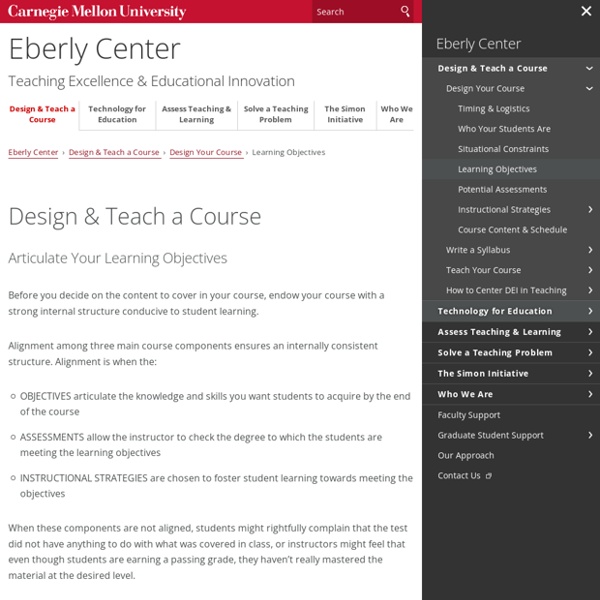International Society for Performance Improvement
LEARN MORE ABOUT THE EXCITING LOCATION OF THE 2020 ANNUAL CONFERENCE. YOU DO NOT WANT TO MISS OUT ON THIS EXCITING EDUCATIONAL OPPORTUNITY AND VENUE! - Loews Ventana Canyon Resort -
Mutualisons nos idées d’animation de groupe en ligne !
La Cellule d’Accompagnement Pédagogique de la Haute Ecole Louvain en Hainaut en Belgique a réalisé une présentation dynamique recensant les activités interactives à mettre en place pour développer l’interaction à distance avec un groupe d’apprenants. Parallèlement à cette production, l’équipe pédagogique a décidé de continuer sa démarche en proposant un PADLET (tableau collaboratif) qui mutualiserait d’autres idées d’interaction validées en groupe distant. Le tableau organisé en 6 catégories est ouvert aux propositions de tous : Faire connaissancePrendre le poulsConsolider le groupeSoutenir les apprentissagesDynamiser une séanceConclure la séance Pour ajouter un élément au tableau, il faut cliquer sur le “plus” en bas de chaque colonne.
Instructional Design Central (IDC)
Access a library of premium instructional design and training plan templates. The training plan template kit includes a training needs analysis, instructional design storyboards and more. These are aligned with the ADDIE instructional design process. Instructional Design Templates
Instructional Design Central (IDC)
Instructional design models help instructional designers to make sense of abstract learning theory and enable real world application. An instructional design model provides structure and meaning to an instructional design problem. Many of them have common instructional design principles and patterns. Below is a list of the most common instructional design models (including the ADDIE model) that are used to design learning experiences, courses, and instructional content. ADDIE Model
Google Applied Digital Skills: 5 reasons why you should try this FREE curriculum
Teachers are working harder now than ever before. In the face of the pandemic, we’ve been forced to reinvent nearly every element of our trade in order to adapt to remote or hybrid learning environments. The pandemic has also pressured us to feel that we should constantly be learning new tools and trying new strategies or resources. Unfortunately, these stressors are pushing teachers everywhere to burn out.
The CCC Online Education Initiative (OEI) Online Course Design Rubric.
The CVC-OEI Course Design Rubric contains the online course design standards developed and adopted by the CVC-OEI. The Rubric is intended to establish standards relating to course design, interaction and collaboration, assessment, learner support, and accessibility in order to ensure the provision of a high-quality learning environment that promotes student success and conforms to existing regulations. In the development of these standards, the CVC-OEI team was fortunate to have access to significant work already undertaken in this area by @ONE, the CCC Distance Education Coordinator’s group, the Academic Senate for California Community Colleges (ASCCC), and the CCC Chancellor’s Office (CCCCO) along with a variety of other local college and nationally established standards. The CVC-OEI Course Design Rubric is licensed under a Creative Commons Attribution (CC-BY) 4.0 International License. The Rubric is designed as a fillable PDF.
The 7Cs of Learning Design Toolkit
This section contains an integrated set of resources for technology-enhanced learning design across discplines. The resources have all been tried and tested by participants on the University of Leicester's Carpe Diem workshops and the Open University's OULDI (OU Learning Design Initiative) project, and are organised under the headings of seven Cs: conceptualise, capture, create, communicate, collaborate, consider and consolidate. How to use the 7Cs toolkit for designing technology-enhanced learning
Online Equity Rubric : Distance Education
What is the Peralta Online Equity Rubric? The Peralta Equity Rubric is a research-based course (re)design evaluation instrument to help teachers make online course experiences more equitable for all students. The rubric’s criteria include: addressing students’ access to technology and different types of support (both academic and non-academic); increasing the visibility of the instructor’s commitment to inclusion; addressing common forms of bias (e.g., implicit bias, image and representation bias, interaction bias); helping students make connections (e.g., between course topics and their lives; with the other students); and following universal design for learning principles. The Peralta Equity Team periodically reviews and revises the rubric to address feedback and updates to equity-related research. The current rubric (version 3.0, below) was launched in October 2020.
Higher Ed. Bridge to Quality Guide, Basic Edition
How to Use This Guide The phased, iterative approach outlined in this guide is best applied during a multi-week period set aside for course design. Each phase contains two or more sections organized in a tabular display.
5 Ways to Design Your Teacher-led Station – Dr. Catlin Tucker
In my work as a blended learning coach, I observe a lot of teachers facilitating blended lessons. The Station Rotation Model is particularly popular because teachers do not need a device for every student to make it work. Instead, students rotate between offline and online stations.
Flipgrid and HyperDocs: Amplifying student voice in purposeful digital lesson design.
This is a collaborative post written with the incredible Sean Fahey, an amazing 6th grade teacher in Indiana. Be sure to follow him on Twitter and check out his blog at faheystech.blogspot.com. If you follow either one of us on Twitter, you will quickly find out that we have many things in common. Two of those being our passion for Flipgrid and HyperDocs. We are have created many HyperDocs collaboratively and share them with our PLN on Twitter.
5 lessons to teach with timelines
[guestpost]Today’s post was written by Anna Warfield from Storyboard That. Storyboard That is a web tool where users can organize ideas and improve communication with graphics and text. Comic strips, book summaries, movie plots and more are more vivid when created in Storyboard That. It’s a great tool that I was planning on writing about myself! Note that there are other free tools (i.e.