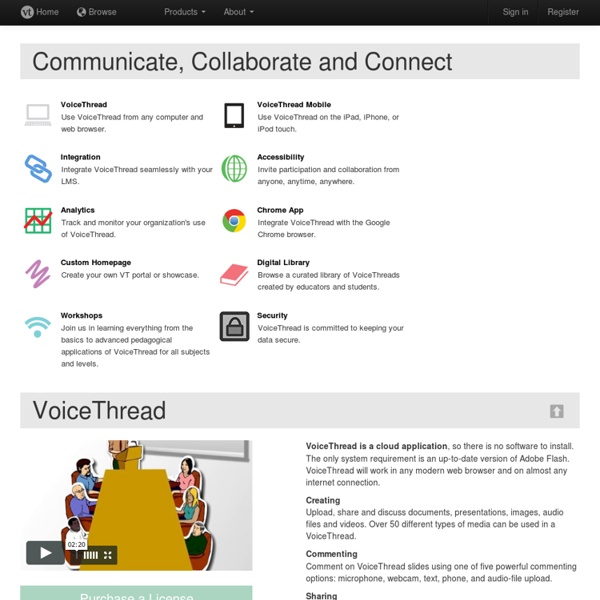Free Technology for Teachers
edtech VISION - VoiceThread
VoiceThread - Group conversations around images, docs and video Workshop presented by Colette Cassinelli Colette contact info: colette.cassinelli@gmail. Follow Colette on twitter: Voice Thread for Interactive ProjectsVoiceThread sandbox for presentation Practice making comments about VoiceThread and commenting, communication, creativity and collaboration. Examples shared during the presentation CommentingCommunicationCreativityCollaborationOther Examples sharedVoiceThread for Online Teaching and Learning yr old collecting 100 comments for 100th day celebration Grade – Strategies to help with bullying grade Flip book animations - Development: Reflecting on NETS for Teachers from Ms. VoiceThread 4 Education wiki
Edutech for Teachers » Tech Tip of the Week
Gooru: Science & Math Resources February7 Resource: Gooru is new service whose mission is to provide teachers and students with a variety of multimedia resources – videos, diagrams, interactive displays, documents and quizzes – related to 5th–12th grade science and math topics. By creating a Gooru account, one has access to over 50,000 resources categorized into a variety of subject areas: earth science, biology, chemistry, geometry, and algebra to name a few. In addition to being able to search the Gooru resources by keyword, users can browse the Resource Library or check out Gooru favorites in the “Featured Resources” section as well. Another feature about Gooru that is worth mentioning is the fact that the site’s resources are vetted and published by educators and aligned to U.S. Integration Ideas: Use Gooru to increase student engagement and motivation to learn by connecting subject matter with 21st Century resources and real life applications. Tech Tip of the Week Archives February3
njea
VoiceThread is an interactive collaboration and sharing tool that enables users to add images, documents, and videos, and to which other users can add voice, text, audio file, or video comments. You can post your VoiceThread on your website or save it to an MP3 or DVD. VoiceThread allows those with hearing impairments to collaborate through webcam commenting and sign language. What’s VoiceThread quotes Brenda Dyck, moderator of MiddleTalk, a listserv sponsored by the National Middle School Association, who says "teachers and students are using VoiceThread as a storytelling tool, a deep thinking tool, a research tool, an expository communication tool, and even an assessment tool." VoiceThread provides an educator’s version, which allows for privacy controls. How to use VoiceThread VoiceThread - Group conversations around images, docs and video from edtech Vision describes the steps in creating a VoiceThread: Collaboration Examples of classroom VoiceThreads
e-Learning Planning Framework / Professional learning
This section contains the e-Learning Planning Framework (eLPF) along with supporting information and resources. These resources are designed to support you, and your school, in assessing and developing your e-capability. The framework explained l eLPF documents l eLPF examples and resources l School stories l Discussion l e-LPF Māori medium Karen Melhuish, from the Te Toi Tupu consortium, explains the e-Learning Planning Framework (eLPF). She describes its purpose and how it is supported by content on the Enabling e-Learning website. The framework provides schools and teachers with: a self-review tool for schools to gather evidence about practice a 'road map' for building e-learning capability a tool to evaluate the effectiveness of e-learning programmes resources and services to support schools as they build capability. In this EDtalk, Karen Melhuish: e-Learning Planning Framework, Karen explains the elements of the framework and how it can be used. eLPF examples and resources Glossary
Top 11 Educational Video Websites for Teachers
The use of multimedia in the classroom is a great way of getting students engaged. One of the biggest challenges we all face today is how to hold students attention for a longer time. It seems like multitasking has taken every bit of attention from our students. No wonder, the visual stimulus they are exposed to is huge : Tv, video gaming, social networking, texting, emailing,are but the emerging tip of the iceber and unless we seriously address this phenomenon it will definetly grow out of control. One of the recommended suggestions in this regard is the use of video materials in your classroom . I am adding this list to the popular 80 Teacher Alternative to YouTube . 1- Teacher Tube This is a great video website for teachers looking for educational videos. 2- YouTube for Schools This is a channel Youtube has created to help educators access thousands of free high quality educational videos in a very secure and controlled learning environment. 3- YouTube for Teachers 4- YouTube Education
Technology & Assessment
This web page provides links to publications, presentations, and support materials developed and maintained by Dr. Helen Barrett, School of Education, University of Alaska Anchorage (retired). Listserv devoted to issues related to Electronic and Digital Portfolios, beginning July 15, 1998. References & Links Online Video and Podcasts Webinar on mPortfolios based on my new poster for the 2012 ISTE conference. Dr. Refereed Publications Blurring the Boundaries: Social Networking and E-Portfolios. Dr. Digital Stories of Deep Learning: Add Voice and Higher Order Thinking to ePortfolios with Digital Storytelling (with Eileen Brennan) AAEEBL ePortfolio World Summit 2011, Boston, July 25-29, 2011. Dr. Create ePortfolios using GoogleApps, Northwest Council of Computer Education - Portland, March 2, 2011. Copyright © 1996 - 2012, Helen C. Helen Barrett's Home Page
Room3-FPS - E Portfolios
CORE Breakfast Seminar on ePortfolios ePortfolio presentation given at a CORE Education Breakfast Seminar. Some of the main points from the presentation:clarify your purpose (pedagogy) before your technology (eportfolio tool)the eportfolio becomes the vehicle for drawing in the components of effective pedagogy and assessmentengage all stakeholders in discussion about the purpose and expectations surrounding eportfoliosthe eportfolio learning process is complex and cyclic, mirroring our expectation of teachers engaging in teaching as inquiryquality feedback, reflection and next steps are integral for eportfolios to support learning and attainment of goals ePortfolios #14: 3-Way Interviews and Priorities ePortfolios #13: A Reflection on my Classroom’s PROCESS from Jamin Starting eportfolios Info from Chris Harbeck ePortfolios #11: Some Gold Nuggets from Jamin Lietze Tumblr for ePortfolio From Nick Rate, NZ The Role of e-Portfolios in Formative and Summative Assessment eportfolios and Google Dr.