


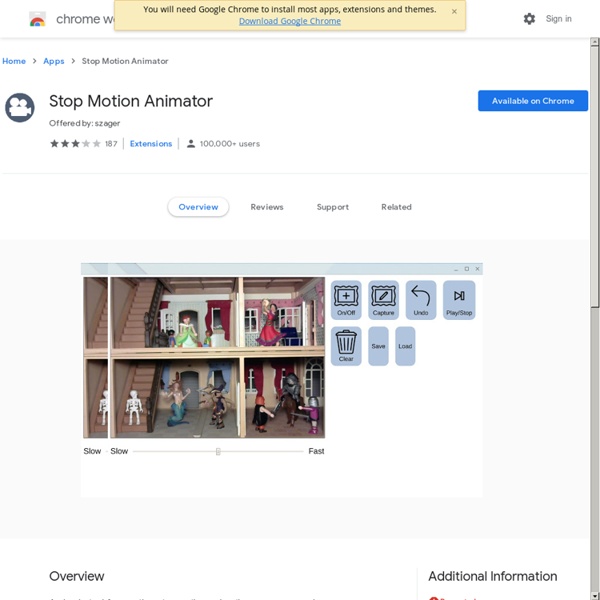
https://chrome.google.com/webstore/detail/stop-motion-animator/dhgmfcabdnkbdhelnooodefedbilcpho
Related: Video/Movies/Animation • DKapp • STOP MOTIONGet Movie Creator : Free Video Editor This is one of the best video editor and slideshow maker app in the store. Easily create video story and share with your friends and family. For any help on how to use this app, please go to Transform everyday moments into works of art as you want. Easy to use professional editing tools. .MOV and .MP4 support now added. Multiple video themes which are customizable, so that user can change the text color size and font of that theme.
Azgaar's Fantasy Map Generator v1.22 Layers preset: Displayed layers and layers order: Texture Heightmap Biomes Cells Grid Coordinates Wind Rose Rivers Relief Religions Cultures States Provinces Zones Borders Routes Temperature Population Ice Precipitation Emblems Labels Icons Military Markers Rulers Scale Bar View mode: Map settings (new map to apply): Generator settings: stopit stop motion software StopIt is a free Windows application for stitching photos together into a movie file, ideal for stop motion animation and time-lapse movies. It's a fairly basic and simple application to use, so it's ideal for people who are new to stop motion animation. The application also gives you some control over the position of each individual frame enabling you to smooth out movies when there has been an accidental slight movement with the camera.
iMovie (2013): Create a trailer iMovie includes a number of templates you can use to create Hollywood-style movie trailers, with themes that range from adventure, to romance, to friendship and drama. Each template lets you customize the movie title and credits—and add your own video clips and photos to build a visually appealing story. Each template also comes with a unique musical score that matches the theme of the trailer. Trailers are designed to be complete projects in their own right, but you can convert any trailer to a movie, and then edit it just as you would any other movie. For more information, see Convert a trailer. Create a new trailer 8 best journal apps of 2020 Journaling might be the most underrated activity that can boost your productivity and well-being in just a few minutes a day. Just jot your thoughts down or record what happened during the day for a simple way to manage stress, enhance creativity, increase happiness, improve health, and increase work performance, according to research. The trouble is, keeping a journal isn't easy.
Best Stop Motion Animation Software for Mac and Windows Sep 06,2019• Proven solutions Stop motion animation is becoming more and more popular by the year, and it’s not surprising. This style of making animated films is done by taking objects, either dolls with joints or soft clay items, and manipulating them. The physical manipulations and changes are then photographed. Each photograph acts as a frame, and when you play the frames together quickly, it looks like the objects have been animated. If you want to make this type of animation, then you want to find the best stop motion animation software that you can find. Creating Screen Recordings with QuickTime Player » Getting Started » 4All » Tech Ease QuickTime Player, the default media player for Mac OS X, also has some powerful recording capabilities. With the recording features, you can create brief tutorials for your students that demonstrate common tasks they need to know how to complete on their computers (saving assignments, navigating the class website, etc.). This content requires the QuickTime Plugin. Download QuickTime Player. Already have QuickTime Player?
8 best journal apps of 2020 Journaling might be the most underrated activity that can boost your productivity and well-being in just a few minutes a day. Just jot your thoughts down or record what happened during the day for a simple way to manage stress, enhance creativity, increase happiness, improve health, and increase work performance, according to research. The trouble is, keeping a journal isn't easy. It takes dedication to this new habit and a willingness to open up when writing on a blank page. What have you done today?
5 Ways to Make Stop-motion and Time-lapse Movies Creating a stop-motion video or a time-lapse videos can be a good way for students to tell a story in the style of Gumby. Making stop-motion and time-lapse videos can also be a good way for students to demonstrate how a lengthy process works without making people watch a long video. The following free tools make it relatively easy to create stop-motion and time-lapse videos. Stop Motion Animator is a free Chrome app for creating stop motion videos. The app is free and easy to use. 10 Animoto Alternatives and Competitors 2018 – Top Best Alternatives Animoto is a cloud-based video-making platform that generates video from photos, video clips, and music into video slideshows. Animoto is based on the concept of ‘make it easy’, and ‘make it beautiful’; and it offers you the simplest means to craft the most elegant videos online, whether for yourself, your friends, your family, or for your business. Animoto allows you use your images, clips as well as text to produce any number of videos. However, it is a nice utility but not the only one in making exceptional videos as you have some other services that can perform the same function adequately. Animoto is a great tool to create videos without having vast knowledge on the subject, only through customizable templates and very simple functions. You can directly upload videos directly to your social networks and other platforms video playback, thanks to upload option offered.
bookdepository Painter, illustrator, and graphic designer Stephanie Corfee is the author of several books on art and illustration, including Paint Lab for Kids, Fashion Design Workshop, Creative Doodling & Beyond, and Creative Illustration & Beyond. She has licensed her artwork for use on home goods, wall decor, apparel, and other products to such clients as Lil Blue Boo, Oopsy Daisy, and Target, and sells commissioned artwork, prints of her illustrations, and one-of-a-kind accessories online. Stephanie also offers tutorials, downloads, and online workshops on her website/blog, StephanieCorfee.com.
Check out some examples created with mysimpleshow Redirect to browser We will redirect you to your web browser to complete payment. Please log in again and complete your payment. This website uses cookies Detailed information about how this website uses cookies, can be found in our privacy policy. What is Minecraft Skip to main content English Sign in