

Remove Background from Image – remove.bg. Creating Screen Recordings with QuickTime Player » Getting Started » 4All » Tech Ease. QuickTime Player, the default media player for Mac OS X, also has some powerful recording capabilities.
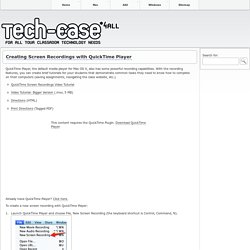
With the recording features, you can create brief tutorials for your students that demonstrate common tasks they need to know how to complete on their computers (saving assignments, navigating the class website, etc.). This content requires the QuickTime Plugin. Download QuickTime Player. Already have QuickTime Player? Click here. To create a new screen recording with QuickTime Player: Launch QuickTime Player and choose File, New Screen Recording (the keyboard shortcut is Control, Command, N).
When you’re happy with your selection, choose Trim. iMovie (2013): Create a trailer. iMovie includes a number of templates you can use to create Hollywood-style movie trailers, with themes that range from adventure, to romance, to friendship and drama.
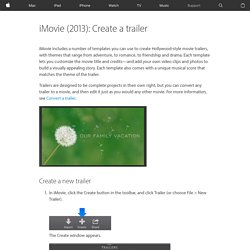
Each template lets you customize the movie title and credits—and add your own video clips and photos to build a visually appealing story. Each template also comes with a unique musical score that matches the theme of the trailer. Trailers are designed to be complete projects in their own right, but you can convert any trailer to a movie, and then edit it just as you would any other movie.
For more information, see Convert a trailer. Create a new trailer In iMovie, click the Create button in the toolbar, and click Trailer (or choose File > New Trailer). Add titles and credits to your trailer In the Outline pane, click the placeholder text and type the required information in the text fields.
POWTOONS: Create Animated Videos for Work or Play. Office Sway - Create and share amazing stories, presentations, and more. Letter stimulus for video project UKEDCHAT. Enhance your digital classroom with FREE educator Animoto. Check out some examples created with mysimpleshow.
Redirect to browser We will redirect you to your web browser to complete payment.
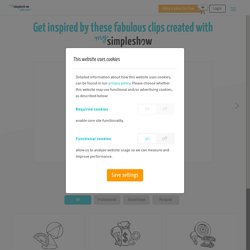
Please log in again and complete your payment. This website uses cookies Detailed information about how this website uses cookies, can be found in our privacy policy. Please choose whether this website may use functional and/or advertising cookies, as described below: Required cookies enable core site functionality. Functional cookies allow us to analyze website usage so we can measure and improve performance. An Error occurred Sorry, the given invitation is expired. Thank you! Adobe Spark (Free Version) Create Video online. Free Inspirational Movie Clips for Teaching and Sermon Video Illustrations at WingClips.com. Flipgrid - Video for student engagement and formative assessment.
DoppelMe - Free Dynamic Avatars. Blabberize.com - Got a picture? Blabberize it! Voki Home. [OFFICIAL] iMovie for Windows: Download iMovie for PC Video Editor. 10 Animoto Alternatives and Competitors 2018 – Top Best Alternatives. Animoto is a cloud-based video-making platform that generates video from photos, video clips, and music into video slideshows.

Animoto is based on the concept of ‘make it easy’, and ‘make it beautiful’; and it offers you the simplest means to craft the most elegant videos online, whether for yourself, your friends, your family, or for your business. Animoto allows you use your images, clips as well as text to produce any number of videos. However, it is a nice utility but not the only one in making exceptional videos as you have some other services that can perform the same function adequately. Animoto is a great tool to create videos without having vast knowledge on the subject, only through customizable templates and very simple functions. You can directly upload videos directly to your social networks and other platforms video playback, thanks to upload option offered. 6.
Adobe Premiere Elements is the ideal apparatus to oversee and alter your recordings with expert results. Stop Motion Animator. Windows Movie Maker Free Download - For Windows 7/8/10/Xp/Vista. Get Movie Creator : Free Video Editor. This is one of the best video editor and slideshow maker app in the store.
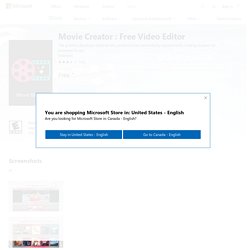
Easily create video story and share with your friends and family. For any help on how to use this app, please go to Transform everyday moments into works of art as you want. Easy to use professional editing tools. .MOV and .MP4 support now added. Multiple video themes which are customizable, so that user can change the text color size and font of that theme. Various stickers for given duration can be applied now!