


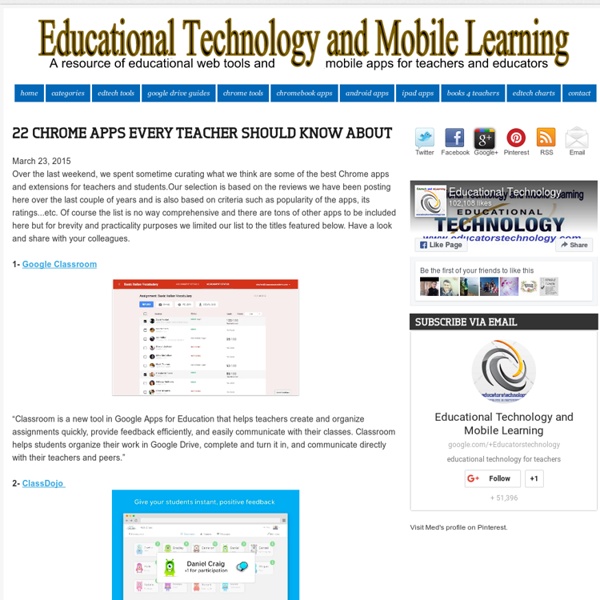
Sweet Home 3D Cognitive Neuroscience Society » Blog Archive » Babies Learn Language Socially “It has to be social.” That’s the advice Patricia Kuhl gave to me and another CNS 2015 attendee following her riveting talk about language development. It doesn’t matter exactly when you introduce a new language to a child under 7, she said, as much as it matters that the learning is in a social setting. Co-director of the University of Washington’s Institute for Learning and Brain Sciences, Kuhl is the an expert in baby talk – having pioneered the use of new tools for measuring and understanding how language unfolds in a child’s mind. On the occasion of her receiving the George A. Here are some highlights from her talk today (hint: it’s mostly about the social brain): Most us know, many firsthand, how hard it is to learn a language past childhood. The early change in phonetic ability, starting around 12 months old comes down to two types of learning, Kuhl explained: computational and social. Even how a mother speaks to a child helps in this computational learning. -Lisa M.P.
Top Three QR Code Reader Apps for Teachers March, 2015 Looking for some good iPad apps for scanning and reading QR codes? Here are the three titles we recommend the most. Of course, there are several other good QR reader apps out but the ones we are featuring today are especially helpful in that they allow you to scan and take you directly to the linked website.The first app in this list has an added feature which is that of creating PDF files from scanned materials. 1- QR Reader QR Reader allows you to scan QR codes, barcodes, and word and easily share your scanned files. 2- Quick Scan “Quick Scan helps you scan and decode all the QR codes around you, including contact, detail, plain text, website URL, telephone number, SMS message, email address, email message, calendar event, locations and more. 3- QR Code Reader and Scanner This app allows you to scan both QR codes and barcodes quickly and in real time.
5 Great Educational Resources for Modern Classrooms In the digital age, many innovative organizations have branched off into educational initiatives, and their timing couldn’t be better. Recognizing the need for visual literacy, digital citizenship practices, and guided ed-tech implementation, many of these organizations strive to offer our students and teachers versatile tools and the most rewarding experiences possible with them. Such educational resources are designed to appeal to both the teachers and students of modern digital classrooms. They make terrific use of design tools, social media applications, and a healthy dose of the tech our students love to work and connect with. The following 5 educational resources in this article represent exactly the types of learning environments that are meant for today’s students. Canva Educational On March 24 2015, the web-based design startup Canva announced the launch of its new visual communication support program for teachers called Canva Educational. iPad in Education Skype in the Classroom
Drawing tool 60 Smarter Ways To Use Google Classroom 60 Smarter Ways To Use Google Classroom by TeachThought Staff Google Classroom is quietly becoming the most powerful tool in education technology. It may lack the visual appeal of iPads, or the student credibility of a BYOD program. It may not be as forward-thinking as we’d like here at TeachThought, but Google Classroom excels in providing solutions for a broad swath of teachers who have a variety of expertise and comfort level with education technology. It also uses Google’s familiar template that many teachers have used for years. So below are (at least) 60 thing you can do with Google Classroom. 60 Smarter Ways To Use Google Classroom
New Technologies and 21st Century Skills R U Engaging Your Students? Strategies and Tools for the Texting Generation Students and Smart Phones Go Together Like Reading and Writing. Let’s Put Them to Use in the Service of Learning! In the U.S., and increasingly abroad, students of high school and college age require a smart phone as a standard part of their lifestyles. In fact, the pervasiveness of these devices can be a real distraction for teachers, who often have to ban the use of them in classrooms. Of course, it is also possible to embrace these ubiquitous gadgets, and put students to work on them! There are many types of assignments and tools that can be used to engage students using their beloved devices. Research – Access to the Internet means that countless research opportunities are at your student’s fingertips. Another great way to put those phones to use is to use Remind to make sure they know about upcoming quizzes, tests, or assignment due dates. So let’s go put those smart phones to use in the service of teaching, learning, and student engagement! About Kelly Walsh Print This Post
What is it? « Algodoo Algodoo is a unique 2D-simulation software from Algoryx Simulation AB. Algodoo is designed in a playful, cartoony manner, making it a perfect tool for creating interactive scenes. Explore physics, build amazing inventions, design cool games or experiment with Algodoo in your science classes. Algodoo encourages students and children’s own creativity, ability and motivation to construct knowledge while having fun. Making it as entertaining as it is educational. Algodoo is also a perfect aid for children to learn and practice physics at home. Algodoo in scientific research There are tons of research papers about Algodoo and its use in education. Functionality With Algodoo you can create simulation scenes using simple drawing tools like boxes, circles, polygons, gears, brushes, planes, ropes and chains. Physical elements You can also add more physics in your simulation like fluids, springs, hinges, motors, thrusters, light rays, tracers, optics and lenses. Analyze and visualize Community
52 Of The Best Apps For Your Classroom In 2015 52 Of The Best Apps For Your Classroom In 2015 by TeachThought Staff This post was sponsored by CK-12, a non-profit foundation that creates and aggregates high quality curated STEM content. What are the best apps for your classroom? This is, strangely, not a frequent topic for us. But what if that’s not your bag? This is the reality that, if statistics don’t mislead, most of you face on a daily basis. Let us know in the comments any that were what-were-they-thinking-missing-that-one? 52 Of The Best Apps For Your Classroom In 2015
WriteComics.com - Create your own comics! Educational Technology and Mobile Learning: 10 Excellent New Educational Web Tools for Teachers March 20, 2015 Here are some very useful educational web tools we have curated over the last few weeks. These are EdTech tools we came across through posts from other edubloggers. As is the case with previous posts in New EdTech Web Tools for Teachers, we only feature the recent trending tools which we think would be a valued addition to teachers technology toolkit. Check out the ones we have for you today and share with us if you have other suggestions to add to the list: 1- iClicker iClicker is a powerful formative assessment tool and intuitive student response system that allows for dynamic student-teacher interaction. 2- ThinkBinder ThinkBinder is an excellent web tool for creating study and discussion groups. 3- EverySlide EverySlide is a web tool that allows you to create interaction around your presentations. 4- RabbleBrowser "RabbleBrowser is a curated, collaborative Web browsing and file sharing tool to help with learning and sharing in a group setting. 5- Flocabulary 6- Tricider
CamScanner- A Great App for Scannig, Editing and Sharing Docs May 26, 2015 CamScanner is an excellent document scanning and sharing app. It allows you to instantly scan any type of text or graphic and save or share them with others. Using your phone or tablet camera, you can take a photo and CamScanner will automatically enhance the scanned results so you can easily email, print, fax or share them in PDF or PNG format. Using the integrated OCR feature, CamScanner allows you to scan an image or PDF making all the text captured editable and searchable. Other features provided by CamScanner include:
Educational Technology and Mobile Learning: Insights- A New Educational Tool for Creating Paperless Interactive Lessons June 25, 2015 The popular educational app TinyTap has recently released a new tool called Insights. This is basically a data management tool to help teachers access real-time analytics on data related to classroom teaching such as which lessons students completed, how they scored on them and how they are improving. Insights is designed to help you engage your students, improve grades, and save valuable time. Here are some interesting video tutorials to help you make the best of Insights.