


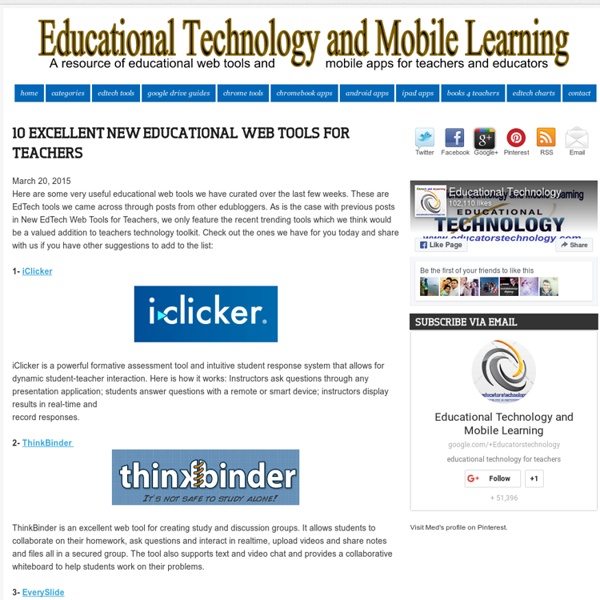
Teacher's Guide to Digital Storytelling Teaching critical thinking and creativity in writing can be a difficult task, but it is crucial in preparing students to meet the standards of the Common Core. Digital storytelling is a highly effective technique for doing so, as it requires a clear organization of thought, discipline, and problem solving skills — all of which can translate directly into more traditional essay writing. What’s more, digital storytelling has the added benefit of meeting other Common Core standards relating to proficiency in technical skills. In this article, we’ll take a deeper look at why digital storytelling is an effective approach for teaching writing, and how to do it best. Photo credit: torres21 What is Digital Storytelling, and Why Do It? Quite simply, digital storytelling is the act of using computer-based tools (desktops, laptops, tablets, cameras. and even smartphones) to tell a story. Here are a few creative digital storytelling assignment ideas to get you going. Digital Storytelling Lesson Ideas
Educational Technology and Mobile Learning: Insights- A New Educational Tool for Creating Paperless Interactive Lessons June 25, 2015 The popular educational app TinyTap has recently released a new tool called Insights. This is basically a data management tool to help teachers access real-time analytics on data related to classroom teaching such as which lessons students completed, how they scored on them and how they are improving. Insights is designed to help you engage your students, improve grades, and save valuable time. Here are some interesting video tutorials to help you make the best of Insights. Finland schools: Subjects are out and ‘topics’ are in as country reforms its education system - Europe For years, Finland has been the by-word for a successful education system, perched at the top of international league tables for literacy and numeracy. Only far eastern countries such as Singapore and China outperform the Nordic nation in the influential Programme for International Student Assessment (PISA) rankings. Politicians and education experts from around the world – including the UK – have made pilgrimages to Helsinki in the hope of identifying and replicating the secret of its success. Which makes it all the more remarkable that Finland is about to embark on one of the most radical education reform programmes ever undertaken by a nation state – scrapping traditional “teaching by subject” in favour of “teaching by topic”. “This is going to be a big change in education in Finland that we’re just beginning,” said Liisa Pohjolainen, who is in charge of youth and adult education in Helsinki – the capital city at the forefront of the reform programme. School lunches around the world
52 Of The Best Apps For Your Classroom In 2015 52 Of The Best Apps For Your Classroom In 2015 by TeachThought Staff This post was sponsored by CK-12, a non-profit foundation that creates and aggregates high quality curated STEM content. What are the best apps for your classroom? The best little bits of software to use tomorrow, in your school, to make your classroom go? This is, strangely, not a frequent topic for us. But what if that’s not your bag? This is the reality that, if statistics don’t mislead, most of you face on a daily basis. Let us know in the comments any that were what-were-they-thinking-missing-that-one? 52 Of The Best Apps For Your Classroom In 2015
40 Uses For Smartphones in School As Alanis Morissette once said, ‘isn’t it ironic’. After years of struggle between teachers and students and the use of smartphones in school, new educational trends are actually encouraging the use of these devices. The mobile, cellphone or smartphone is not just used for WhatsApp, Facebook or Angry Birds, it can be used in a multitude of ways from an educational perspective. Don’t believe us? Before we continue, it is worth remembering that this does not mean we should suddenly change the way in which we teach and allow the use of the smartphones without control. A revolution in the classroom: Check facts: probably the most common use of all. These 40 uses of Smartphones in School are just the beginning. Don’t forget to download the brand new ExamTime iOS and Android app today. About the ExamTime Blog Our blog is part of GoConqr, a Free Website for Creating, Sharing & Discovering Learning Resources that help students and teachers achieve their learning objectives.
ClassroomDeskArrangement.com Looking for new ideas for how to set up student classroom desks? You have come to the right place! This site is designed to give you some new ideas and fresh perspective for our classroom set up! This site has several pages of possible student desk arrangements for class sizes from 16-24. Hopefully you are able to incorporate something new for your classroom this year! Stop back often as the site will be updated weekly with new ideas. Here are some other great resource websites to check out as well! TeacherspayTeachers - A wonderful resource site that includes free resources, as well as paid. Bulletin Board Website - If you need a new bulletin board idea. The Organized Classroom Blog - Find new ways to spruce up your classroom and gain productivity Teacher Shopping Network - a site to find new and used teaching resources at up to 55% off! Teaching Blog Traffic School - Take your blog from 0 to 1 million facebook fan page views (for just 1 month!) Classroom Freebies Too - Even more freebies!
Coding from kindergarten to graduation We interact with computing devices every day—so should we have a better understanding of the science behind them? An increasing number of districts are saying yes. This year, 25 states require computer science courses for high school graduation, compared to only 11 states in 2013, according to the Computer Science Teachers Association (CSTA). Districts are teaching basic coding to students as early as kindergarten, embedding computer science principles into core curriculum, and mandating computer science courses for graduation. The lessons teach students logical reasoning, algorithmic thinking and structured problem-solving—concepts and skills that are valuable in any discipline, proponents say. Computer and mathematical occupations are projected to add 778,300 new jobs between 2010 and 2020, after having added 229,600 new jobs from 2006 to 2010. An example of its growth could be found in the news. Uniformity, integration Start a computer coding program Play with free tools. St. A village
R U Engaging Your Students? Strategies and Tools for the Texting Generation Students and Smart Phones Go Together Like Reading and Writing. Let’s Put Them to Use in the Service of Learning! In the U.S., and increasingly abroad, students of high school and college age require a smart phone as a standard part of their lifestyles. In fact, the pervasiveness of these devices can be a real distraction for teachers, who often have to ban the use of them in classrooms. Of course, it is also possible to embrace these ubiquitous gadgets, and put students to work on them! There are many types of assignments and tools that can be used to engage students using their beloved devices. Research – Access to the Internet means that countless research opportunities are at your student’s fingertips. Another great way to put those phones to use is to use Remind to make sure they know about upcoming quizzes, tests, or assignment due dates. So let’s go put those smart phones to use in the service of teaching, learning, and student engagement! About Kelly Walsh Print This Post
Which of these top 20 programming languages should your school teach? By Frank Evans January 20th, 2015 One IT expert and educator discusses the how and why of choosing the right programming language “Always code as if the guy who ends up maintaining your code will be a violent psychopath who knows where you live.” -John Woods Way back in the 1970s, working as a computer programmer was quite prestigious, and if you wanted to get into computer programming, your potential employer would more often than not put you through a batch of aptitude tests in order to determine your suitability: even if you had a degree. Nowadays, programming is more widespread and you don’t need a degree to be a programmer; it’s no longer mainly for scientists and engineers: students studying the humanities, English as a foreign language students, people building websites, and a whole host of other folks are learning to program. The most important question on people’s minds will probably be, “What programming language(s) do I need to learn?”
60 Smarter Ways To Use Google Classroom 60 Smarter Ways To Use Google Classroom by TeachThought Staff Google Classroom is quietly becoming the most powerful tool in education technology. It may lack the visual appeal of iPads, or the student credibility of a BYOD program. It may not be as forward-thinking as we’d like here at TeachThought, but Google Classroom excels in providing solutions for a broad swath of teachers who have a variety of expertise and comfort level with education technology. So below are (at least) 60 thing you can do with Google Classroom. 60 Smarter Ways To Use Google Classroom