


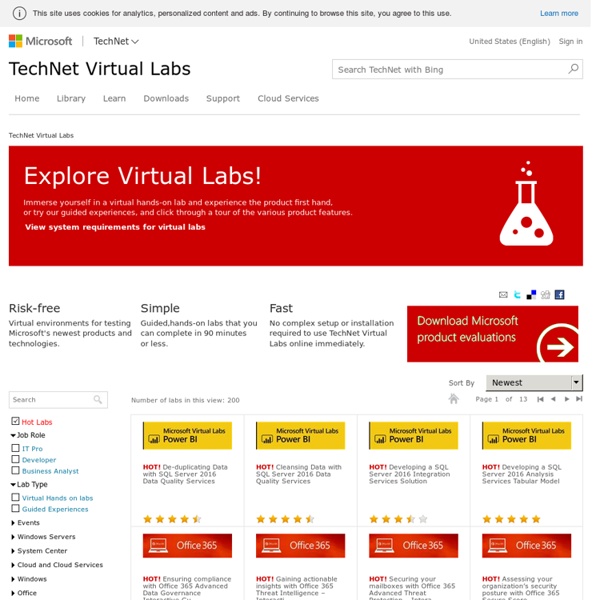
App Center Learn how to create modern web apps using the latest web technologies and ideas — web apps that will have super powers in the latest modern browsers, but still provide an acceptable user experience in less able browsers. Modern app techniques Progressive web apps Progressive web apps involve taking standard web sites/apps that enjoy all the best parts of the Web — such as discoverability via search engines, being linkable via URLs, and working across multiple form factors — and supercharging them with modern APIs (such as Service Workers and Push) and features that confer other benefits more commonly attributed to native apps. App fundamentals The guides listed below cover common areas of functionality that you'll want to cover/implement in web apps. Quickstart This Quick Start guide introduces a recommended tool chain for creating web apps, and outlines the specific requirements for building Firefox OS applications. Basic data flow Modern web app architecture Gather and modify data Work offline
HYPER-V,SYSTEM CENTER AND AZURE: Monitoring: Integration Between SCVMM 2012 R2 and SCOM 2012 R2 In our previous post, we have talked about integration between SCVMM 2012 R2 and SCCM 2012 R2 to enable for fabric update. This round we are going to integrate with SCOM 2012 R2. By integration Virtual Machine Manager with Operation Manager, you enable Operation Manager to monitor the virtual environment. This includes all components of Virtual Machine Manager such as VMM Server, SQL database that it uses and any virtual machines, services and clouds that it manages. Performance and Resource Optimization (PRO) In addition, by integrating VMM and Operations you can take advantages of Performance and Resource Optimization (PRO) features. Through PRO tip, SCOM notifies the operator and recommend an action such as migrating host to a different Hyper-V host. Check on the result of your test PRO Tip either in the Jobs workspace in the VMM console or in the Operations console in Operations Manager Virtual Machine Manager Views There are several views and task become available in Operation Consoles
Wordpress Web Design Boulder No Excuses! You Need a Lab for Active Directory 2012. - Ask Premier Field Engineering (PFE) Platforms Many posts that can be found on the new features of directory services on Windows 2012 both from Microsoft and from others. However, you need to get your hands on the features to learn them. Like other PFE that post on this blog I get to talk to you when I am on site. With availability of Hyper-V on Windows 8 you have no excuses. So in this short post, I am going to share what my lab looks like. 1) Forest 1 – Windows 2008 R2 Functional Level a. b. c. d. e. 2) Forest 2 – Windows 2012 Forest Functional Level a. b. i. My lab machine is my laptop with 16GB RAM, 4 core Intel I7 processor, and an SSD drive for speed. The lab above gives us 8 virtual machines (about 50-70GB disk space) that provide a multi-forest lab to test out features in Windows 2012. Here is a link with new features in many of the 2012 products: Need a deep dive on the new features for Directory Services? Your first lab assignment is to build the lab. or
Magento Ecommerce Development - How To Boost Online Business? E-commerce is the virtual platform to get business nowadays. If you are an owner of any retail shop and planning to expand your business without investment in any physical assets then e-commerce is the best solution for you. For an e-commerce website, you just need to do little research according to demand of your industry. Full Package : Magento is open source and feature rich software and suitable for any type of e-commerce website.Delivery on time : Dedicated team composition of designers, developers, and quality analyst achieve successful delivery of projectCustomization : Offer custom theme/layout, module, and plugin/extension customizationNotification : System will automatically send mail to your customer on new arrival, order placement, delivery of product, any query solving mail, feedback mail, etc.Analysis : Owner can analyze product’s selling reason on various filter like a discount offer, festival season, suggestion list items, prices, etc. Tips to increase sales :
Install SQL Server 2012 Step By Step | Random Tech Tips This tutorial will step you through installing SQL Server 2012. I’m using a Windows 2012 server that will eventually be used to run Configuration Manager 2012, but before I can install that I’ll need my Database infrastructure up and running first. Typically on a SQL Server, for the sake of performance I would create the following partitions on separate LUNs: However in my lab, I’m using just 1 (virtual) disk with 1 partition. Understand the hardware and software requirements of supporting SQL Server 2012 from technet: Prior to installing SQL Server 2012, install .NET Framework 3.5 from Roles and Features. Insert DVD/Mount ISO and click Setup.exe You will be prompted with SQL Server Installation Center – click Installation from the left hand side, then click New SQL Server stand-alone installation from the right hand side In Setup Role, I select All Features With Defaults: Uncheck the following: Leave Filestream as default.
AZENCE- App Development Boulder Kerberos Authentication in Windows Server 2012 Published: February 29, 2012 Updated: July 18, 2012 Applies To: Windows 8, Windows Server 2012 Kerberos is an authentication protocol that is used to verify the identity of a user or host. The Windows Server operating systems implement the Kerberos version 5 authentication protocol and extensions for public key authentication, transporting authorization data, and delegation. The Kerberos Key Distribution Center (KDC) is integrated with other Windows Server security services that run on the domain controller. The benefits gained by using Kerberos for domain-based authentication are: Delegated authentication. See Also
How To Create Coupon Code In Magento Ecommerce Store? | AskDeveloper.Net Blog What is the need of coupon codes to purchase any product? Every customer loves to buy products with discount coupon codes. It can be real money spinner for site owners also. If you offer codes in mail to customers, it will help to create mailing list. If you promote offer through partners, then it will help them to promote products with affiliate program. In Magento 2, there are two types of price rules. How to set cart price : Login to your Magento admin. Add the information about new rule that are :Rule name – Mention the name of the ruleDescription – Describe rule in shortStatus – Set status Yes or NoWebsite – Select Magento ecommerce website or store on which you want to apply this ruleThere are some more fields to set – customer groups, coupon, usage per customer, from – to date, priority, public in RSS feed. Set conditions, sub conditions and actions of the rule. How to set catalog price : Click on Marketing. What is the difference between cart and catalog price rules?
Failover Cluster Step-by-Step Guide: Configuring Accounts in Active Directory Updated: July 1, 2010 Applies To: Windows Server 2008, Windows Server 2008 R2 In Windows Server 2008, when you create a failover cluster and configure clustered services or applications, the failover cluster wizards create the necessary Active Directory computer accounts (also called computer objects) and give them specific permissions. The wizards create a computer account for the cluster itself (this account is also called the cluster name object or CNO) and a computer account for most types of clustered services and applications, the exception being a Hyper-V virtual machine. In this guide For additional topics about Active Directory accounts and failover clusters, see the appendixes in this guide: This section describes the Active Directory computer accounts (also called Active Directory computer objects) that are important for a failover cluster. The user account used to create the cluster. The following table describes the permissions required for these accounts.