


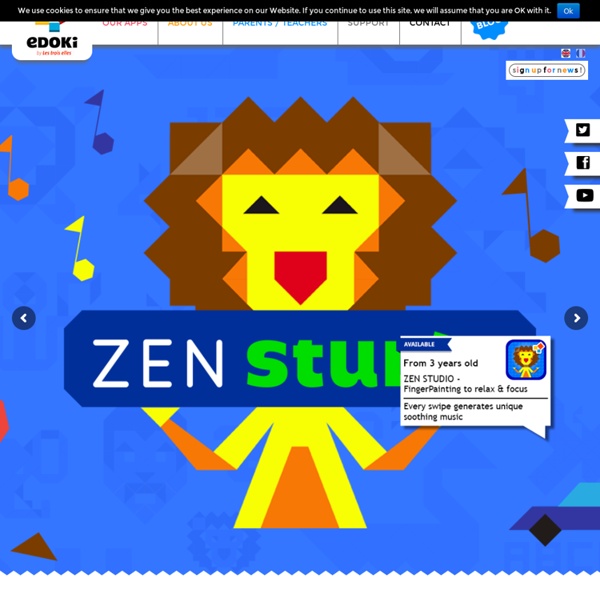
Apps basadas en la pedagogía Montessori Uno de los principales objetivos del método Montessori es que cada niño pueda desarrollar su potencial en un ambiente de aprendizaje estructurado. El método se basa en la aplicación del conocimiento ciéntifico sobre las etapas del desarollo del niño, para crear los materiales didácticos apropiados a cada nivel educativo. Según Montessori, entre los dos y los seis años, los niños se encuentran en una etapa en la que desarrollan su autonomía, exploran e interiorizan el ambiente a través de los sentidos; viendo, tocando, nombrando o explorando, gracias a lo cual, pueden organizar el mundo que les rodea. Las manos constituyen ahora sus principales herramientas para practicar sobre el mundo que les rodea. Investigadores y educadores formados en el modelo Montessori han desarrollado tanto desde la universidad como desde empresas privadas diversas aplicaciones basadas en este modelo pedagógico.
TECHNOS magazine digital Las prácticas con TIC en Nivel Inicial son aún un área de vacancia dentro de la agenda de investigación académica y de diseño de políticas públicas educativas. El vínculo entre tecnología y nivel inicial se ha basado, hasta el momento, en la experimentación que cada docente o institución ha podido llevar adelante. Lejos de las políticas públicas que alientan la integración de dispositivos tecnológicos en otros niveles las TIC fueron ingresando exploratoriamente en las prácticas docentes de la primera infancia. En la actualidad, la mayoría de los países de Latinoamérica, están proyectando políticas públicas tendientes a favorecer el ingreso de tecnología en el nivel inicial. Ahora bien ¿qué lecciones pueden aprenderse de lo hecho en otros niveles ? Herramientas TIC para valorar el dibujo en Infantil Lucía Fernández Rodríguez, maestra de Educación Infantil y miembro del grupo de profesores Actitudes, nos muestra su experiencia sobre cómo valorar los dibujos del alumnado en las primeras etapas educativas a través de distintas aplicaciones TIC. Cuando el niño dibuja, pinta o construye nos da algo más que un dibujo o una escultura, nos proporciona una parte de sí mismo, cómo piensa, cómo siente y cómo ve. Es por ello, que autores como Carmen Alcaide (2003) consideran que “la expresión plástica es un lenguaje de comunicación del pensamiento del niño”. Sin embargo, es habitual que en las aulas de Educación Infantil el dibujo se convierta en una actividad de relleno para los momentos en los que los niños ya han acabado sus tareas “más importantes” y que una vez que dan por finalizada su creación, se limiten a guardarla en su cajón de fichas o en sus mochilas para llevarlo a sus casas… Pero, ¿sabemos que han dibujado? ¿Qué les ha llevado a dibujar eso?
3 aplicaciones gratuitas que todo estudiante necesita Ahora que tan solo quedan unos días para la vuelta a clase (puede que muchos de vosotros ya hayáis empezado el nuevo curso) hemos créido conveniente aprovechar la ocasión para recomendaros tres aplicaciones gratuitas de lo más útiles para llevar todo al día durante el curso. A continuación, os dejamos con la lista. Horario de Clase – iOS | Android Disponible de forma completamente gratuita para dispositivos iOS y Android, el objetivo de la aplicación es el que su propio nombre indica: facilitar la creación y gestión del horario de clase. Con una inferzar sencilla e intuitiva, la aplicación permite realizar anotaciones breves para cada clase y apuntar la fecha de los exámenes. Además, también facilita el guardado del horario en formato imagen.
Plan para introducir las TIC en el aula: ¡3 pasos son suficientes! Muchos son los maestros y profesores que se plantean incluir las TIC en sus programaciones como un contenido más pero no encuentran respuesta a las preguntas “¿por dónde empiezo?” y “¿cómo lo hago?”. A través de este artículo, quiero mostraros una manera sencilla y efectiva de introducir en clase cualquier tipo de tecnología, tanto las diseñadas especialmente para el aprendizaje como las que no: uso de dispositivos móviles (tableta, smartphone), realidad aumentada, radio, blogs, wikis, etcétera. Las habilidades digitales que nuestros niños deberían aprender Hace una generación, la tecnología de la información y los medios digitales eran habilidades exclusivas. Hoy, son una competencia clave necesaria para tener éxito en la mayoría de las profesiones. Es por ello que las habilidades digitales forman parte fundamental de un marco de trabajo educativo integral. Sin un programa de educación digital nacional, el dominio y el acceso a la tecnología se distribuirán de manera desigual, exacerbando la desigualdad e impidiendo la movilidad socioeconómica. ¿Cuál es su nivel de inteligencia digital? El desafío de los educadores es ir más allá de la concepción de la TI como una herramienta, o de las "plataformas educativas habilitadas por la TI".
¿Tu niño necesita refuerzo en matemáticas? Estas apps y juegos le ayudarán Con el curso recién estrenado y las clases en plena ebullición seguro que son muchos los que se han preguntado si no deberían haber insistido un poco más en los cuadernillos y libros de repaso de las diferentes materias. Una situación que, sin embargo, nunca es tarde para abordar. De hecho, es posible hacerlo incluso de manera divertida. Oportunidades de aprendizaje para los más pequeños ¿Cómo han cambiado los hábitos de los niños y niñas de 2 a 6 años? ¿Por qué es necesario reflexionar y diseñar prácticas educativas para incluir las TIC en la educación de los más pequeños? ¿Cuál debe ser el rol del adulto? Los invitamos a abordar estas preguntas de la mano de Natalia Fernández Laya, una de nuestras especialistas en el vínculo entre tecnologías y primera infancia. La tecnología nos rodea y también está al alcance de los más pequeños.
22 Apps para gestionar el aula y organizar el nuevo curso 1. Idoceo: Es un cuaderno de notas potente y fácil de manejar. Aporta las siguientes opciones: diario, calendario, horario, agenda, plano de la clase, informes, tablón de anuncios, transferir y abrir diferentes archivos, recordatorios, etc. No requiere conexión a internet para utilizarse.