


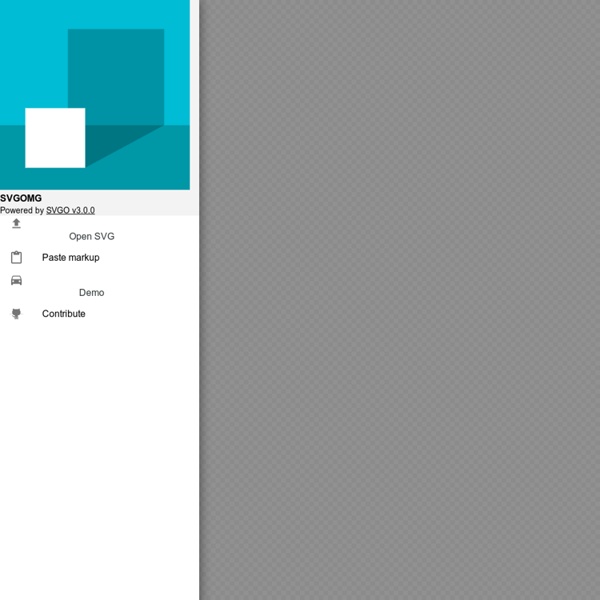
https://jakearchibald.github.io/svgomg/
Related: Online Tools • SVGRatio Calculator Calculator Use The ratio calculator performs three types of operations and shows the steps to solve: Simplify ratios or create an equivalent ratio when one side of the ratio is empty. Solve ratios for the one missing value when comparing ratios or proportions.
The following are the possible ways to create professional animations in SVG: – Medium Export your SMIL animations from a graphics application. The standard way to produce SVG animations with SMIL is to create them in applications like Adobe Animate CC and similar others (see the section below for a list), and then using plugins like Flash2svg to export them in SVG. The Flash2svg add-on, created by the very talented Tom Byrne, is a marvel. With it you can export from Adobe Animate CC almost all animations+sound as a single self-contained SVG file. Even entire cartoon episodes like this one:
Flat UI Header 3The Vatican transitions to a Header 4Great American Bites: Telluride's Oak, The Header 5Author Diane Alberts loves her some good Header 6With the success of young-adult book-to-movie 10 golden rules for responsive SVGs The many advantages of SVG – including infinitely scalable vector images, small file sizes and direct integration with the DOM – make it a natural fit for responsive web design. Despite the SVG specification being a decade old, it's relatively recent support in many browsers and tools means there are still a number of tricks, loopholes and gotchas that catch out even experienced web designers and developers. Here, I've summarised the most important of these as 10 golden rules.
Domain Name Availability Check & Domain Registration The promotional price is for the first term only and plans renew at the regular rate. Your satisfaction is our top priority and we're confident you'll be pleased with our services. Still, if you try us and decide your account does not sufficiently meet your needs, you can cancel within 30 days for a refund as follows. If you cancel within 30 days you receive a full refund on your hosting service only.
The Fall and Rise of SVG SVG certainly crashed and burned before it rose like a phoenix from the ashes… Sometime in 1998, a former co-worker who had gone to work at Adobe came by my office at Bertlesmann to inform me of a brand new technology that she knew would excite me: PGML, or “Precision Graphics Markup Language.” This was the Adobe flavor of XML for Vector Graphics. Joey Lamelas My Role I led the icon design efforts, created and maintaining guidelines for others to follow, and worked alongside two other designers to produce the new set. What wasn't working? A major portion of redesigning Tango is dedicated to creating new and improved iconography for the entire app. Like the rest of Tango's previous iterations, icons, too, were all over the place.
Domain Names: Buy UK Domains on sale » Search & Register now Choosing the right domain name is essential for a successful online presence. Without a good domain name, you run the risk of being forgotten or lost amongst the masses of websites. If you're setting up a website to complete your social media profile, i.e. a personal website, then this will function differently to a blog, or an online shop. It's important to know what the aim of your site is in order to pick the right name. There are two main things to watch out for – general tips, as well as tips for specific kinds of website. Making SVGs Responsive with CSS From our sponsor: Market smarter with Mailchimp's automated messaging tools. An SVG can be embedded on a web page in many ways; one of which is embedding it inline in an HTML5 page using the <svg> tag. The other commonly used techniques include embedding it as an image using the <img> tag, embedding it using the <object> tag, using an iframe, and as a CSS background image.
Optimize Performance Under Varying Network Conditions It’s easy to overlook the network conditions your users will face on mobile. Use DevTools to emulate different network conditions. Fix any load time issues and your users will thank you. Without affecting traffic to other tabs, evaluate your site''s performance using the Chrome DevTools network emulator.Use custom profiles that are specific to your audiences network conditions.