

Descubre el nuevo CX, la gran alternativa a Dropbox. Organize your resources in an online binder - LiveBinders. File Sync & Backup Software. Introducing Ubiquity. An experiment into connecting the Web with language.
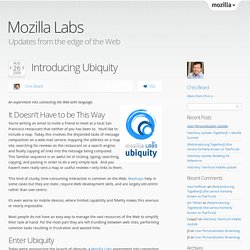
It Doesn’t Have to be This Way You’re writing an email to invite a friend to meet at a local San Francisco restaurant that neither of you has been to. You’d like to include a map. Today, this involves the disjointed tasks of message composition on a web-mail service, mapping the address on a map site, searching for reviews on the restaurant on a search engine, and finally copying all links into the message being composed. This familiar sequence is an awful lot of clicking, typing, searching, copying, and pasting in order to do a very simple task. Support Home Page. Create a course in Edmodo. Tagged with: coursesgroups DIY with Bianca!!

** At my school I am the go-to person for edmodo. That’s cool, because I love edmodo – after all, I introduced it to our school over two years ago and I’m the one who spends most of her time raving about how great using edmodo is! Yesterday a Food Technology teacher asked me to show her how to use the library and folders features so she could upload all of her recipes to her Year 11 group.
The best thing about helping people with something is that you often learn something new in the process. The question this teacher asked makes sense for many teachers: ‘Can I use this group next year and just enroll new students?’ I once thought that this style of ‘static’ course approach was not possible in edmodo (and really, what did I care since it’s not my style of teaching anyway?) So here’s how: Have your program and resources handy.
Now click set members as: Read Only. A few helpful hints regardless of which approach you take: Managing the course: Drops. How to Use Dropbox as a Killer Collaborative Work Tool - Lifehacker. Nueve alternativas más a Dropbox a tener en cuenta si estamos pensando en cambiar de servicio. Hace pocos días os ofrecimos en Genbeta tres alternativas a Dropbox para poder gestionar todos nuestros datos en la nube.

Eran las tres alternativas más populares, y en los comentarios muchos de vosotros nos habéis mencionado más alternativas. Vamos pues con una segunda parte con nueve alternativas más, enumeradas brevemente, para todos aquellos a los que el debate de la privacidad de Dropbox no les ha hecho ninguna gracia. Parece mentira, pero es ahora que Apple y Google planean llevar a la nube gran parte de sus servicios (incluidos los musicales) que todos estos servicios destacan más. ¿Llegó finalmente la hora de dejar de usar esos enormes discos de 2 TB y las interminables copias de seguridad? Echemos un vistazo a servicios que lo hacen posible después del salto, continuando con los tres primeros que ya tuvimos en cuenta. Top 10 de los mejores servicios, hacks y plugins para DropBox. How To Create Direct Links To Dropbox Content & Automate The Process.
One of the best uses of Dropbox is file sharing.

With your Dropbox account, you can use your Public folder to share files with others. In this article I will show you the quick and easy steps to share single files in your Public folder, and how to share a folder of files (a zip folder) via a direct URL link. Ideapi – plataforma para la creación de documentos de forma colaborativa. SugarSync. Education Eye - Mapping Innovations. About Education Eye Futurelab's Education Eye brings you a wide range of exciting, relevant and useful innovations which are selected from the best of the web and updated daily.

The Eye provides a way to discover, explore and share new ideas. It maps hundreds of the top educational websites, blogs, forums and practitioner case studies. With additional features like saving your own favourite innovations, Futurelab's favourites, customisable email digests, and a widget version, it is invaluable. Visit the links below to find out more about Education Eye: Many thanks to Becta and Futurelab's design and development team for supporting and working hard on the Eye. Tour of features The Education Eye key features include. Cheat Sheet: 10 Tips and Tricks for Dropbox. Gain Free Storage Space, Perform Off-Site Back-Ups, Share Your Account Safely, and More!

Dropbox is, in a word, awesome. From its humble beginnings back in 2007, the robust cloud-storage service has grown by leaps and bounds in the past few years. Now, in addition to its browser-based interface, the service boasts clients for Windows, OS X, Fedora, Ubuntu, as well as smartphone support provided you’re rocking either an Android or iOS-based handset. With the low, low starting price of absolutely free, and an interface with one of the lowest learning curves in the business, its hard find an argument for why anyone wouldn’t want to give Dropbox a spin. To help get you started, we’ve put together ten tips on how to make one of our favorite cloud-storage solutions even more functional than it already is. How to Backup Files with Dropbox. Dropbox is a free service for online backup and file synchronization.
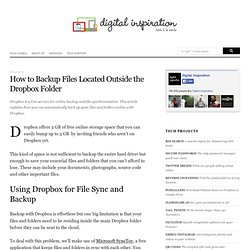
This article explains how you can automatically back up your files and folders online with Dropbox. Dropbox offers 2 GB of free online storage space that you can easily bump up to 3 GB by inviting friends who aren’t on Dropbox yet. This kind of space is not sufficient to backup the entire hard drive1 but enough to save your essential files and folders that you can’t afford to lose. Cloud computing posts - Webware. Keedox Bluetooth Sport Earbuds Compact and lightweight, behind-the-head cable design, sweat-proof, stay-put, comfort ear tips, Bluetooth 4.0 w/ NFC 'quick-pairing', built-in mic for hands free and and great sound all at a super affordable, low price.

Cloud based file hosting. The Complete Dropbox for Educators. Dropbox is a very useful tool to store online files, sync your computers and mobile devices and share files. With all those capabilities it makes it a natural tool for educators! Today, MakeUseOf published “Using the Magic Pocket: A Dropbox Guide” Using The Magic Pocket: A Dropbox Manual.