

Ghassen
Rien de special ! I just run my own race ;)
Virtual. How to Create Custom SharePoint 2010 Page Layouts using SharePoint Designer 2010. Becky Bertram has a nice post on how to create custom SharePoint 2010 Page Layouts via Visual Studio but my googling didn’t yield any walkthroughs on how to do this via SharePoint Designer.
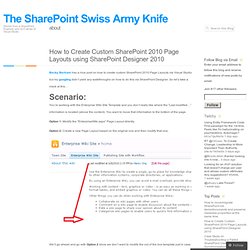
So let’s take a crack at this… You’re working with the Enterprise Wiki Site Template and you don’t really like where the “Last modified…” information is located (above the content). You want to move that information to the bottom of the page. Option 1: Modify the “EnterpriseWiki.aspx” Page Layout directly. Option 2: Create a new Page Layout based on the original one and then modify that one. We’ll go ahead and go with Option 2 since we don’t want to modify the out of the box template just in case we need it later on. Step 1 Navigate to the top level site of the Site Collection > Site Actions > Site Settings > Master pages (Under the Galleries section). Step 2 Select the Enterprise Wiki Page Content Type to associate with, give it a URL and Title. Step 3. Introducing the Template Library Connector for SharePoint 2010. Are you annoyed that you have to create a new content type for every Office document template you want to publish in SharePoint 2010?
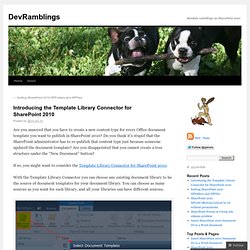
Do you think it’s stupid that the SharePoint administrator has to re-publish that content type just because someone updated the document template? Are you disappointed that you cannot create a tree structure under the “New Document” button? If so, you might want to consider the Template Library Connector for SharePoint 2010. With the Template Library Connector you can choose any existing document library to be the source of document templates for your document library.
You can choose as many sources as you want for each library, and all your libraries can have different sources. Add multiple templates to a document library in SharePoint 2010. A freshly created document library – by default – comes with one template but sometimes it is useful to have multiple templates, like these.
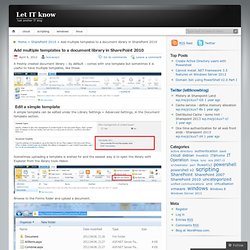
Edit a simple template A simple template can be edited under the Library Settings > Advanced Settings, in the Document template section. Sometimes uploading a template is wished for and the easiest way is to open the library with Explorer from the library tools ribbon. Browse to the Forms folder and upload a document. Finally, don’t forget to replace the URL among the Library Settings > Advanced Settings, in the Document template section. So comes the idea, uploading multiple files into the Forms folder and it gives me multiple templates under the new document drop-down. Multiple templates. Développer un WebTemplate , Arnault Nouvel. Create a Library Template in SharePoint 2010 - HOSTING. SharePoint 2010 allows you to create a library template which contains the library configuration and optionally its documents.
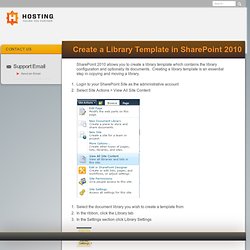
Creating a library template is an essential step in copying and moving a library. Login to your SharePoint Site as the administrative accountSelect Site Actions > View All Site Content Select the document library you wish to create a template fromIn the ribbon, click the Library tabIn the Settings section click Library Settings Click “Save library as template” under the Permissions and Management column This will take you to the Save as Template page Enter a file name (without extension) to use for the template fileEnter a title to use for the template. SharePoint – Creating Page Layouts for Custom Content Types. In my previous article Custom Content Types in SharePoint, I demonstrated how we can create custom content types in SharePoint.
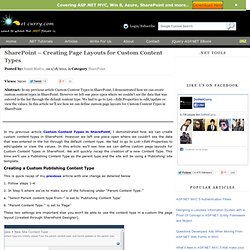
However we left one piece open where we couldn’t see the data that was entered in the list through the default content type. We had to go to List->Edit Properties to edit/update or view the values. Présentation de la gestion de contenu Web dans SharePoint 2010 - Blog de l’équipe Microsoft SharePoint. Provisioning a custom Wiki Page within a SharePoint 2010 Team Site. Topic I have explained in my generic post about Wiki Page customization within a SharePoint 2010 Team Site that the Wiki Page of the Team Site are based on an unique template that cannot be customized.

However, there is a way of customizing a Wiki Page by provisioning a page in a Wiki Library. I do not speak here to use a SharePoint 2010 Feature, but provisioning a custom prepopulated Wiki Page as you can create a blank Wiki Page by using the "New Page" menu item within the Site Actions menu or the "New Wiki Page" menu item in the "New Document" menu item in a Wiki Page Document Library. Create and edit content types - SharePoint Designer.
Content types are a core part of the content management capabilities in Microsoft SharePoint 2010 Products.
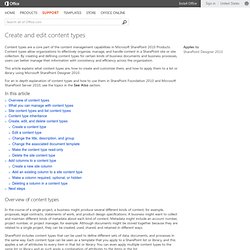
Content types allow organizations to effectively organize, manage, and handle content in a SharePoint site or site collection. By creating and defining content types for certain kinds of business documents and business processes, users can better manage their information with consistency and efficiency across the organization. This article explains what content types are, how to create and customize them, and how to apply them to a list or library using Microsoft SharePoint Designer 2010. Informatique. CCNA. Virtualisation. Linux Mint. Last Update: 2021-07-09 00:26 UTC Linux Mint is an Ubuntu-based distribution whose goal is to provide a classic desktop experience with many convenient, custom tools and optional out-of-the-box multimedia support.

It also adds a custom desktop and menus, several unique configuration tools, and a web-based package installation interface. Linux Mint is compatible with Ubuntu software repositories. Popularity (hits per day): 12 months: 4 (2,065), 6 months: 4 (1,966), 3 months: 4 (1,985), 4 weeks: 4 (2,105), 1 week: 4 (2,095) Reseau. VMware. Liste des commandes Windows.
VMware Training - VMware vSphere 5 - Installing vCenter Server. Comprendre le NAS - un guide pour bien choisir son serveur NAS. Depuis la généralisation de l’Internet à haut débit, l’avènement des vidéos « Full HD » et l’envolée des Mpixels sur les appareils photos numériques, nous sommes dans une ère 100% numérique et les besoins en espace de stockage d’aujourd’hui n’ont plus rien à voir avec ceux d’hier.

Parallèlement à cette évolution, le nombre d’ordinateurs par foyer a augmenté, surtout depuis l’arrivée des netbooks, et les réseaux locaux/familiaux sont de plus en plus nombreux. Depuis la génération « Xbox », les consoles de jeux sont elles aussi adaptées aux connexions réseau suivant l’exemple de lecteurs multimédia de salon. Avec l’avènement du DLNA, les téléviseurs s’y mettent également… A présent, un nombre impressionnant d’appareils, plus seulement « informatiques », sont capables de se connecter à un réseau.
Une véritable aubaine pour centraliser tous les fichiers dans un appareil adapté, le NAS ! De l’entreprise au foyer… Mise en place d'un serveur DNS sous Windows Server 2008 ou 2008 R2. Installation et configuration de Exchange 2010. Je vais mettre en place une architecture simple.

Je vais dans un premier temps configurer un serveur Exchange avec les rôles CAS, Hub et Mailbox colocalisés. PowerShell commands in Windows Server 2008 R2. Solutions provider takeaway: This chapter excerpt offers information on PowerShell commands, uses, features, enhancements and command types in Windows Server 2008 R2. PowerShell can help solutions providers accomplish many tasks, including service and process management. In this comprehensive 64-page guide you will learn about PowerShell commands, features, enhancements, history, and much more. Shells are a necessity in using operating systems. They give the ability to execute arbitrary commands as a user and the ability to traverse the file system. Anybody who has used a computer has dealt with a shell by either typing commands at a prompt or clicking an icon to start a word processing application.
Until now, Windows users and administrators primarily have used the Windows Explorer or cmd command prompt (both shells) to interact with most versions of the Window operating systems. In this chapter, we take a closer look at what shells are and how they have developed. Understanding Shells. Centre de documentation vSphere. Vmware ESXi. Asif R. Saif: Reset VMWare ESXi Evaluation after 60 days... Wikipédia, l'encyclopédie libre. Sharepoint. Présentation, installation et configuration de Sharepoint 2010. 2.1 Les grandes étapes. Installing and Configuring Windows Server 2012.
Get hands-on instruction and practice installing and configuring Windows Server 2012, including Windows Server 2012 R2, in this five-day Microsoft Official Course. This course is part one in a series of three courses that provides the skills and knowledge necessary to implement a core Windows Server 2012 infrastructure in an existing enterprise environment. The three courses collectively cover implementing, managing, maintaining and provisioning services and infrastructure in a Windows Server 2012 environment. Although there is some cross-over of skills and tasks across these courses, this course focuses on the initial implementation and configuration of core services, such as Networking, Storage, Active Directory Domain Services (AD DS), Group Policy, File and Print Services, and Hyper-V. Note: Labs in this course are based on the General Availability release of Windows Server 2012 R2 and Windows 8.1. All about “Explorer view” in SharePoint - Windows Sharepoint Technical Hints and Tips.
The Explorer View is an excellent feature that is integrated with Windows SharePoint Services that allows a user to access a document library as if you were accessing a file system through a Windows Explorer window. Being end users , everyone might feel that this is very easy to use. But there are multiple complex interactions happening with different technologies to make documents which are not present in file systems to viewable using explorer.
The main protocols that are capable of directly manipulating file data stored in SharePoint are - WebDAV (Web Distributed Authoring and Versioning) Club des développeurs SharePoint : actualités, cours, tutoriels, FAQ, livres, outils et forums. Creating Page Layouts in SharePoint 2010 - Page 4. Written By: Hesham Saad -- 6/14/2011 -- join -- contribute -- (0) comments -- Categories: Design, Features, SharePoint 2010, SharePoint Designer 2010, SharePoint Foundation 2010 < Prev - 1 | 2 | 3 | 4 | - Next > | Become a paid author - We can see our new page layout "MSSharePointTipsBrowsableLayout.aspx": - Now, let's see how we can create a SharePoint page based on the newly created "MSSharePointTips SPD Layout" page layout.
Click on the "Site Actions" menu > then "View All Site Content": - Click on "Pages" under the "Document Libraries" section: Exam Collection MCSE 70-410, CCNA 200-120 100-101 - Free Download. How to Create Custom SharePoint 2010 Page Layouts using SharePoint Designer 2010. TechNet Virtual Labs. W3Schools Online Web Tutorials. MCSE: SharePoint Certification.
Where free means free. Sharepoint 2010. Création de votre premier site SharePoint 2010 - SharePoint. Managing a Web site based on Windows SharePoint Services technology - Windows SharePoint Services. This tutorial guides you through the process of finding a subsite or site under your main site, and changing the name and description of the subsite. You'll also learn how to make a site publicly available by allowing anonymous access. Imagine that you have inherited the administration of a site based on Windows SharePoint Services. You were told when you took over the site that one of the sites under it needed to be renamed. The "Products and Resources" site has been reworked to be the product catalog.
Also, it is no longer serving only authenticated users but is intended to be available as a public site that allows anonymous users to read the site content. Goals. Learning Plan Details. Whitepaper: SharePoint 2010 User Management - SharePoint 2010. Introduction Microsoft SharePoint is a platform for building and deploying collaborative solutions. It is a centralized Web portal that tracks content and documents as well as users, audiences, and teams. One of the major challenges for the SharePoint IT administrator is to understand and effectively manage SharePoint user access along with the multiple directory services that coexist within the corporate network, including numerous Web applications, sites, and multiple authentication servers. Since an increasing number of companies are deploying SharePoint on a global enterprise network, connecting a large number of users and, in the process, creating a structure of corporate hierarchy-based users as well as a formidable social network, user access must be regulated and managed effectively.
Break Inheritance Permissions in SharePoint 2010 Team Sites. In theory, SharePoint allows you to set up security once for a site collection and allow everything to inherit. In reality, you may not want everyone to have the same access. In order to create unique permissions for a site, library, list, or folder, you have to stop inheriting permissions from the parent. You must be in a subsite to break permissions; the following steps don’t make sense otherwise. Print stylesheet - the definitive guide.