

Comparing XSLT and XQuery. March 09, 2005 XSLT has been the main XML technology for transformations for some time now, but it’s not the only player in the game.

Although XQuery is designed for retrieving and interpreting information, it is also, according to the specification, “flexible enough to query a broad spectrum of XML information sources, including both databases and documents.” In this article, we’ll be transforming the following XML source information from Cathy Kost, a beginning XML student who helps with a pot-bellied pig rescue organization. <animal><species>pot belly pig</species><name>Molly II</name><birth>February, 1998</birth><in-date>January, 2000</in-date><from>Middle Ave.
</from><gender spay-neuter="yes">F</gender><info> She is a sweet, friendly pig who likes to hang out on Cathy’s porch on the lounge pad. We will develop a transformation in both XSLT and XQuery. Each pig’s <picture> element will become an <img> element in the resulting file. Which Tools to Use? The Main Differences. XML transformation language. An XML to XML transformation An XML transformation language is a programming language designed specifically to transform an input XML document into an output document which satisfies some specific goal.
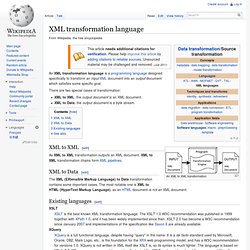
There are two special cases of transformation:
XSL. Xquery. XML Introduction - What is XML? DeveloperWorks : New to XML. Although the tags you see in Listing 1 are the most common serialization of XML, it is very common to deal with XML data in the context of an application.
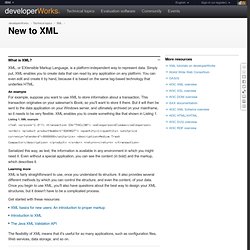
In that case, you will typically use one of several models, including the following. The Document Object Model (DOM) The Document Object Model, or DOM, is an object-based, tree-like way to view XML data. For example, in Listing 1, the salesperson, order, and return elements are children of the transaction element, meaning that they are contained below it in the hierarchy.
DOM is the primary way in which most XML-based applications deal with XML. The Simple API for XML (SAX) DOM is useful when you are trying to manipulate data, because everything resides in memory. The Simple API for XML, or SAX, solves the problem of having everything in memory at one time by analyzing data from the beginning of the document to the end, and notifying your application of every event, such as "start element" or "characters". Understanding SAX. XML in 10 points. | Translations XML, XLink, Namespace, DTD, Schema, CSS, XHTML ...
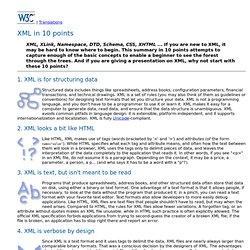
If you are new to XML, it may be hard to know where to begin. This summary in 10 points attempts to capture enough of the basic concepts to enable a beginner to see the forest through the trees. And if you are giving a presentation on XML, why not start with these 10 points? 1. Structured data includes things like spreadsheets, address books, configuration parameters, financial transactions, and technical drawings. 2. Like HTML, XML makes use of tags (words bracketed by '<' and '>') and attributes (of the form name="value"). 3. Programs that produce spreadsheets, address books, and other structured data often store that data on disk, using either a binary or text format. 4.
Since XML is a text format and it uses tags to delimit the data, XML files are nearly always larger than comparable binary formats. 5. Is the specification that defines what "tags" and "attributes" are. XLink XPointer XML Schemas 1 and 6. 7. 8. Namespace 9. XML Tutorial. Relationships among HTML, JS, XML, XSL, and Xpath. XML development, XML resources, XML specifications. XML basics for new users. XML stands for Extensible Markup Language, with the markup bit being the key.
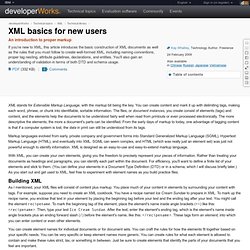
You can create content and mark it up with delimiting tags, making each word, phrase, or chunk into identifiable, sortable information. The files, or document instances, you create consist of elements (tags) and content, and the elements help the documents to be understood fairly well when read from printouts or even processed electronically. The more descriptive the elements, the more a document's parts can be identified. From the early days of markup to today, one advantage of tagging content is that if a computer system is lost, the data in print can still be understood from its tags. Markup languages evolved from early, private company and government forms into Standard Generalized Markup Language (SGML), Hypertext Markup Language (HTML), and eventually into XML.
With XML, you can create your own elements, giving you the freedom to precisely represent your pieces of information. XML - Managing Data Exchange. Xania has nominated himself for use of the Checkuser tools.
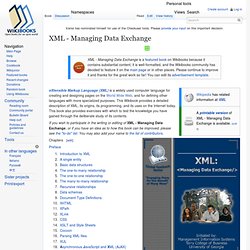
Please provide your input on this important decision.