

Rigging, animation, motion capture, mocap, retargeting game, animation, game retargeting, Maya run-time, real-time - Documentation. Q: Would all features be available in the first version?
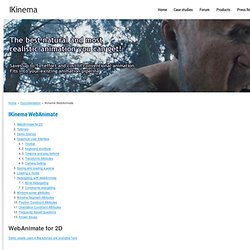
A: The first version will support only retargeting and customization of mocap and animation. Generic rigging and marker solving will be supported in later versions, scheduled for mid 2013. Q: Can I use WebAnimate off-line? A: Option for using WebAnimate off-line will be available by early 2014. Q: Would I need any other software ? Q: Would IKinema provide and sell assets? Q: Would IKinema WebAnimate have access to my assets? Q: Would WebAnimate interface to MoCap systems? Q: Can I load any other assets apart from models and environments? Q: What would the cost be? A: WebAnimate will be available for free for an initial period until all features are in place. Publish interactive 3D content online. Texturing wood, metal, stone.
Low Poly Game Asset Creation in Blender and Unity. Create Low Poly, Game Ready Assets in Blender and Unity 3D!
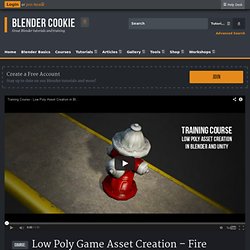
Through this Blender and Unity tutorial you will learn how to create low poly assets for games. Over the course of this tutorial you will learn the high poly and low poly modeling techniques needed to create the fire hydrant subject matter. You will learn how to unwrap the UVs of the final low poly model and how to bake out normal maps, ambient occlusion and texture maps. Note: it came to our attention that some serious mistakes were made in the normal map baking tutorial, video #6.
Due to this we’ve added an addendum video that goes over each of the errors and shows how they were fixed for much higher quality, and more accurate normal maps. After the UVs are unwrapped and the baking is done we’ll take you into Photoshop to show you how to finalize the textures by adding the ambient occlusion and extra detail. What You’ll Learn in this Course: Creating A Low Poly Ninja Game Character Using Blender – Modeling.
In this tutorial you'll learn how to create a low poly ninja character model for games using Blender.
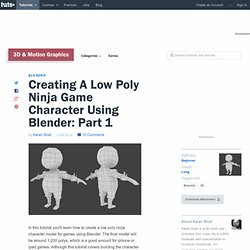
The final model will be around 1,200 polys, which is a good amount for iphone or ipad games. Although this tutorial covers building the character in Blender, the workflow is universal and can easily be followed using any other 3D modeling/software package. Additional Files/ Plugins:Download the Reference Materials for this tutorial Step 1 In a new file, select all the objects with the A key and then press Del to delete them. The first step will be to add the background image for reference. Step 2 Now we will start the character with the leg.
Step 3 Press 1 on the Numpad to get into the front view. Now align the object from the side view as well. If you want, you can also split the 3D view into two, by dragging the top corner of the 3D window. In the left 3D view, press 3 on the Numpad and set this as the Right view. Step 4 Step 5 Step 6 Check the Clipping option. Step 7 Step 8 Step 9 Step 10 Step 11. Stock 3D Models, HDRI Images, and Cinema 4d Models.