

Weaveworks/weave: Simple, resilient multi-host Docker networking and more. GitHub - brndnmtthws/conky: Light-weight system monitor for X. Build a Kubernetes cloud with Raspberry Pi. Ever wanted to make your very own cloud?
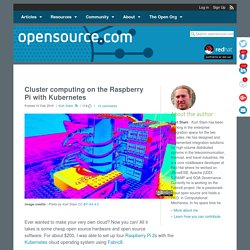
Now you can! All it takes is some cheap open source hardware and open source software. For about $200, I was able to set up four Raspberry Pi 2s with the Kubernetes cloud operating system using Fabric8. Fabric8 is an open source DevOps and integration platform that works out of the box on any Kubernetes or OpenShift environment and provides continuous delivery, management, ChatOps, and a Chaos Monkey. In short, it's the best framework there is to develop and manage your microservices on. Never before was there a better match between a software architecture and the hardware it runs on. 1. To build this four-Pi setup I used: It's important to get Class 10 MicroSD cards, as this is the one component that greatly affects the speed of the system.
Your Paas. Your Rules. Install the latest OpenShift V3 on CentOS 7.x. Prerequisites: CentOS 7.x minimal install (tested on 7.2) Updated 2016/04/23: to docker 1.11.x & OPENSHIFT_VERSION=v1.2.0-rc1 Mode: Single node setup, all manual.
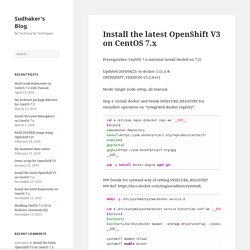
Step 1: Install docker and tweak INSECURE_REGISTRY for smoother operation on “integrated docker registry”. Automation of CD for Microservices — fabric8 io. Fabric8 - an open source developer platform. Vert.x Docker Images - Vert.x. It is also possible to deploy a Vert.x application packaged as a fat jar into a docker container.
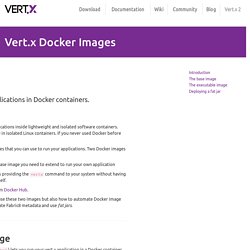
For this you don’t need the images provided by Vert.x, you can directly use a base Java image. Let’s have a look. First, be sure your application is packaged as a fat jar. Then, use the following Dockerfile: FROM java:8 (1) ENV VERTICLE_FILE hello-verticle-fatjar-3.0.0-SNAPSHOT-fat.jar (2) ENV VERTICLE_HOME /usr/verticles EXPOSE 8080 COPY target/$VERTICLE_FILE $VERTICLE_HOME/ (3) WORKDIR $VERTICLE_HOMEENTRYPOINT ["sh", "-c"] CMD ["java -jar $VERTICLE_FILE"] (4) Vert.x Docker Images - Vert.x. Getting any Docker image running in your own OpenShift cluster. This post was written by Chris Milsted, Senior Solution Architect at Red Hat.
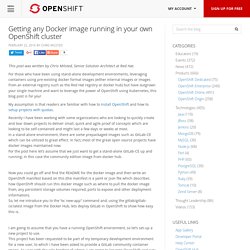
For those who have been using stand-alone development environments, leveraging containers using pre-existing docker format images (either internal images or images from an external registry such as the Red Hat registry or docker hub) but have outgrown your single machine and want to leverage the power of OpenShift using Kubernetes, this blog post is for you! My assumption is that readers are familiar with how to install OpenShift and how to setup projects with quotas. Recently I have been working with some organizations who are looking to quickly create and tear down projects to deliver small, quick and agile proof of concepts which are looking to be self-contained and might last a few days or weeks at most. In a stand-alone environment, there are some prepackaged images such as GitLab-CE which can be utilized to great effect. Vagrant by HashiCorp.
Synology Download Station Extension for Google Chrome & Safari. Synology : comment configurer l’accès à distance avec un NAS ? Matériel Publié le octobre 7th, 2014 | par Sébastien.
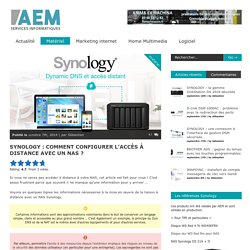
Zone DNS - OVH. Zone DNS Ce service permet de définir ce que l'on appelle la zone DNS, à savoir les adresses IP de vos sites, les serveurs de mail de votre site.

Si vous avez un domaine chez nous, alors ce service est automatiquement disponible. Comment utiliser ce service Pour utiliser ce service qui vous est offert, vous devez activer la zone DNS depuis votre manager et associer votre domaine aux serveurs DNS de cette zone. Pour cela connectez vous à votre manager, cliquez sur "Activer Zone DNS" Une fois le service activé, vous pourrez alors bénéficier: du Round Robin Vous pouvez gérer plusieurs champs type A ou AAAA, concrètement cela signifie que vous pouvez répartir la charge de votre site sur plusieurs serveurs en spécifiant plusieurs adresses IP L'avantage est que lorsque vos clients se connectent sur www.onvousheberge.fr, leur navigateur choisira au hazard parmi la liste des adresses IP, ce qui répartira la charge sur vos serveurs. des Wildcards des champs SPF.
How To Manually Install Oracle Java on a Debian or Ubuntu VPS. Introduction Java is a programming technology originally developed by Sun Microsystems and later acquired by Oracle.
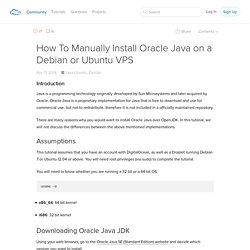
Oracle Java is a proprietary implementation for Java that is free to download and use for commercial use, but not to redistribute, therefore it is not included in a officially maintained repository. There are many reasons why you would want to install Oracle Java over OpenJDK. In this tutorial, we will not discuss the differences between the above mentioned implementations. Assumptions This tutorial assumes that you have an account with DigitalOcean, as well as a Droplet running Debian 7 or Ubuntu 12.04 or above. You will need to know whether you are running a 32 bit or a 64 bit OS: