

7 Ways To Visualize Data Without Excel. If you’re at all familiar with Microsoft Excel, chances are you’ve used it at one point or another to organize and present critical data.
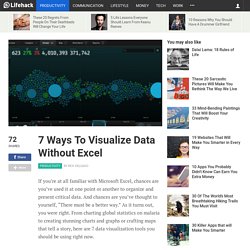
And chances are you’ve thought to yourself, “There must be a better way.” As it turns out, you were right. From charting global statistics on malaria to creating stunning charts and graphs or crafting maps that tell a story, here are 7 data visualization tools you should be using right now. 1. Nuvi Nuvi is a tool that lets you see what’s happening, in real time, on social media. 2. Created by MIT, Exhibit lets you quickly and easily create web pages with charted worldwide data, interactive maps and historical data sets. 3. Use DataHero to chart business data and get actionable insights to make business decisions. 4. Created with the needs of designers and data journalists in mind, Kartograph is a source for building interactive maps without needing to use any other kind of mapping service. 7 Tools & Apps for Amazing Presentations, Proposals and Prototypes. Online Video Presentations. Timeline JS - Beautifully crafted timelines that are easy, and intuitive to use.
Free Data Visualization Software. Powerpoint, pour créer facilement des vidéos. Saviez-vous que Powerpoint vous permet de créer facilement des vidéos professionnelles?
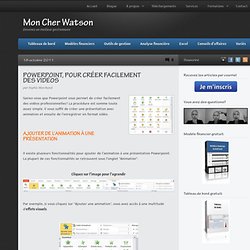
La procédure est somme toute assez simple. Il vous suffit de créer une présentation avec animation et ensuite de l’enregistrer en format vidéo. Il existe plusieurs fonctionnalités pour ajouter de l’animation à une présentation Powerpoint. La plupart de ces fonctionnalités se retrouvent sous l’onglet "Animation". Cliquez sur l’image pour l’agrandir Par exemple, si vous cliquez sur "Ajouter une animation", vous avez accès à une multitude d’effets visuels. Le volet "Minutage", quant à lui, vous permet de faire dérouler vos diapositives les unes à la suite des autres. Un autre aspect intéressant, c’est l’ajout de sons et de vidéos. Je vous laisse le soin d’explorer les possibilités d’animation parce qu’elles sont très nombreuses et fort intéressantes. J’ai créé la vidéo suivante dans Powerpoint. À noter que je n’ai pas inséré la musique dans ma présentation directement. Sophie Marchand, M.Sc., CGA Like this:
Visible Tweets – Twitter Visualisations. Now with added prettiness! OpenHeatMap. Faire un nuage de mots-clés avec ses tweets grâce à Wordle. Killer Presentations by Nicholas Oulton founder of m62 visualcommunications and PowerPoint Presentation expert ~ Killer Presentations. 30 Useful iPad Apps for Business & Presentation. Apple sold more than 1 million copies of iPads in the first 3 months.

This gadget is definitely more than just a larger version of iPhone or iPod touch. With 4x the screen of an iPhone, the iPad’s display is ideal for reading and for presentations. In today’s post, we’d like to highlight some really useful iPad applications that might replace the things you do daily with your laptop or netbook. With a piece of iPad and these applications, you probably don’t need to carry a laptop around. Here are 30 useful iPad applications for Business and Presentation you might find handy on your next project pitch or business trip. Full list after jump. Presentations KeynoteKeynote is the most powerful presentation app ever designed for a mobile device. CorkulousCorkulous is incredible idea board for iPad to collect, organize, and share your ideas that feel completely natural.
Power Presenter This application is used for Presentation. Graph, Charts, Diagram & Statistic Planning Page & Documents Meetings. 3Defy. Prezi Viewer. SlideRocket.